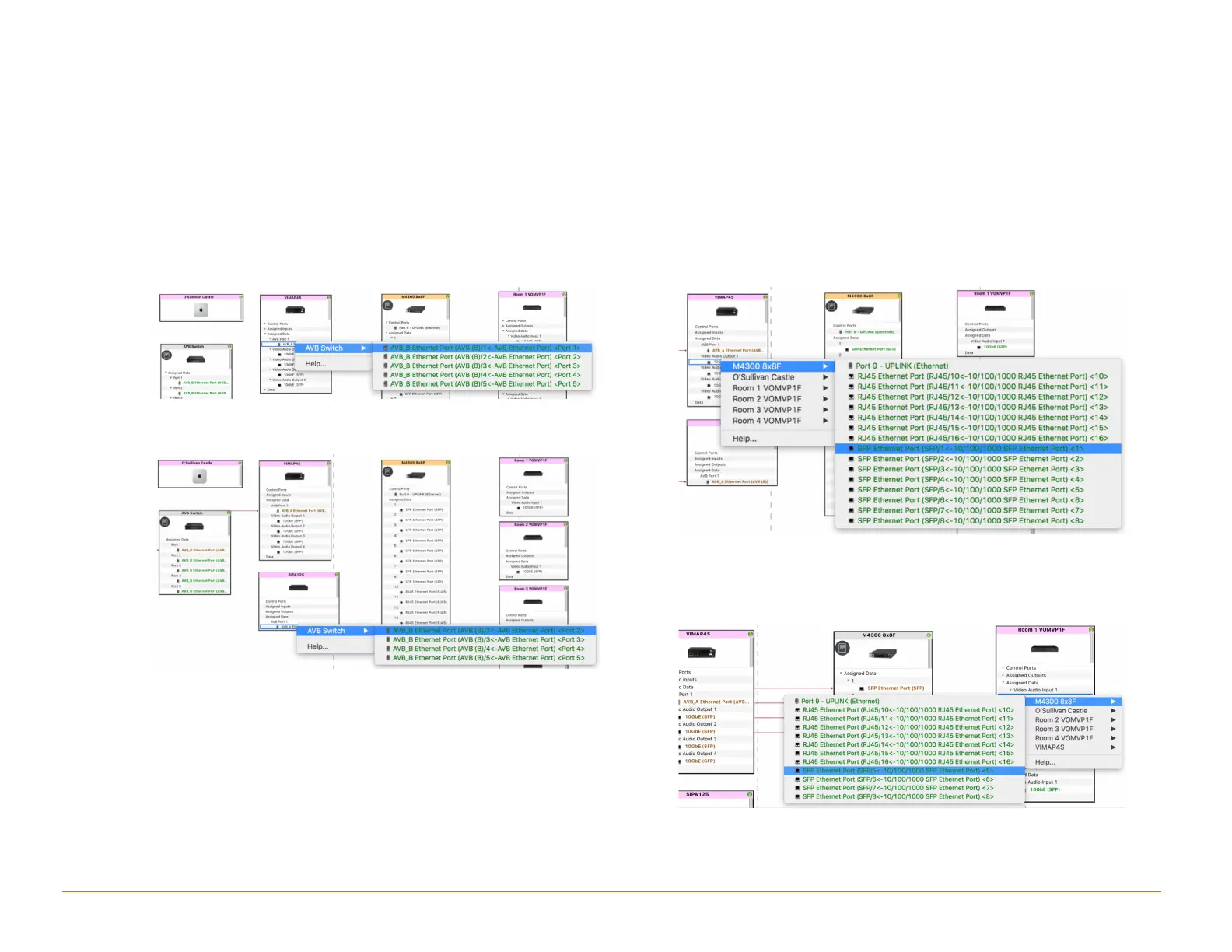Savant IP Video with Audio Processing Deployment Guide
Copyright © 2018 Savant System, LLC
6.6 Making 10G/AVB Connections
This section is an example of how to correctly make the 10G/AVB Blueprint connections. All components must be added to the configuration and
placed in the Layout window first. Connecting sources and endpoints is not detailed in this example.
The example below uses the following components:
(1) - PAV-VIMAP4S
(1) - PAV-SIPA125
(4) - PAV-VOMVP1F
(1) - AVB switch
(1) - NetGear M4300 8x8F switch
1. Select the PAV-VIMAP4S.
2. Right-click on AVB_A Ethernet Port.
3. Highlight the AVB Switch then the desired AVB Port and left-click.
4. Select the PAV-SIPA125.
5. Right-click on the AVB_A Ethernet Port.
6. Highlight the AVB Switch then the desired AVB Port and left-click.
7. Select the VIMAP4S.
8. Right-click on the first 10GbE (SFP) port.
9. Highlight the M4300 8x8F then the desired SFP port and left-click.
10. Repeat steps 7 to 9 for each Input on the PAV-VIMAP chassis that is
used.
11. Select the first PAV-VOMVP1F.
12. Right-click on the 10GbE (SFP) port.
13. Highlight the M4300 8x8F then the desired SFP port and left-click.
14. Repeat steps 11 to 13 for each PAV-VOM in the system.