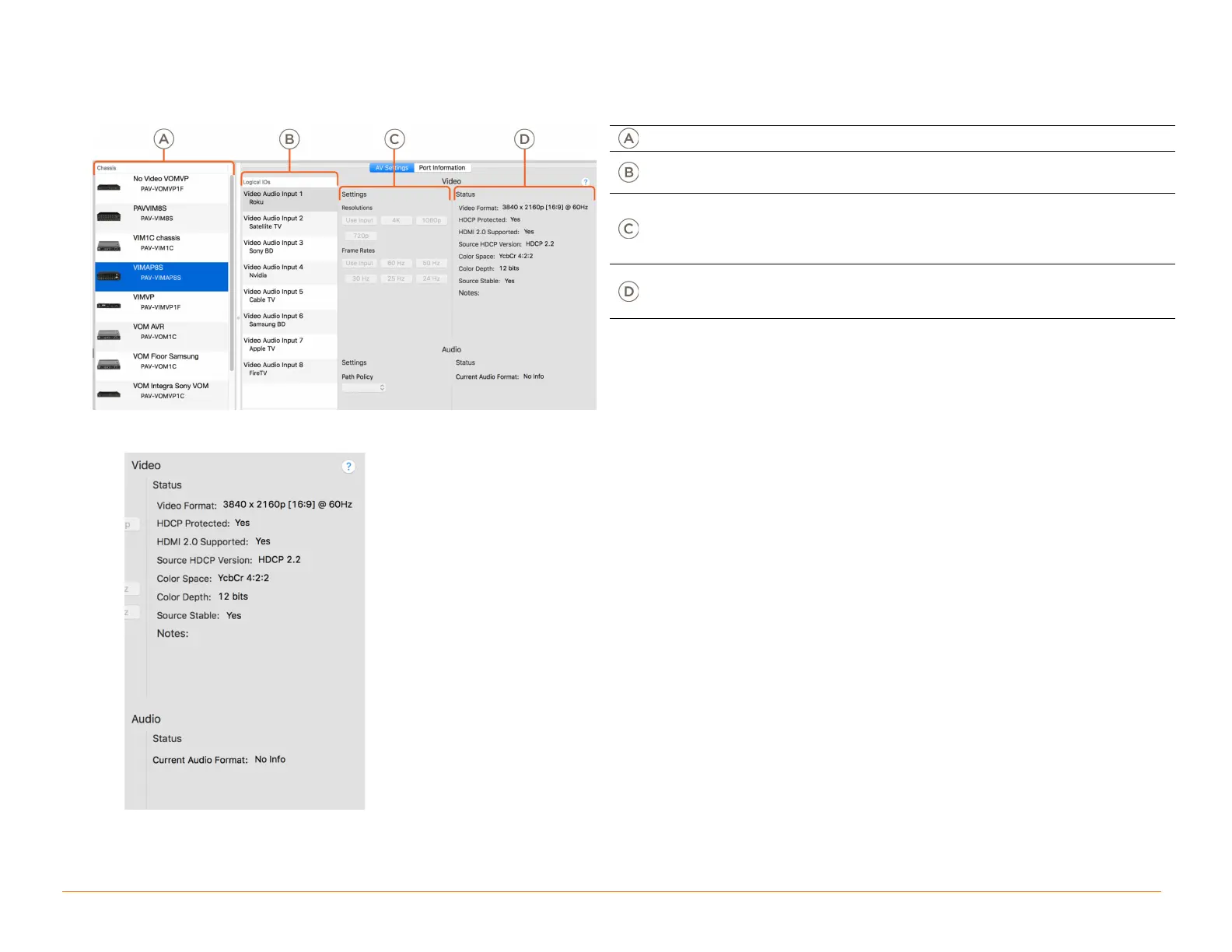Savant IP Video with Audio Processing Deployment Guide
Copyright © 2018 Savant System, LLC
8 System Monitor
In System Monitor, there is an AVoIP Info tab for information gathering and changing settings. This System Monitor tab will only display in a system that has
the Video over IP devices in the configuration.
Chassis List of Video over IP devices in the configuration.
Logical IOs
List of inputs or outputs on the device selected in the
Chassis window.
Settings
Video and Audio settings, down mixing audio or
video scaling settings can be changed in this section.
See Video/Audio Settings section below for more
information.
Status
Displays the current status of selected I/O. See
Video/Audio Status section below for more
information.
8.1 Video/Audio Status
Video Format – Displays active video resolution and frame rate.
HDCP Protected – Displays if HDCP is enabled
HDMI 2.0 Supported – Displays if the connected device supports HDMI 2.0.
Source HDCP Version – Displays the HDCP version from the source content.
Color Space – Displays the color format used in the current Video
Color Depth – Displays the active number of bits for color data.
Source Stable – Displays if video is received from the connected source.
Current Audio Format – Displays current audio format.