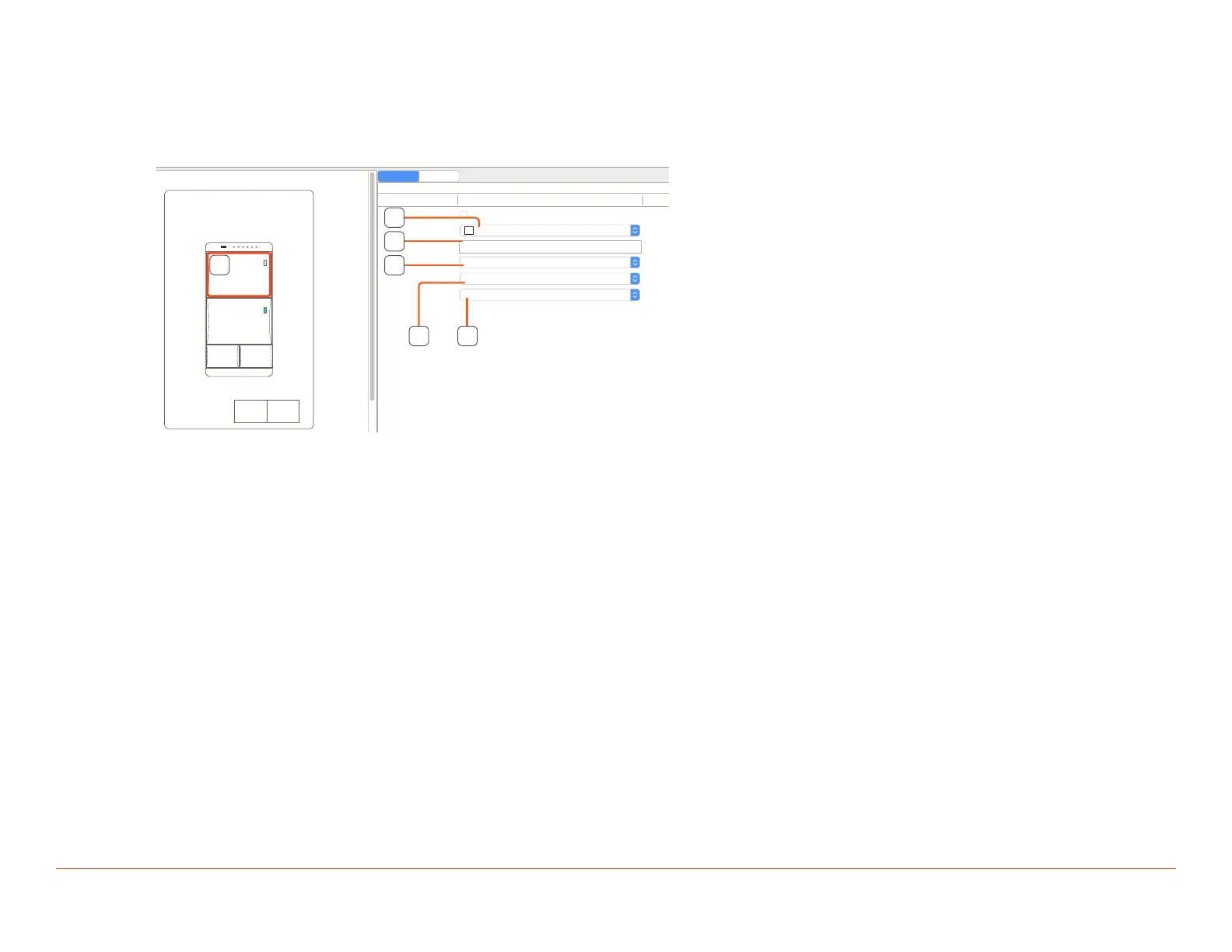Savant Low Voltage Keypad Deployment Guide 18 of 22
Copyright © 2019 Savant Systems, LLC
009-1731-00 | 190401
5.3. Programming a Button
This section only covers assigning a lighting scene to a button. For more detailed information of button programming see the Savant Lighting and
Keypad Programming Guide on the Savant Customer Community.
From an open configuration with keypads added and Lighting Manager open do the following:
1. Select a keypad.
2. Select a button.
Lights On
Button 2
Down Up
Closure On
Closure Off
Lighting Control
Properties for Button: Lights On
Property
Value
LED Behavior:
Address:
Button Label:
Scene:
Function:
Savant Scene:
LED Color:
Any On (Not All Off)
Lights On
MB ceiling cans
On
0
White
2
4
6 7
3. Select LED Color as desired.
4. Enter the Button Label.
5. Select the Buttons function.
This example is to activate a lighting scene.
6. Change the LED Behavior if desired.
7. Select the Lighting Scene.
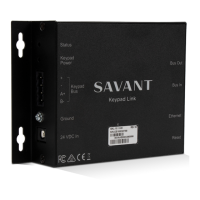