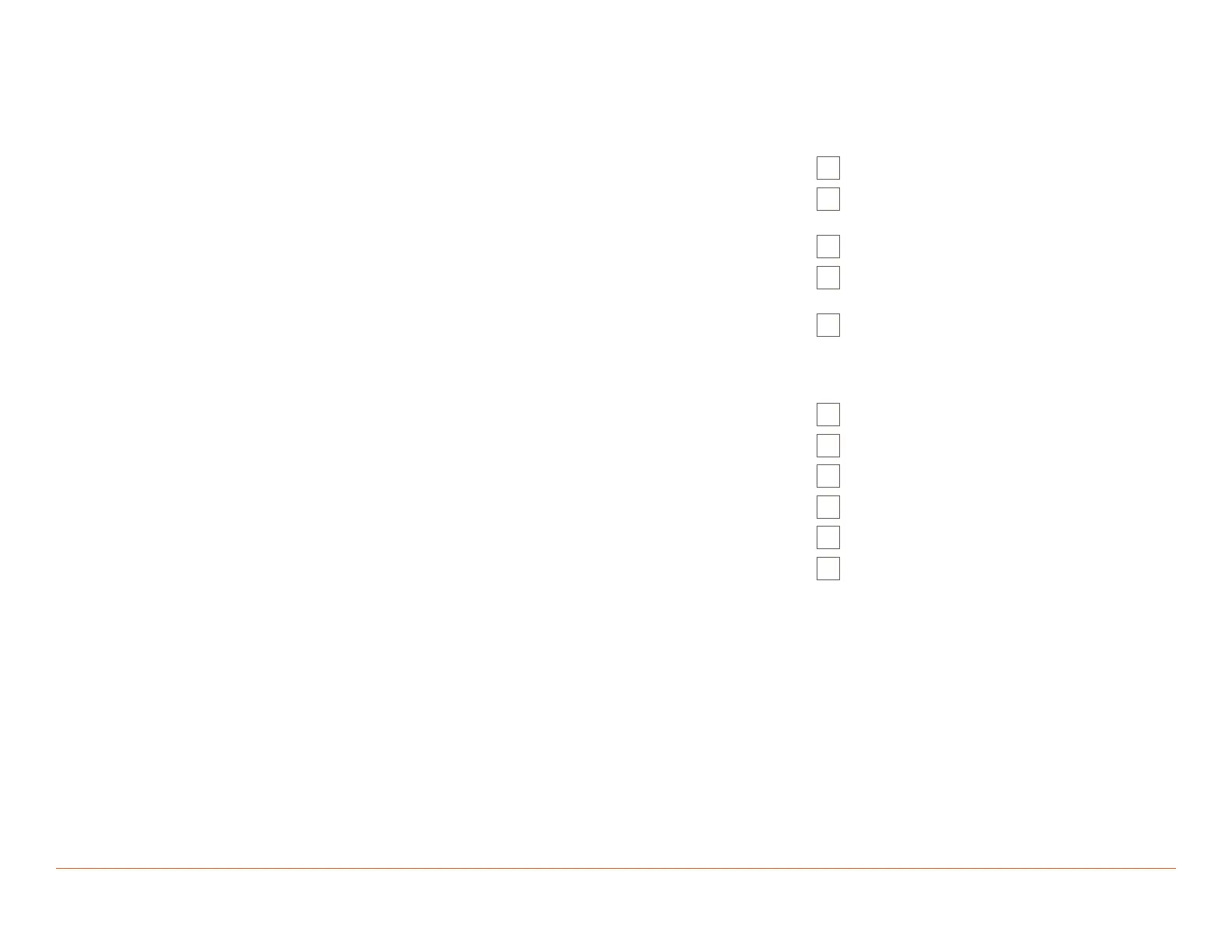Savant Low Voltage Keypad Deployment Guide 4 of 22
Copyright © 2019 Savant Systems, LLC
009-1731-00 | 190401
1. Introduction
This guide will guide the installer through the process of installing, configuring, and adding Savant Low Voltage Keypads to a Blueprint configuration.
Before You Begin
Read through this document in its entirety and ensure that the following required items are available:
Echo Low-Voltage Keypads ...........................................................................................................................................................
Low-Voltage Keypad Controller(s) (w/ enclosure if required).........................................................................................
(SKL-3040 or SKL-1010)
Savant Host licensed and running da Vinci 9.0 or higher ..................................................................................................
Savant Development Environment (SDE/MacBook®) .........................................................................................................
Running da Vinci 9.0 or higher.
Lighting or other devices to be controlled by the keypads ..............................................................................................
Deployment Steps
Follow these steps to successfully deploy Savant Low Voltage Keypads. This page can be used as a checklist to record which steps have been completed.
Review product specifications and connection details ......................................................................................................
Install Low-Voltage Keypad Controller ......................................................................................................................................
Install Echo Low-Voltage Keypads ..............................................................................................................................................
Add Keypads into a RacePoint Blueprint® configuration ...................................................................................................
Bind Keypads to the Configuration ............................................................................................................................................
Upload and Test Configuration .....................................................................................................................................................
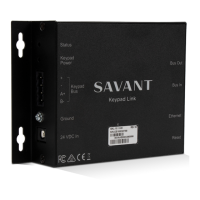