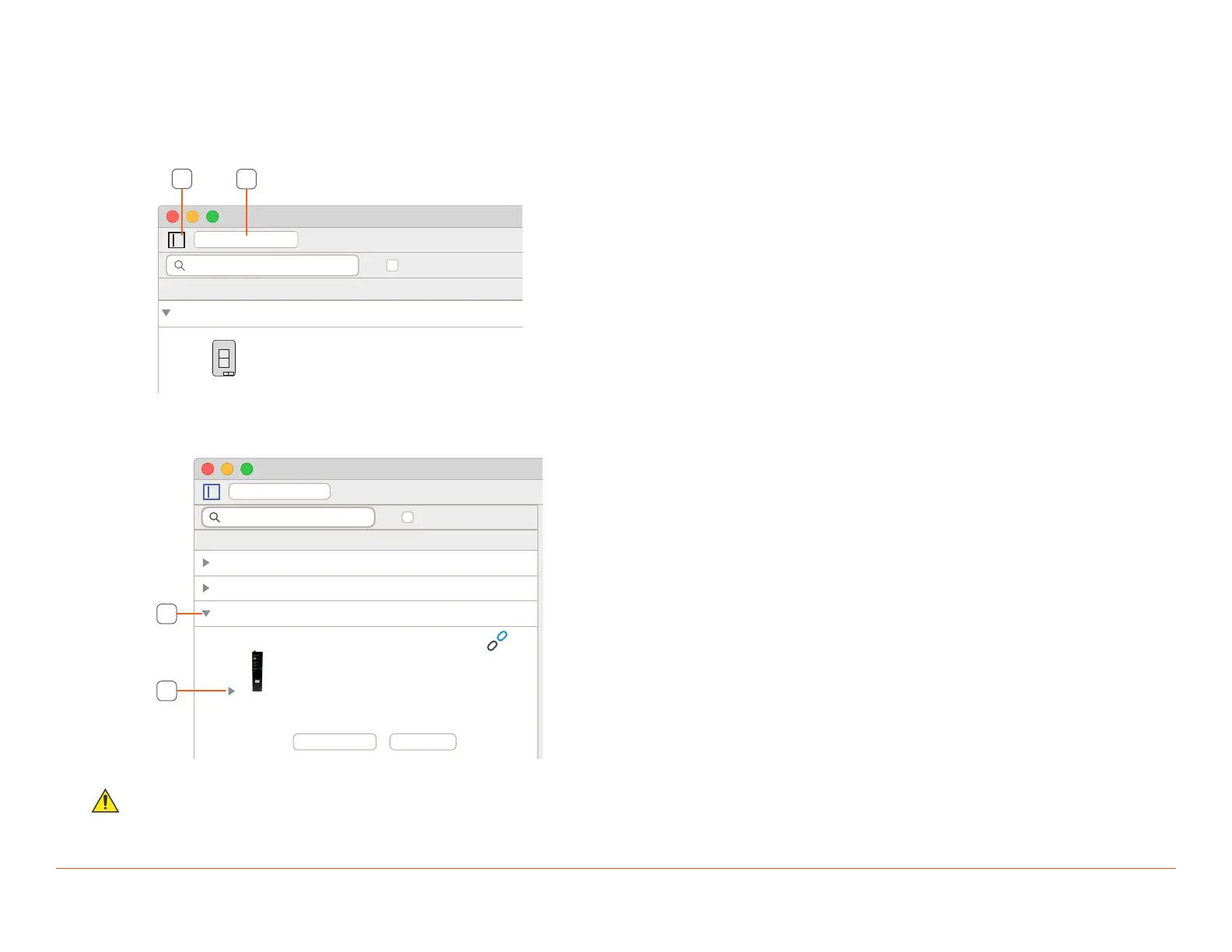Savant Low Voltage Keypad Deployment Guide 19 of 22
Copyright © 2019 Savant Systems, LLC
009-1731-00 | 190401
5.4. Binding Keypads
This section covers how to bind a Savant Echo Low-Voltage keypad using the Lighting Manager inside Blueprint. This to be completed within a
Blueprint configuration that has all the keypads programmed, installed on-site, and the Keypad Link is connected to the network.
Do the following from an open Blueprint configuration:
1. Open Lighting Manager.
2. Click the Show Discover Panel icon.
Location: Dinning Room
Type: ECL02
Dinning Table lights
Address: 002
Discover
Hide bound devices
Configured
Devices: 3
Echo Wired Low Voltage Keypads
0 discovered of 3
2
3
3. Click Discover.
4. Find the Low Voltage Keypad Controller (SKL or Keypad Link) that is going to have keypads bound. Click the disclosure triangle to show the
keypad links.
Show bound devices
Devices: 7
Discovered
Low Voltage Keypad Controllers
001AAE0000000086
10.0.100.164
1.0.108
3
UID:
IP:
Firmware:
Keypads:
Connect Scan
Low Voltage Keypad Controllers
1
Echo Wireless Keypads
6
DMX Controllers
1
Stop Discover
5
5. Click the disclosure triangle to show the attached keypads.
IMPORTANT! If the keypad link module has been reset or rebooted after the Discovery has occurred, press the Connect button to reestablish
communications..
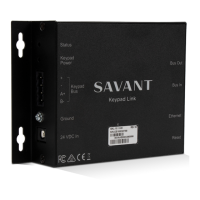