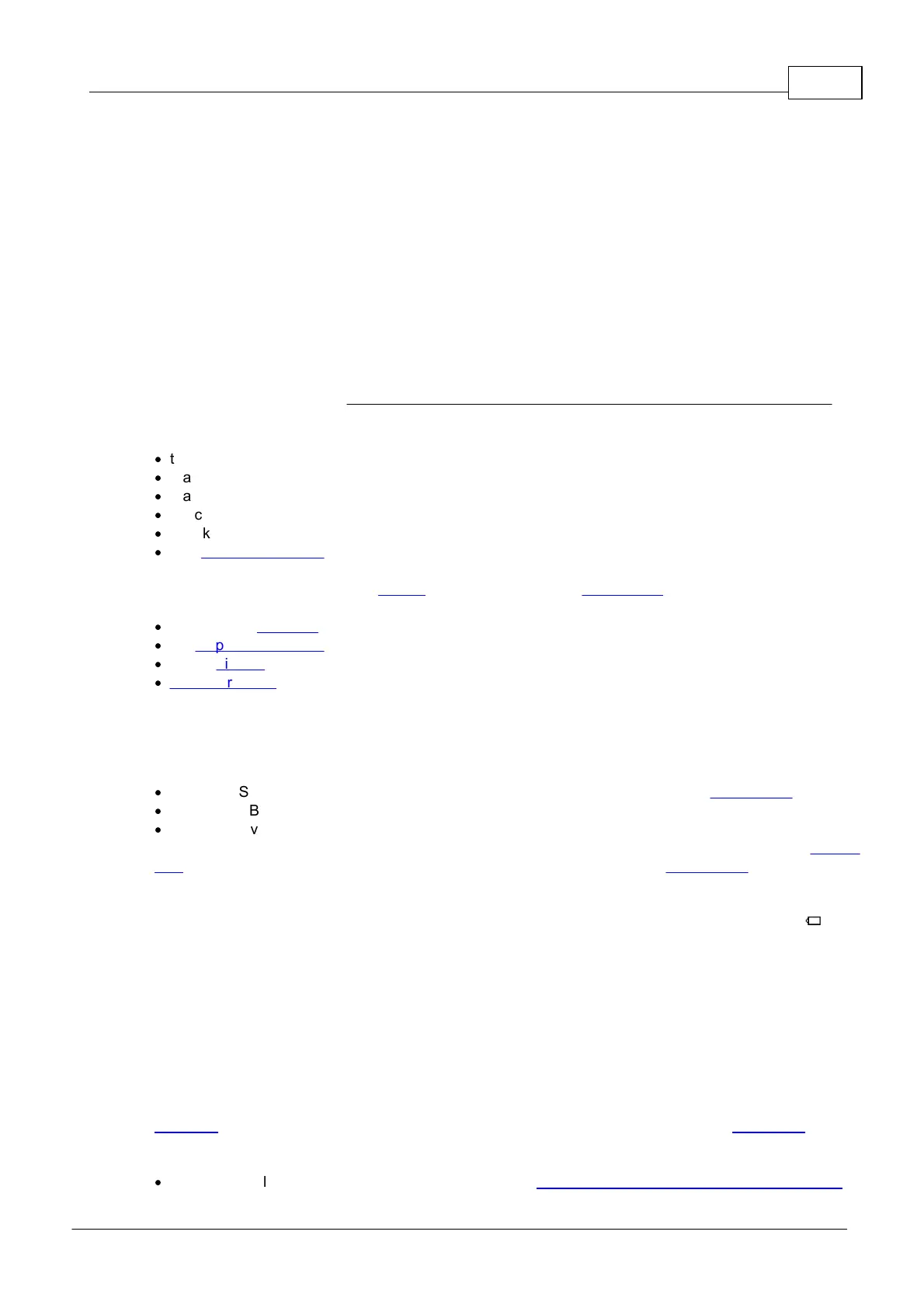Standalone usage 9
© 2021 Scan Electronics Ltd.
3 Standalone usage
RadiaCode-101 is designed for long-term standalone use, it allows you to store the accumulated data in
the internal memory up to a thousand of the last hours of observations.
The device continuously evaluates the radiation situation all the time it is turned on. The results can be
presented at any time in the form of an assessment of the dose rate, count rate, accumulated dose and
energy spectrum of absorbed radiation. The assessment and accumulation processes are independent of
the selected display mode.
3.1 Before use
Note: If you brought the package with the device from frost to a warm room, leave it to warm up
for two hours without opening. Otherwise, moisture may condense inside the device and cause
the device to malfunction. Moisture penetration into the device will void the manufacturer's warranty.
First steps:
·
take the device out of the package;
·
make sure it is intact;
·
read the instructions;
·
check the completeness according to the product passport;
·
check the availability and correctness of filling in the passport/warranty card;
·
fully charge the battery.
After the battery is fully charged, turn on the device and set the current time. After it, you may
additionally:
·
select menu language;
·
set display parameters;
·
set up signals;
·
update firmware of the device.
3.2 Battery charging
To charge the battery:
·
plug the USB cable to the connector located at the end of the device ([14] in the general view);
·
plug the USB cable to the connector of a computer or a special charger;
·
leave the device connected to the charging source until it is fully charged.
The indicator of the activity of the charging process is the glowing of the blue indicator ([18] in the general
view). If the device is turned on, then the screen displays the icon ([3] in the general view). At the end of
the charging procedure, the blue indicator will turn off and the icon will change to the sign of power
supply from an external source.
Pay attention to the charge indicator icon while using the device. If the charge indicator is empty , then
connect the device to the charger.
Attention! Use only dedicated chargers or a computer USB port to charge the device. Connecting
the device to the wrong charging source may damage it. A device damaged as a result of
improper charging is not eligible for warranty repair.
3.3 Firmware update
The device is constantly being improved and the firmware (built-in software) is regularly updated by the
developer company. The current version of the device firmware is available through the Device info menu
item.
To update the firmware take the following steps:
·
download the latest version of RadiaCode software at https://www.scan-electronics.com/en_wrc101;
