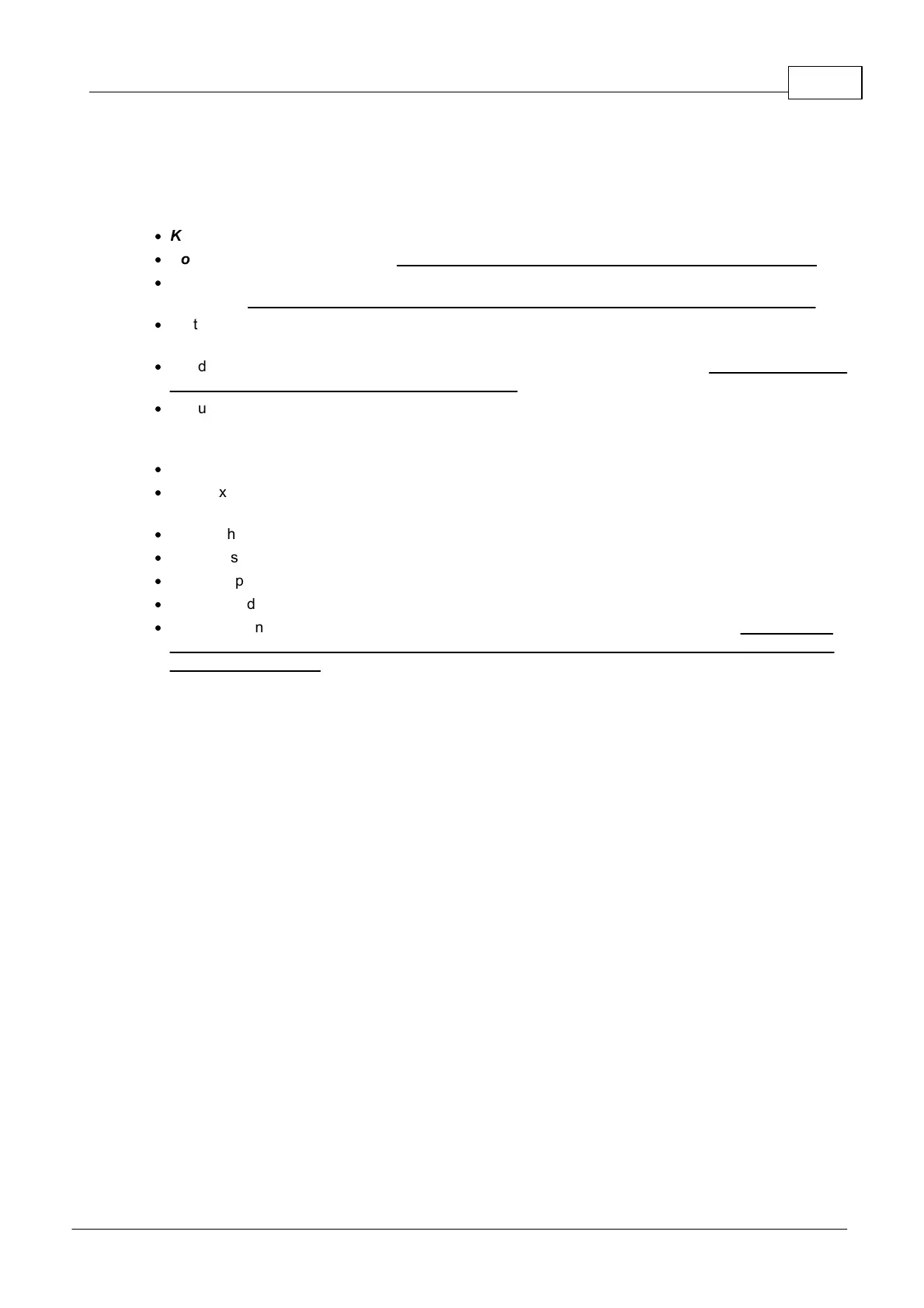Safety precautions and warnings 7
© 2021 Scan Electronics Ltd.
2 Safety precautions and warnings
Read this manual carefully before using the device.
·
Keep the device out of the reach of children and pets!
·
Do not disassemble the device! Repair of the device is allowed only in certified service centers.
·
Do not use defective chargers! Use only dedicated chargers or USB port of computer to charge
the device! A device damaged as a result of improper charging is not eligible for warranty repair.
·
Protect your device from extreme temperatures (below -20 ° C or above +45 ° C). Temperatures that
are too high or too low will reduce the capacity of the battery and shorten its life.
·
Avoid getting the device wet. Moisture can cause serious damage to the device. Moisture penetration
into the device will void the manufacturer's warranty.
·
If you brought the package with the device from frost to a warm room, leave it to warm up for two hours
without opening. Otherwise, moisture may condense inside the device and cause the device to
malfunction.
·
Do not use or store the device in dirty areas.
·
Avoid exposing the device to strong electromagnetic fields.The action of the electromagnetic field can
damage the device.
·
Mobile phones, electronic and household appliances can interfere with the operation of the device.
·
External shocks and rough handling can seriously damage the electronics of the device.
·
Do not grip the device strongly in your hand, press the buttons lightly.
·
Handle the device with care, the display is made of glass and can be broken if handled roughly.
·
Do not disconnect the device from the computer while the firmware is being updated. An attempt to
disrupt the download process may lead to a malfunction of the device, which can only be fixed by a
certified service center.
