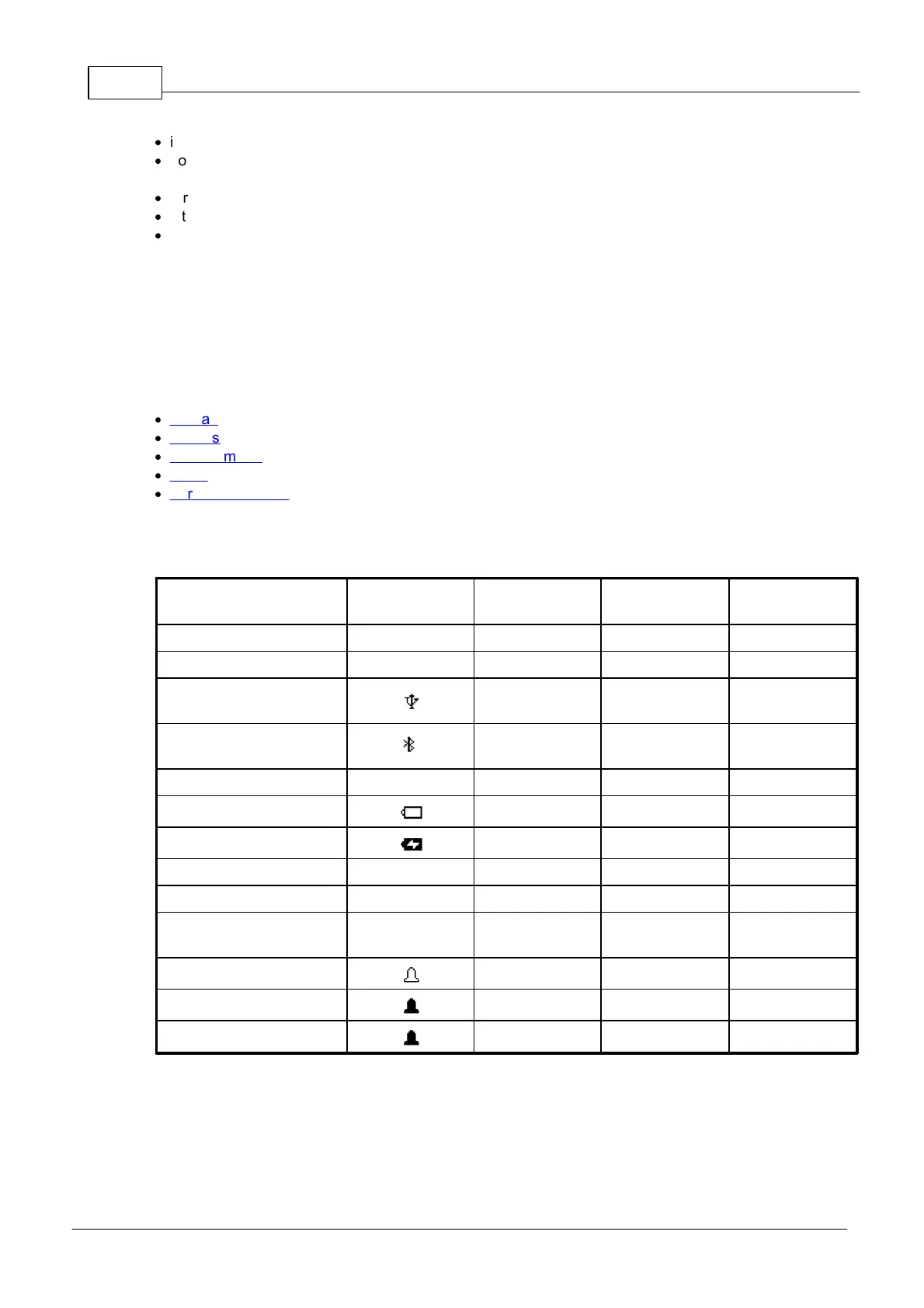10
© 2021 Scan Electronics Ltd.
Standalone usage
·
install RadiaCode on your computer and run it;
·
connect the device directly to your computer's USB port using the USB cable type-C (supplied with the
device);
·
turn on the device;
·
if there is a fresh version of the firmware, you will be prompted to update it;
·
wait for the update process to finish.
Attention! Do not disconnect the device from the computer while the firmware is being updated.
An attempt to disrupt the download process may lead to a malfunction of the device, which can
only be rectified by a service center.
3.4 Contols and indication
RadiaCode-101 is equipped with a combined user interface:
·
display;
·
buttons;
·
sound emitter;
·
LEDs;
·
vibration signaling.
Sound, light and vibration signaling complement the information presented on the display and provide
feedback when pressing the buttons (see the table below):
USB connection
established
Bluetooth connection
established
Bluetooth connection lost
