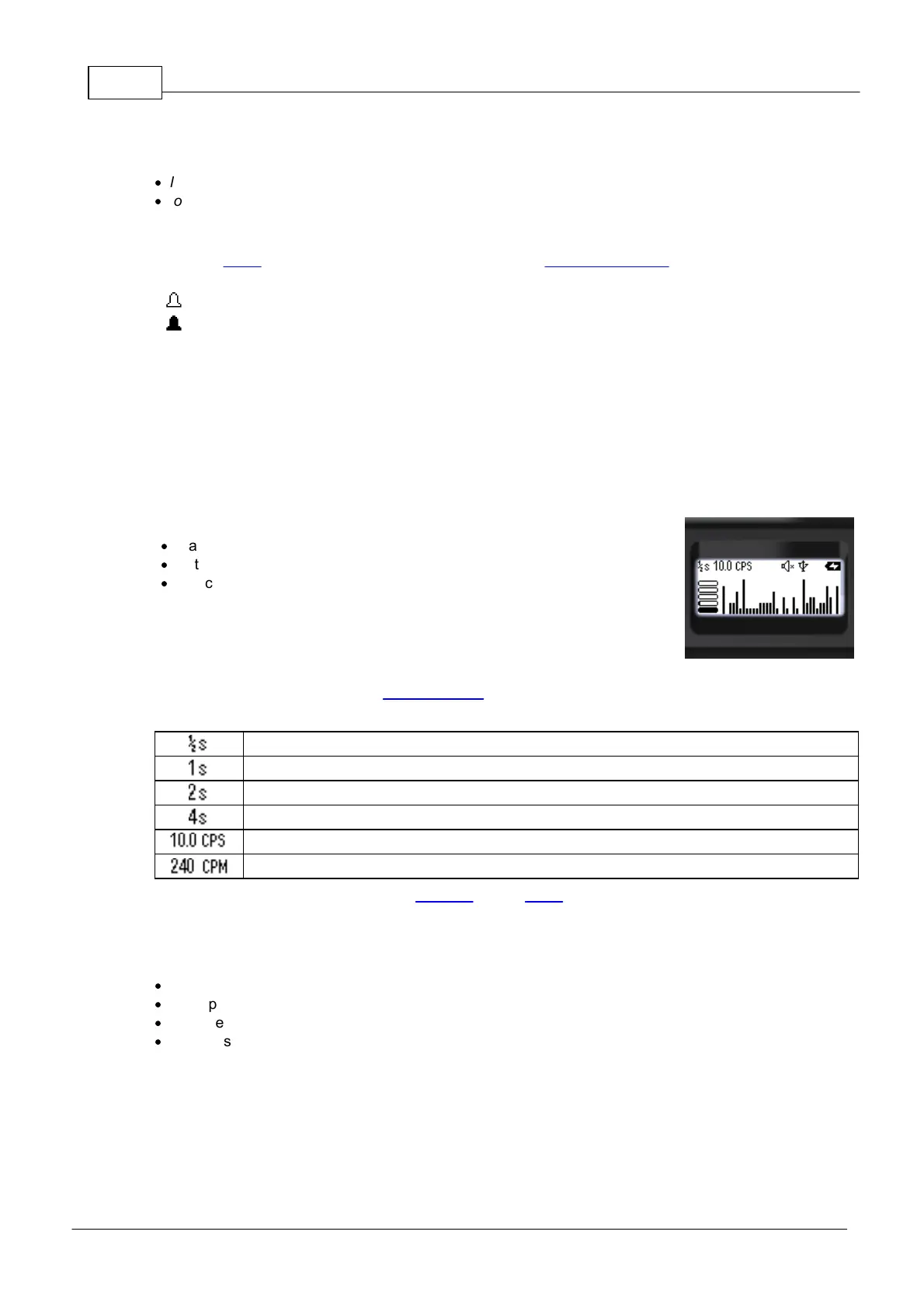18
© 2021 Scan Electronics Ltd.
Standalone usage
Using buttons
The following quick control options are available in this mode by using the buttons:
·
long press on the swing button "down" resets the accumulated dose value;
·
long press on the swing button "up" global turns on and off the sound signaling.
Setting alarm thresholds
Using the menu, you can set two alarm thresholds for the accumulated dose level. If the level of the
alarm threshold is exceeded, a pulsating sign will be displayed in the status bar:
If any of the alarm thresholds for the accumulated dose level is exceeded, the corresponding alarm will
be triggered. To stop the accumulated dose alarm you need to confirm that you have perceived the alarm
by short pressing the round button.
3.7.3 Search
Search mode is designed to represent the count rate in the form of a search graph. It can be used to
quickly search for a source or an area with an increased radiation level.
In the Search display mode, the screen represents:
·
status bar - at the top;
·
vertical graphic scale of the cont rate - at the left;
·
search graph - at the center.
There is a standard information of Display modes on the right side of status bar.
The following information is shown on the left side of status bar:
Count rate averaging time: 0.5 s
Count rate averaging time: 1 s
Count rate averaging time: 2 s
Count rate averaging time: 4 s
Current value of the count rate in CPS
Current value of the count rate in CPM
The CPS or CPM display units can be selected via the menu.
Using buttons
The following quick control options are available in this mode by using the buttons:
·
short press on the swing button "up" increases the averaging time;
·
short press on the swing button "down" reduces the averaging time;
·
long press on the swing button "up" global turns on and off the sound signaling;
·
long press on the swing button "down" clears the search graph and starts a new search session.
