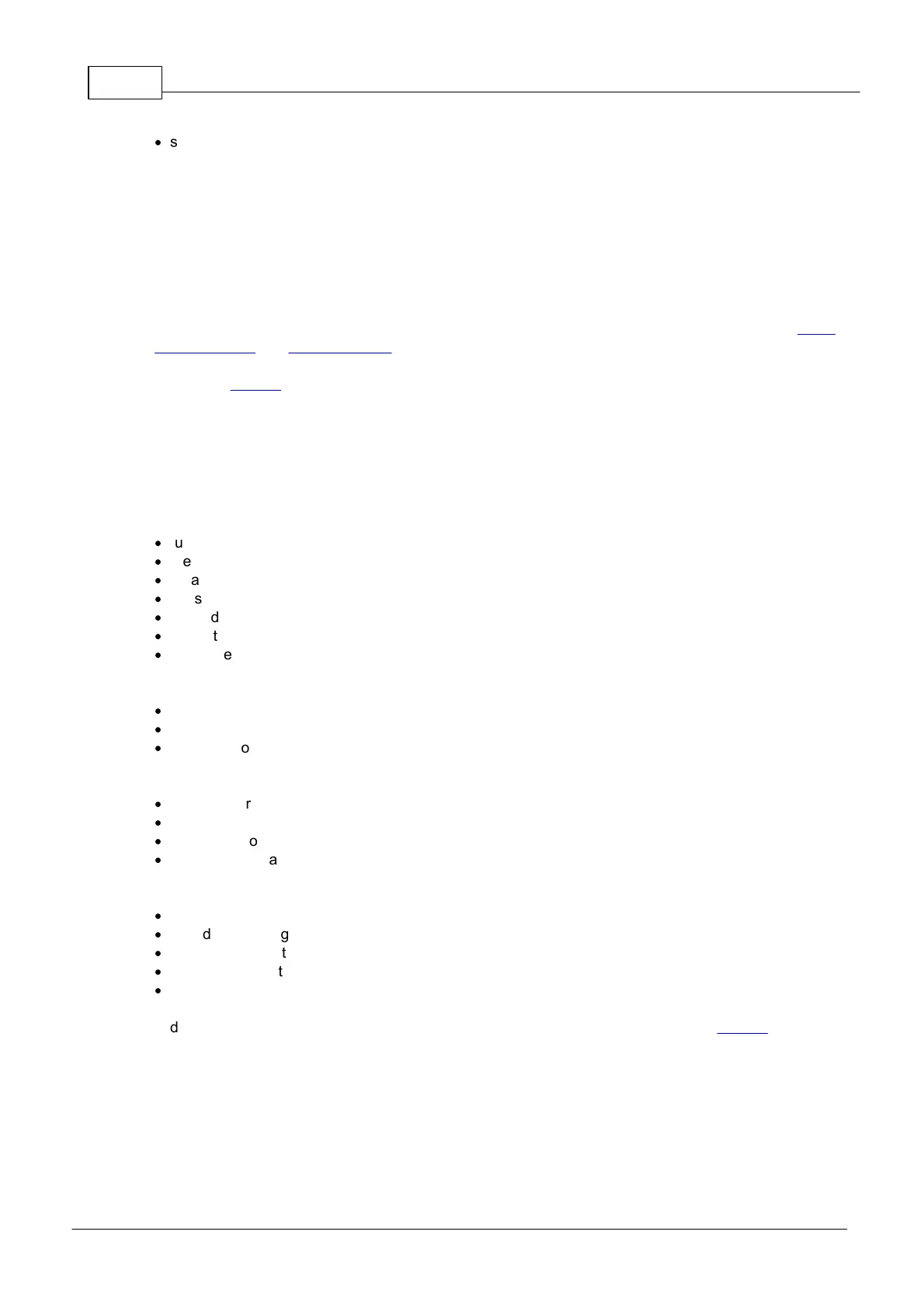12
© 2021 Scan Electronics Ltd.
Standalone usage
·
setting numerical values.
A long press on the swing "up" and "down" buttons serves different purposes in different cases. In the
menu, a long press on the swing "up" and "down" buttons leads to a quick selection of items. In the
display modes, a long press on the "up" button turns on and off the sound signaling.
The swing buttons are automatically locked after 5, 10, 15 or 30 seconds of inactivity, the time to auto-
lock depends on the settings.
The swing buttons can be unlocked by briefly pressing the round button [1]. This will turn on the
backlighting of the screen, if it is enabled (in the device settings). In sufficient light, the backlight will not
turn on in Auto mode.
A detailed description of how to use the buttons in different modes can be found in the sections Menu,
Display modes and Device settings.
Sound and vibration accompanying button presses can be separately disabled and enabled through the
menu, see Signals.
3.4.3 Signals
RadiaCode-101 has built-in sources of sound and vibration for confirmation of pressing the button and
indication of events and alarms. Also light indication is provided for control at a distance.
Sound can be accompanied by:
·
turning the device on and off;
·
pressing the button;
·
establishing communication via Bluetooth;
·
registration of a quantum of radiation;
·
exceeding alarm thresholds;
·
low battery warning;
·
response to the request "Search for device".
Vibration can indicate:
·
pressing the button;
·
exceeding alarm thresholds;
·
response to the request "Search for device".
Light indication is used in case of:
·
battery charging - blue color, continuous light;
·
registration of a quantum of radiation in normal environment - green, flash;
·
registration of a quantum of radiation in case of alarm - red, flash;
·
exceeding the alarm threshold - turn on the screen backlight.
You can enable or disable alarms for individual groups:
·
all sounds;
·
sound of pressing buttons;
·
sound of registration of a quantum of radiation;
·
all types of vibration;
·
light indication.
A detailed description of how to customize the signal parameters of the device, see Signals item of
menu.
