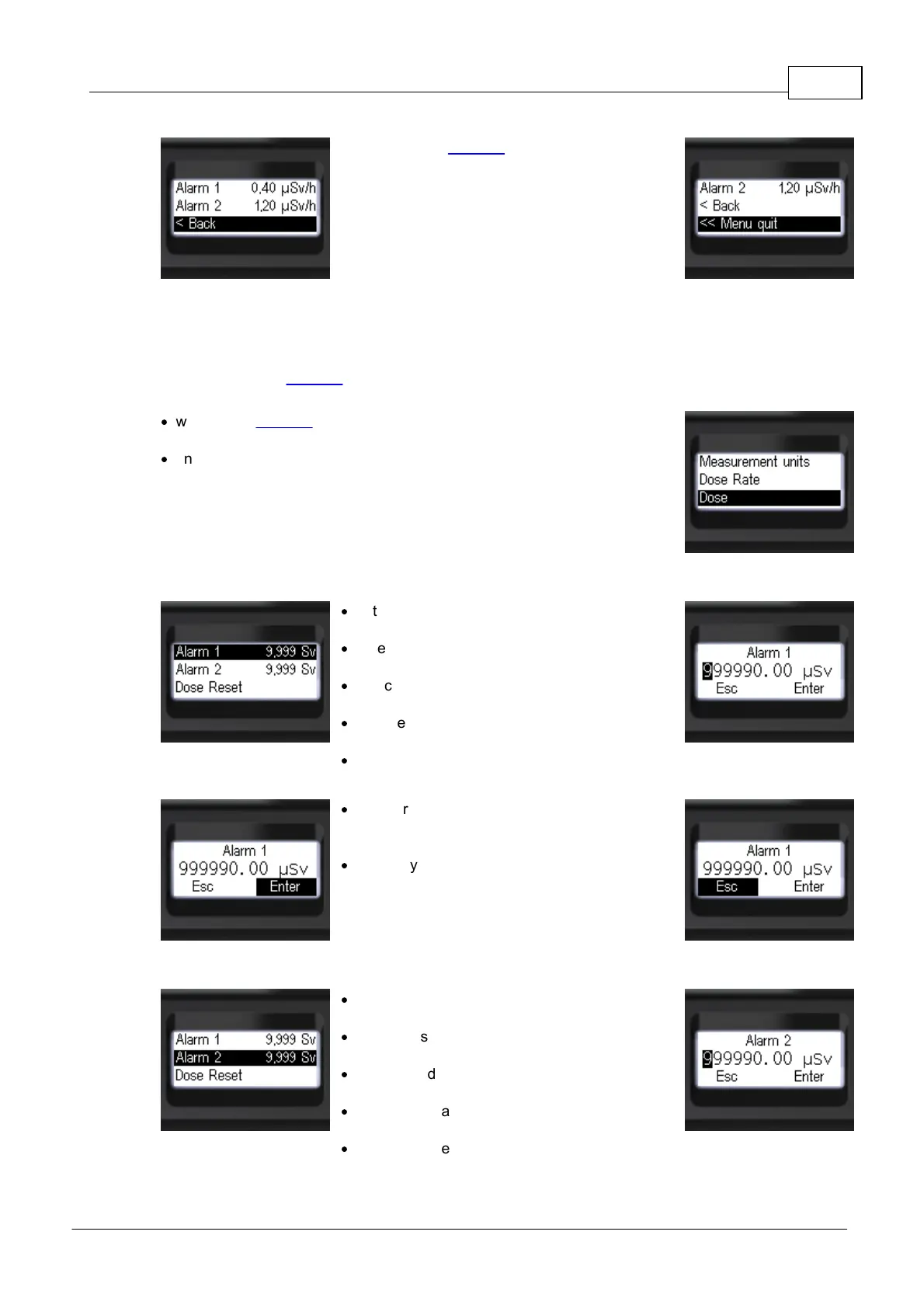Standalone usage 23
© 2021 Scan Electronics Ltd.
To return to the Settings or quit the menu set
focus on the [<Back] or [<< Menu quit] item
respectively and confirm your choice by short
pressing the round button.
3.8.4 Dose
Use [Dose] item of Settings to set up the alarm thresholds 1 and 2 for the accumulated dose of
radiation:
·
while in the Settings, set focus on the [Dose] item by short pressing the
"up" and "down" swing buttons;
·
enter the submenu by short pressing the round button.
If you need to change the alarm threshold 1, take the following steps (while in the [Dose]):
·
set focus on [Alarm 1] item by short pressing
the swing buttons;
·
enter the submenu by short pressing the round
button, then setup dialog will appear;
·
select the desired digit of the threshold value
by short pressing the round button;
·
change the value of the selected digit by short
pressing the swing buttons;
·
repeat the previous two steps to set all digits of
the value.
·
To return to the higher level with or without
changes select [Enter] or [Esc] item
respectively;
·
confirm your choice by long pressing the round
button.
If you need to change the alarm threshold 2, take the following steps (while in the [Dose rate] submenu):
·
set focus on [Alarm 2] item by short pressing
the swing buttons;
·
enter the submenu by short pressing the round
button, then setup dialog will appear;
·
select the desired digit of the threshold value
by short pressing the round button;
·
change the value of the selected digit by short
pressing the swing buttons;
·
repeat the previous two steps to set all digits of
the value.
