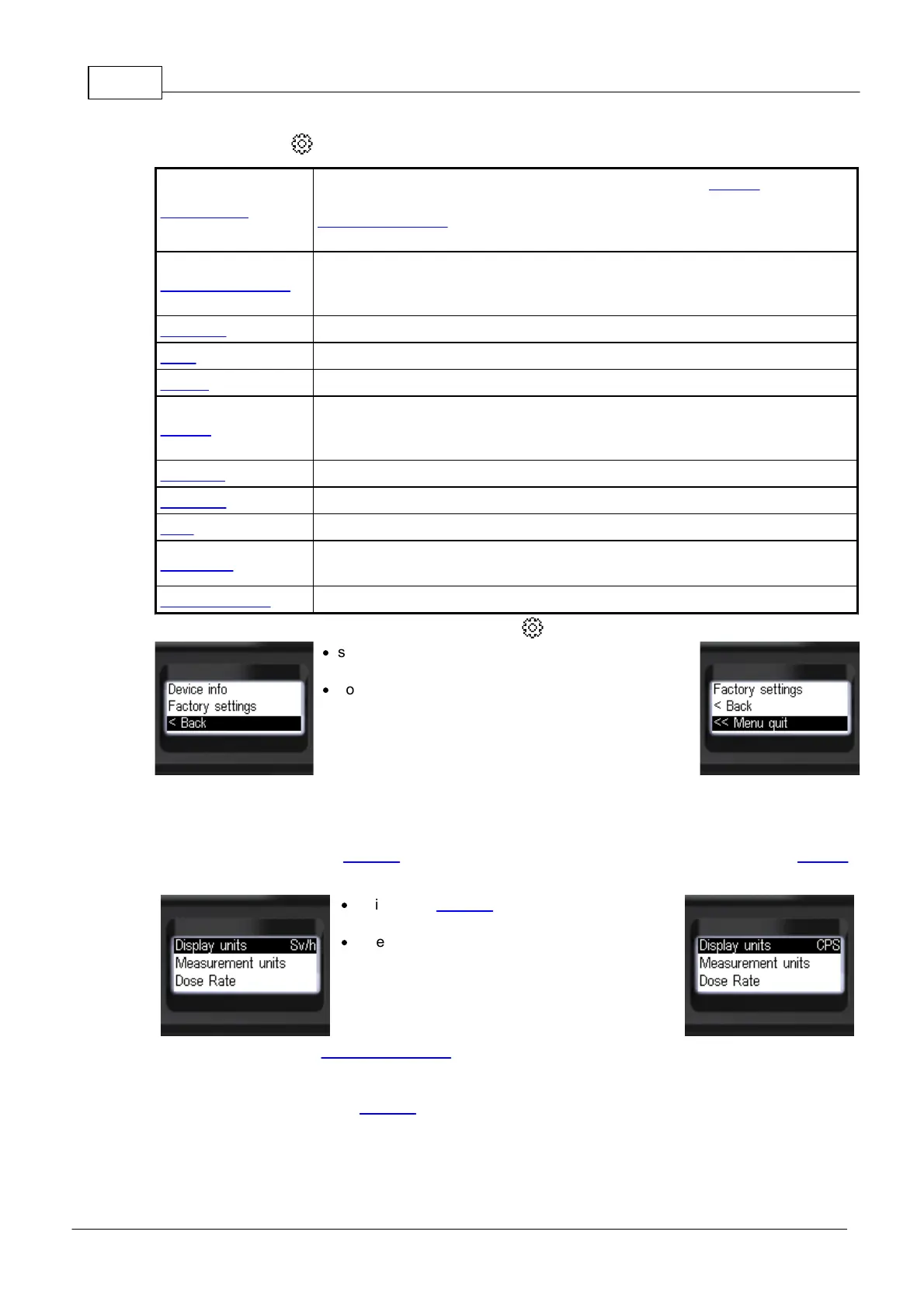20
© 2021 Scan Electronics Ltd.
Standalone usage
The structure of the "Settings" submenu with its brief description is shown below:
Selection of the assessment type of radiation intensity for Monitor mode: dose
rate or count rate. This type affects the display units which also depend on
Measurement units: Sv/h or R/h for dose rate selection, CPS (counts/s) or CPM
(counts/min) for count rate selection.
Selection of measurement units:
for dose (dose rate): Sv (Sv/h) or R (R/h);
for count rate: CPS or CPM.
Setting thresholds 1 and 2 for dose rate alarms.
Setting thresholds 1 and 2 for dose alarms; accumulated dose resetting.
Selection of display backlight and rotation modes.
Global: turning on/off the sound and vibration signaling;
gamma quanta registration: turning on/off the sound (clicks) and light signaling;
alarms and buttons: separate turning on/off the sound and vibration signaling.
Bluetooth turning on/off.
Language selection: English, Russian.
View the information about the device: serial number, firmware version and
bootloader version.
Calling up the menu for reset device settings.
To return to the top level or quit the menu (while in the "Settings" ):
·
set focus on the [<Back] or [<< Menu quit] item
according to your choice;
·
confirm your choice by short pressing the round
button.
3.8.1 Display units
Use [Display units] item of Settings to select the presentation type of measurement results for Monitor
mode - dose rate or count rate:
·
while in the Settings, set focus on the [Display
units] by short pressing the swing buttons;
·
select the presentation type by short pressing
the round button.
Display units depend on Measurement units: Sv/h or R/h for dose rate selection, CPS or CPM for count
rate selection.
If required, go to next items of Settings by short pressing the "up" and "down" swing buttons.
