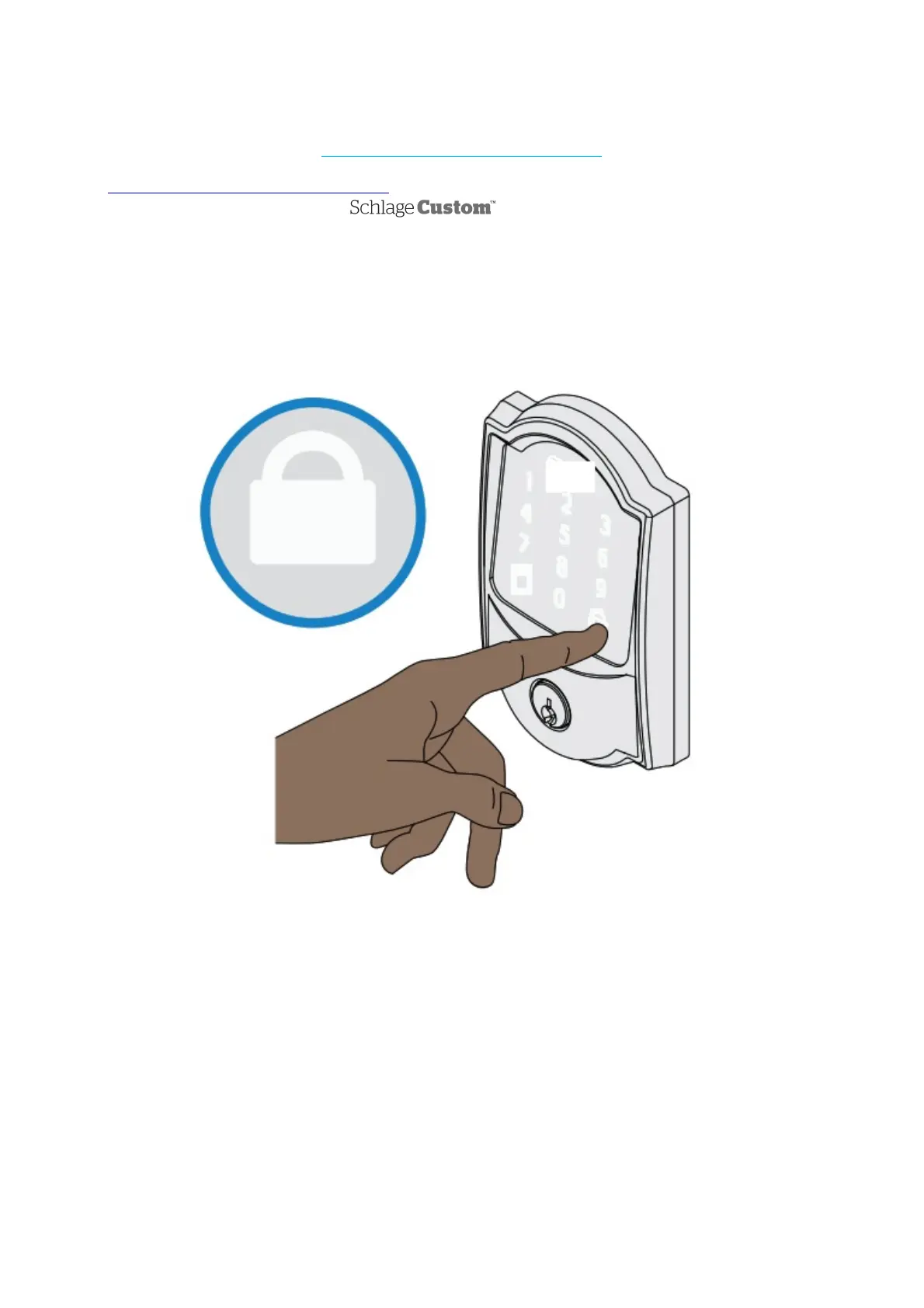Now that your lock is installed
you can use a smart home system to lock and unlock your door from anywhere and add user codes for
guests and household members.
schlage.com/encode-workswith
Visit schlage.com/encode-workswith for a list of compatible smart home apps that allow you to
control your with your smartphone.
Lock and unlock
To lock your door just tap the lock icon.
You can also lock your door from inside by turning the thumb turn toward the door edge.
To unlock your door enter a user code.
You can also unlock your door from inside by turning the thumb turn away from the door
edge.
