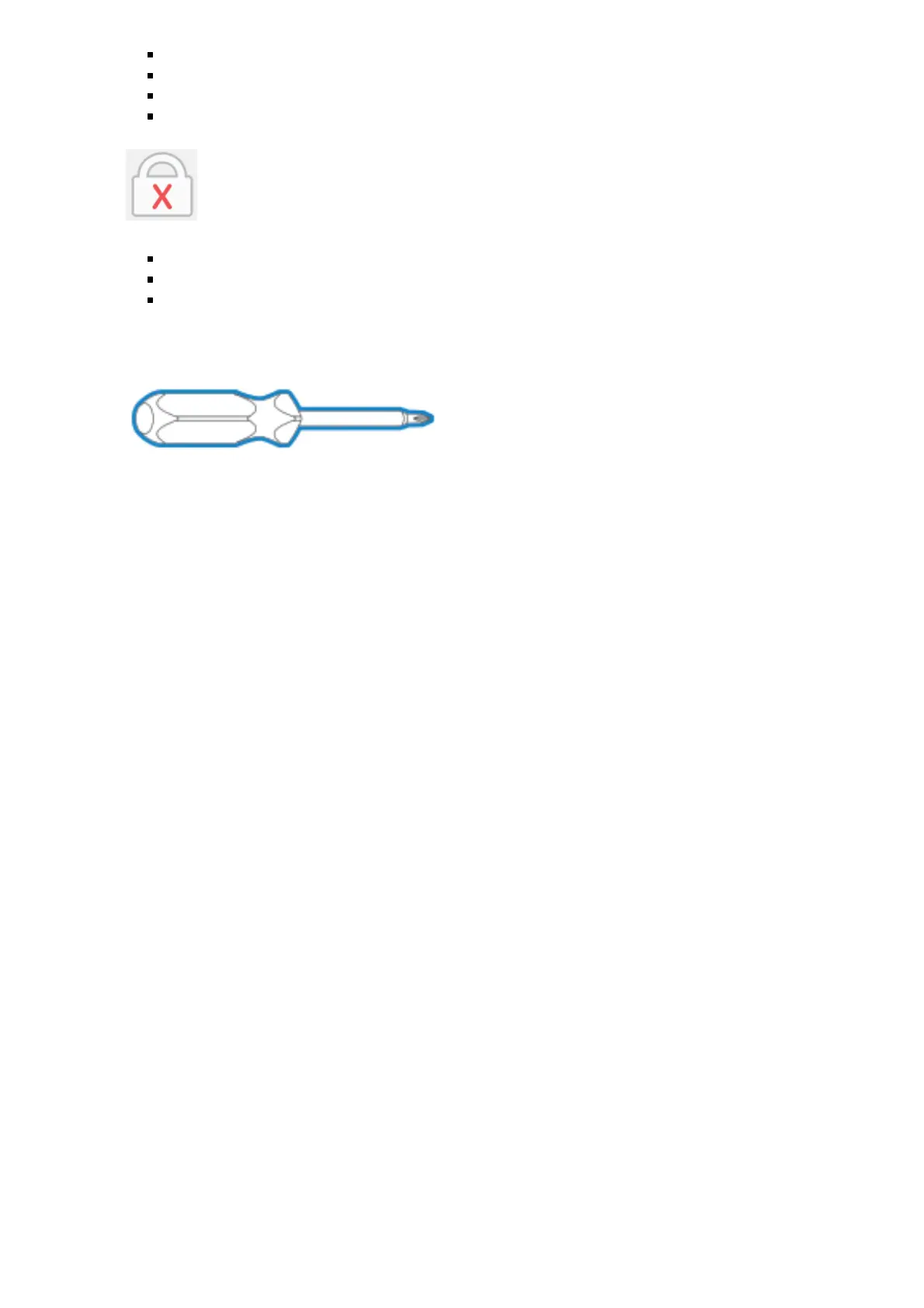Turns on keypad backlight.
Starts WiFi connection process.
Checkmark flashes when code entry is correct.
Checkmark flashes when manual programming are successful.
Lock Button and “X” Icon
Locks the lock.
Turns on keypad backlight if the lock is locked.
“X” flashes for a wrong user code.
Tools
Phillips screwdriver Don’t use a power drill!
Step 1
Remove existing lock.
Remove the entire deadbolt, including the bolt. You may also want to remove the strike. A
standard Schlage deadbolt is shown. Check with your specific deadbolt manufacturer if you
need help.