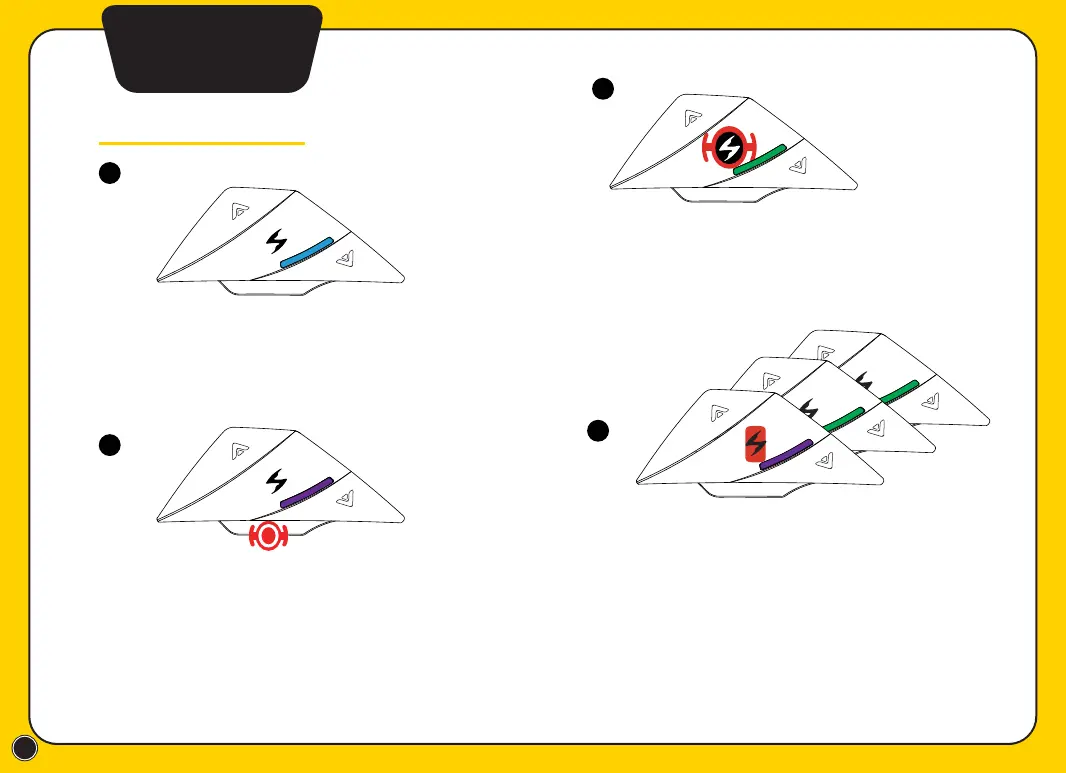11
Intercom Group
Pairing Setup
Power ON Status
1
Press and hold QUICK ACCESS
for 5 secs until LED blinks purple.
Verify all units to be paired are
blinking purple before next step.
2
The last unit to pair continues to blink purple
for 15 secs before system ends the pairing process.
Optional: Press POWER once on the last unit blinking
purple to end pairing manually.
4
Press POWER on one EXO-COM device to initiate
pairing process. The units will blink green once
they are connected.
3
The initial setup
