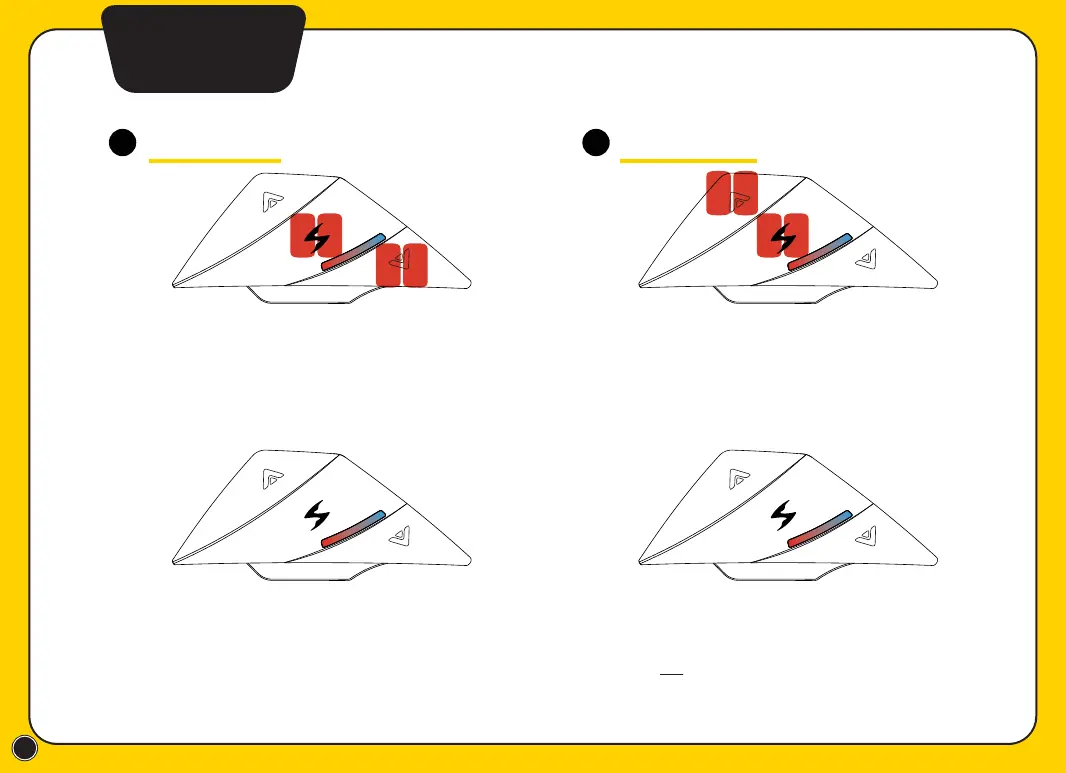14
Music Sharing
EXO-Com A
- Power ON state.
- Press Power and Down twice quickly.
- LED indicator will blink blue and red
EXO-Com B
- Power ON state.
- Press Power and Up twice quickly.
- LED indicator will blink blue and red
1 2
- Primary unit is the device paired to
the phone that is playing the music
- Play/pause commands on Primary
unit will affect both devices.
- Secondary unit will receive the music shared
by primary unit.
- Play/pause commands on Secondary unit
will not affect Primary unit.
