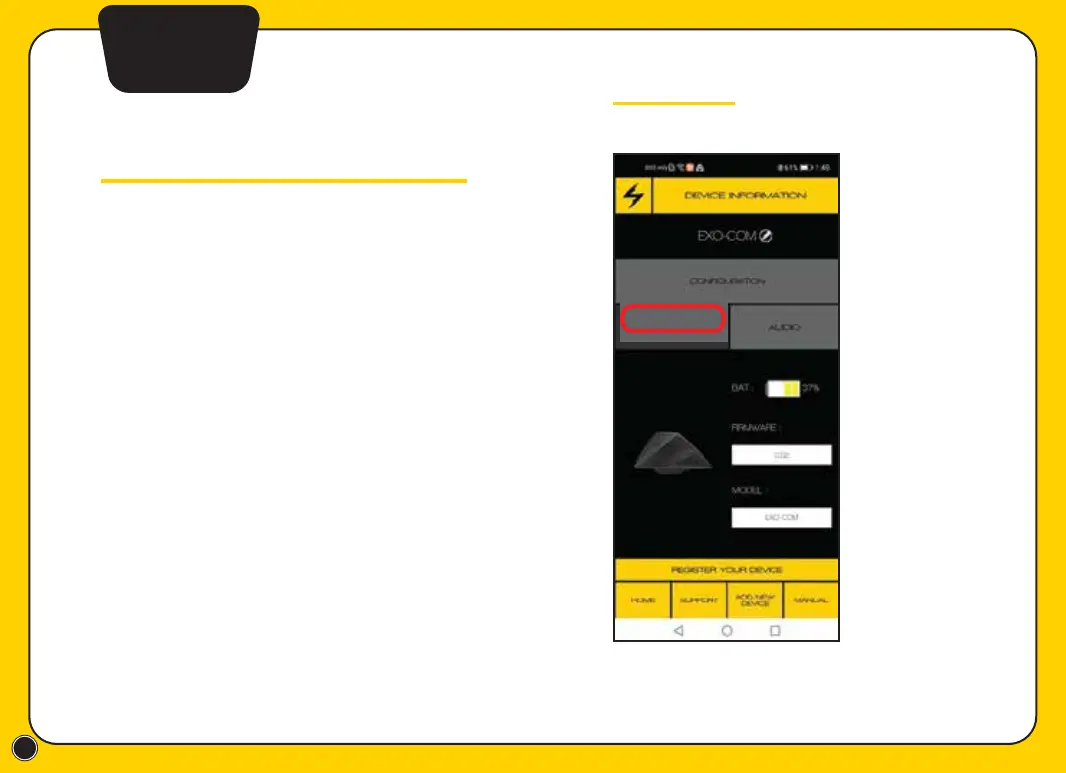19
Firmware
Update
Method 1. EXO-COM Mobile App
Method 2. PC or Mac
2-3 min. via PC update
10 min. via App(Andorid)
4 hrs. via App(Apple iOS)
We recommend using PC or Android
rather than Apple iOS as Apple iOS
only supports a slow
BLE data transmission.
Update Firmware
Connect device to EXO-COM Mobile App
as shown on pages 7-8. Tap ‘UPDATE FIRMWARE’
and follow on-screen instructions.
Firmware Update can be done via
Firmware Update via Android/Apple iOS
Method 1