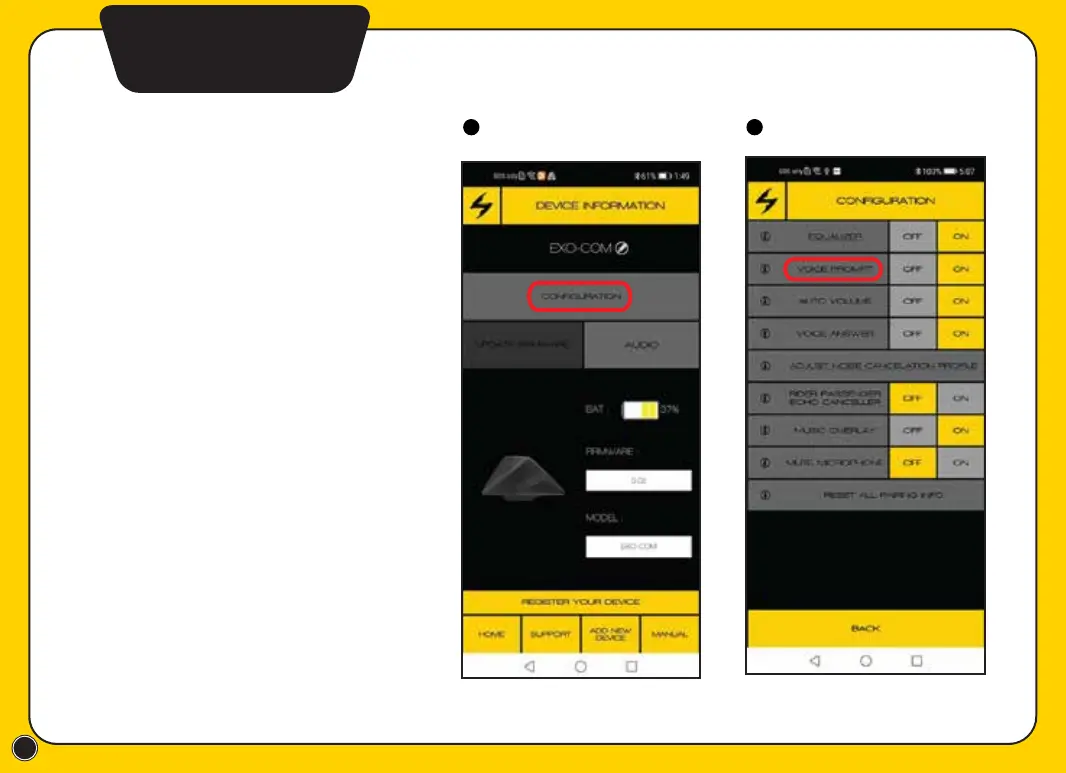16
Voice Prompt
Language Setting
7 Languages are prepared :
- English, French, German, Spanish,
Italian, Chinese, Korean
English and French are default setting.
If you need to change the voice
prompt setting, you can change it
via PC or APP(iOS, Android)
2-3 min. via PC update
10 min. via App(Andorid)
4 hrs. via App(Apple iOS)
Select CONFIGURATION
1
Select VOICE PROMPT
2
We recommend using PC or Android
rather than Apple iOS as Apple iOS
only supports a slow
BLE data transmission.