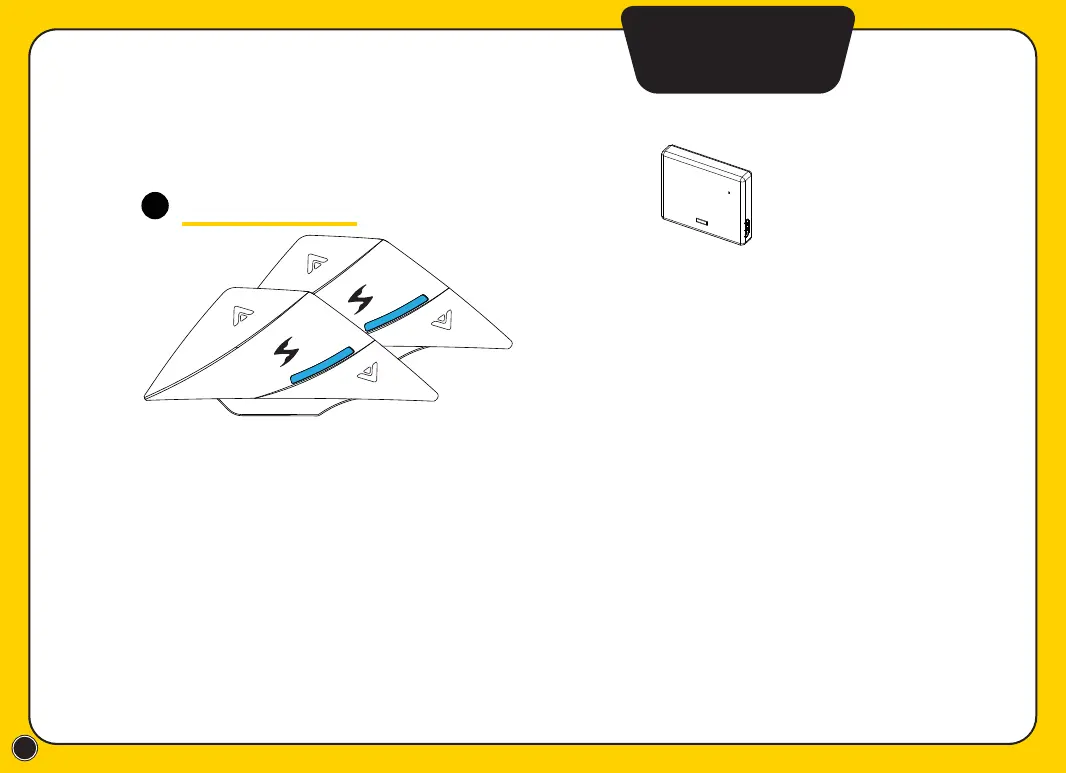15
To charge the battery,
we recommend using
the USB-C cable included
into the package.
LED turns red while charging.
LED turns blue when fully charged.
EXO-Com A & B
- Both EXO-COM units will start blinking
blue when pairing completes.
- Control music playback and volume as
shown on ‘Music’
Example: Press POWER twice to start music play.
Press POWER once to pause music.
3
Battery Recharge
