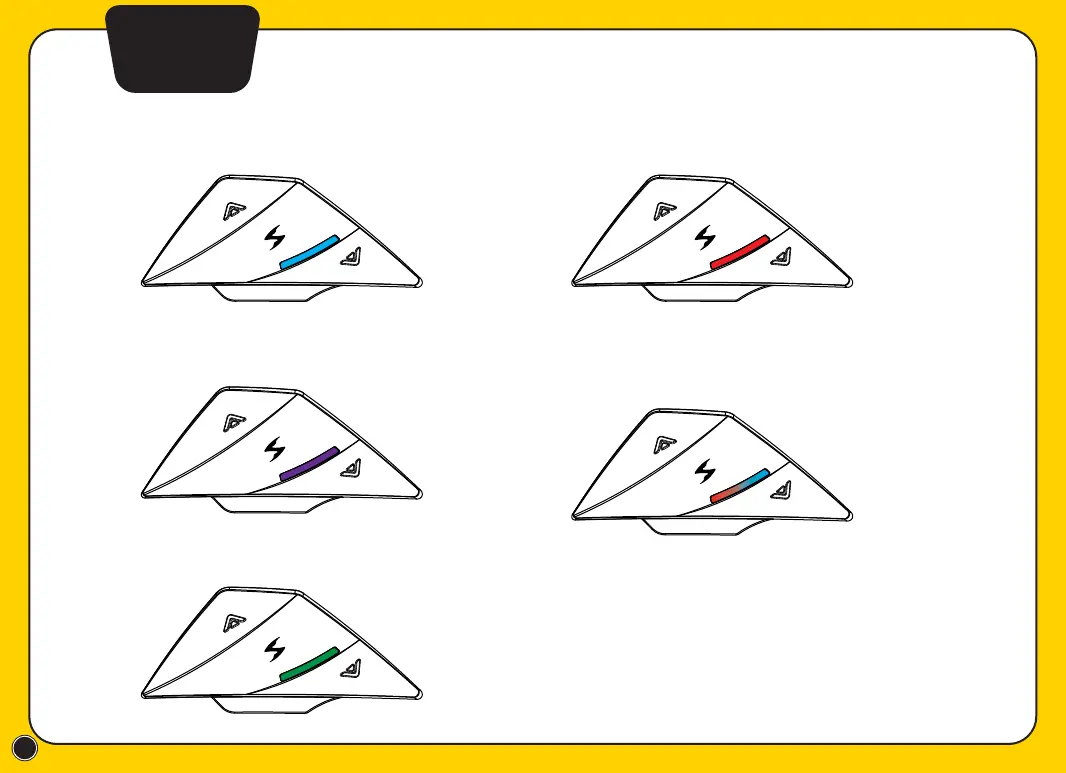3
LED
Indicator
BLUE RED
PURPLE
GREEN
BLUE/RED
Blinking - Power on state
Double Blink - Phone call in progress
Music Playing
Blinking - Intercom Pairing Mode
Blinking - Intercom connecteed
Alternate - Bluetooth phone pairing mode
Blinking - Music Share Pairing, Incoming call
Blinking - Powering off
Battery low