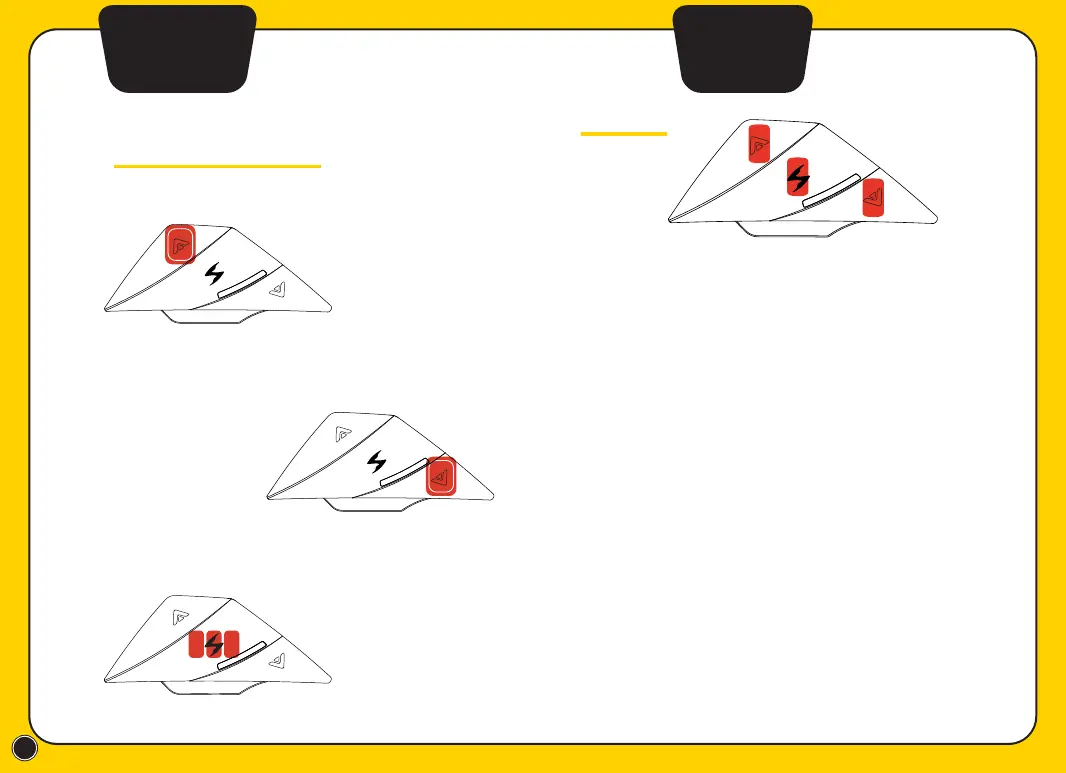12
Reset
Intercom
Control
Reset
Press UP+POWER+DOWN together once
Hold DOWN 2 sec.
After initial setup
►Intercom Disconnect
Hold UP 2 sec.
►Intercom Connect
Press POWER 3 times
►Microphone Mute/Unmute
To manually reboot EXO-COM devices, use the 3-button
reset (does not erase your settings).
Press & hold POWER + UP + DOWN at the same for a
few seconds.
Afterwards, power the unit back on. If the unit does
not power on, try resetting again while it is plugged
into its charger.
If you experience further problems, please contact
UCLEAR Support.
NOTE: 3-Button reset is a clearing/reboot
process. It will NOT reset your EXO-COM device
to factory defaults, or erase settings or pairings.
