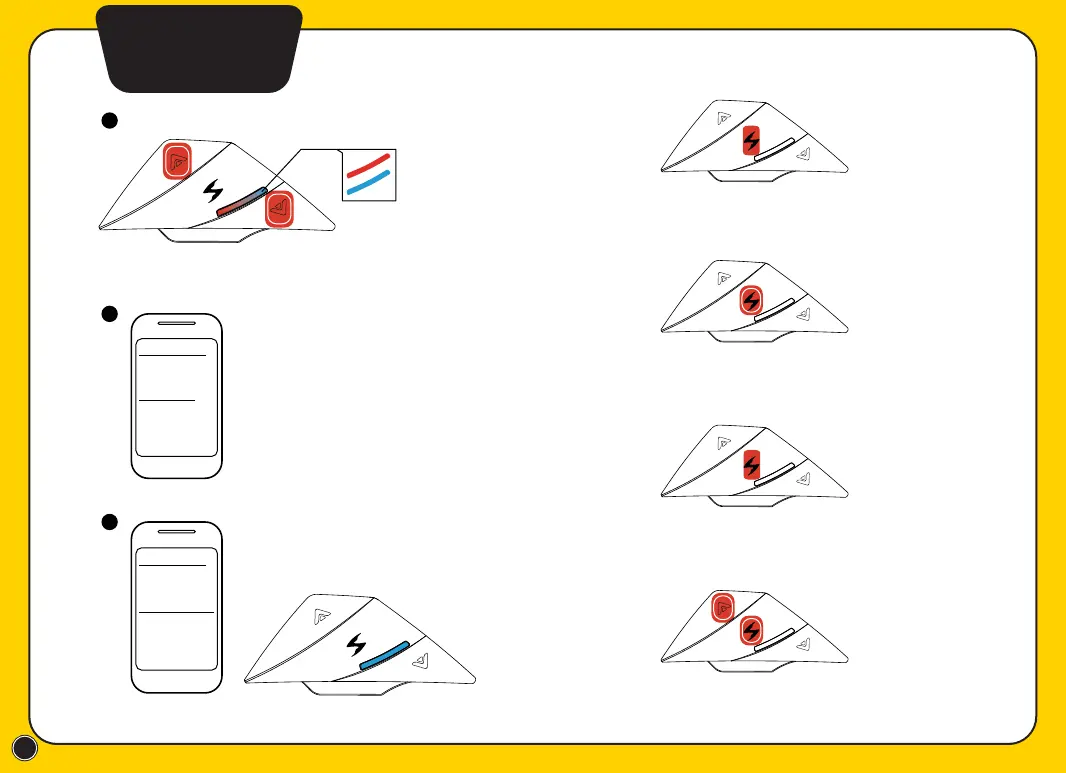7
Activate
Phone Pairing
►Pick up Incoming Call
►End / Reject Incoming Call
►Last Number Redial
►Swap Call
Hold UP+DOWN 2 sec.
Press POWER once, or just say “Hello”
Hold POWER 2 sec.
Hold POWER+UP 2 sec.
Press POWER once
1
2
3
Bluetooth List
Available Device
EXO-COM
Bluetooth List
EXO-COM
Connected
Once paired, LED turns blue.
Device is ready for calls and
media streaming.
Find EXO-Com in your phone's
Bluetooth device list, and tap
the name to pair the device.
LED blinking
