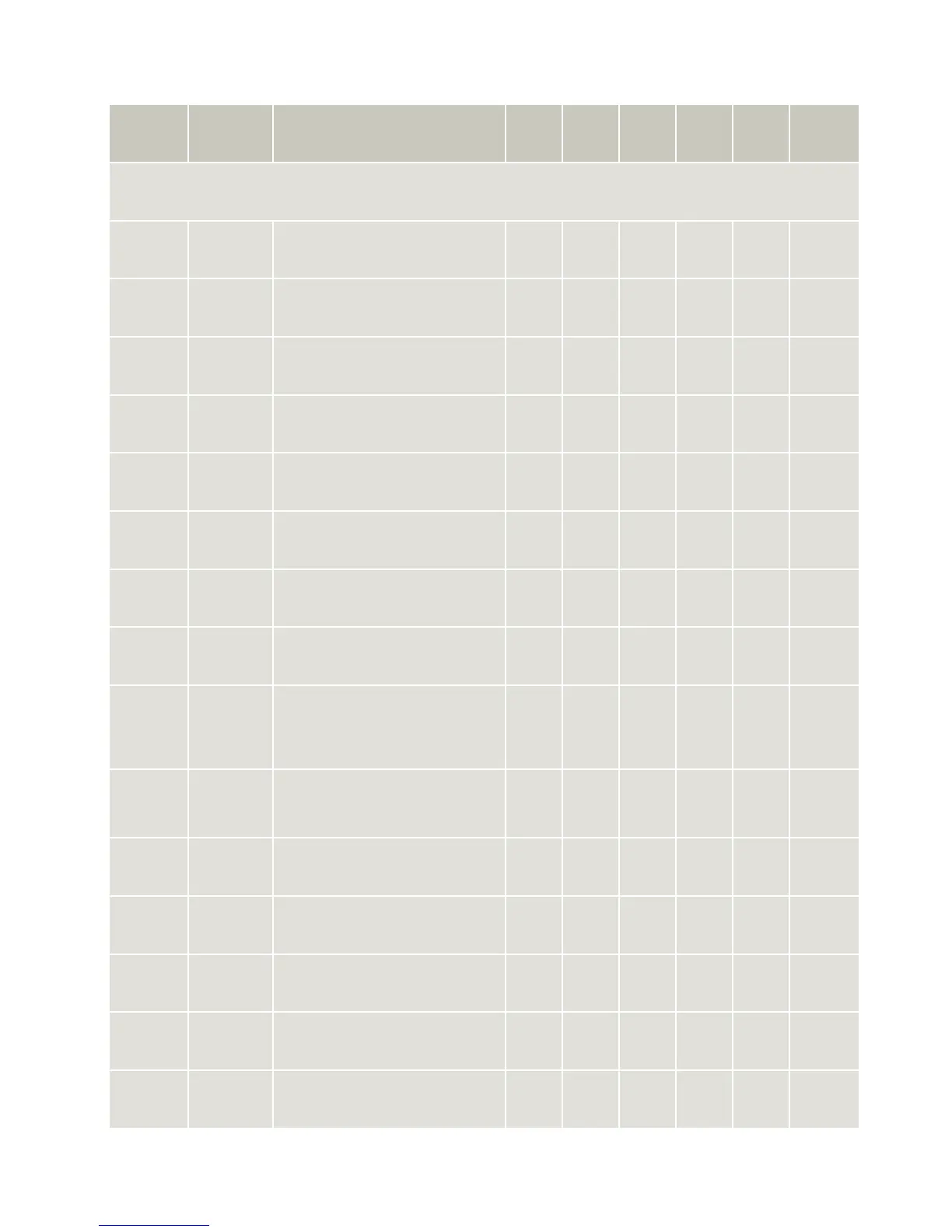Parameter
Group
Parameter
text
Description Default Min
value
Max
value
Step
size
Unit Type
Thermostat
Thermostat
type
Detect mechanical or NTC sensor ther-
mostat
2 (Auto)
0 (Me-
chani-
cal)
2 (Auto) 1 Setting
Cutout tem-
perature
Compressor cuts out below cut-out tem-
perature
25 -40 40 0.1 ˚C Setting
Difference
Compressor cuts in above cut-in(cut out+
difference) temperature
3 1 15 0.1 K Setting
Forced ON
Force thermostat operation to continuous-
ly ON or OFF
0 0 1 1
0 = OFF
1 = ON
Setting
Cutout tem-
perature 2
In a twin configuration, Compressor 2 cuts
out below this temperature
25 -40 40 0.1 ˚C Setting
Difference 2
Compressor cuts in above cut-in(cut out+
difference) temperature
3 1 15 0.1 K Setting
Forced ON 2
Force thermostat operation to continuous-
ly ON or OFF
0 0 1 1
0 = OFF
1 = ON
Setting
Auxiliary
temperature
sensor
0 - not connected
1 - connected
0 1 1 1
0 = OFF
1 = ON
Setting
Runtime
During cooling OFF (Thermostat cut-out),
the Runtime will show the duration of the
last cooling period. Runtime is reset at
cooling ON period. At power-up the reading
is reset.
1 min
Measure-
ment
Actual tempe-
rature
Real-time air temperature when an NTC
sensor is used. When a mechanical thermo-
stat is used, only thermostat status ON or
OFF is displayed.
°C
Measure-
ment
ECO mode Turns the ECO mode on and off off off on on Setting
ECO speed
Speed applied when temperature falls be-
low ECO temperature
4000 2500 4000 1 rpm Setting
ECO tempe-
rature
Temperature where ECO speed
is applied
25 -40 40 0.1 ˚C Setting
Automatic
ECO tempe-
rature
cut-out + cut-in / 2 1 0 1 1
0 = OFF
1 = ON
Setting
Synchronic
mode
In order to operate with only one set point
during twin operation
1 0 1 1
0 = OFF
1 = ON
Setting
