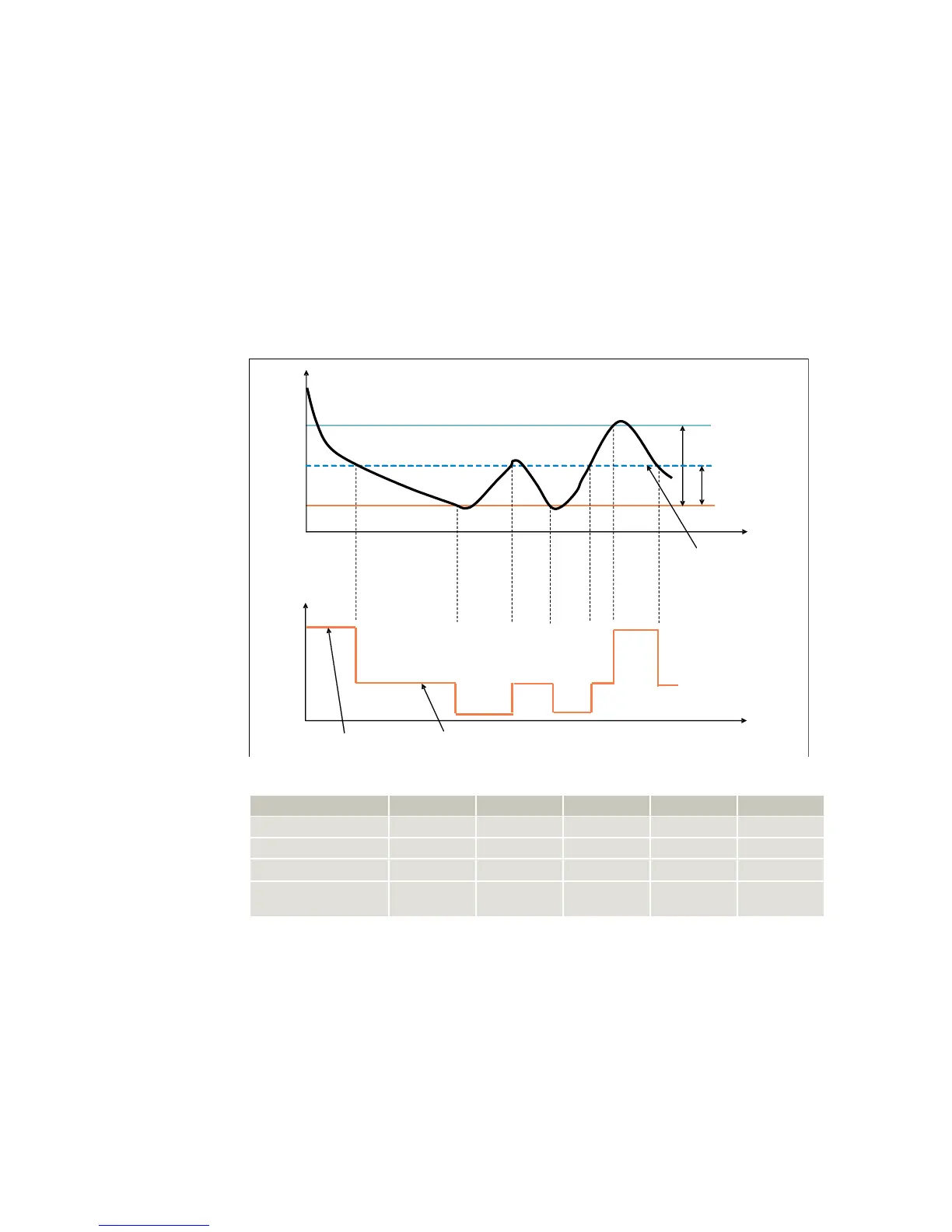Auto calculation of ECO temp. & manual selection of
Temp.
Cut-in temp.
Diff / 2Diff / 2
Diff
Cut-out temp.
ECO temp. =Cut-out +(Diff/2)
Comp.speed
4000
3500
3000
2500
0
“Requested speed”
“Eco speed”
“Eco speed”
Settings:
Name Default Max value Min value Step Unit
ECO mode OFF ON OFF 1
ECO speed 2500 4000 2500 1 rpm
ECO temperature 25 40 -40 0.1 Celsius (°C)
Automatic
ECO temperature
1 1 0 1
0 = OFF
1 = ON
4.2.7 ECO function
Operation in ECO mode reduces energy consumption and noise by controlling compressor speed
as a function of temperature. ECO mode can be selected only when using an NTC temperature
sensor.
It is only possible to select ECO mode when running a single configuration or a twin configuration
with Synchronic mode turned ON.
In case of switching from selectable ECO mode to non selectable ECO mode, the ECO function is
going to be switched OFF autmatically.
In ECO mode,
• when operating below ECO temperature, compressors run at the set ECO speed, and the
Start speed setting will be overruled, if it differs from ECO speed.
• when operating above ECO temperature, the compressors run at Requested speed.
