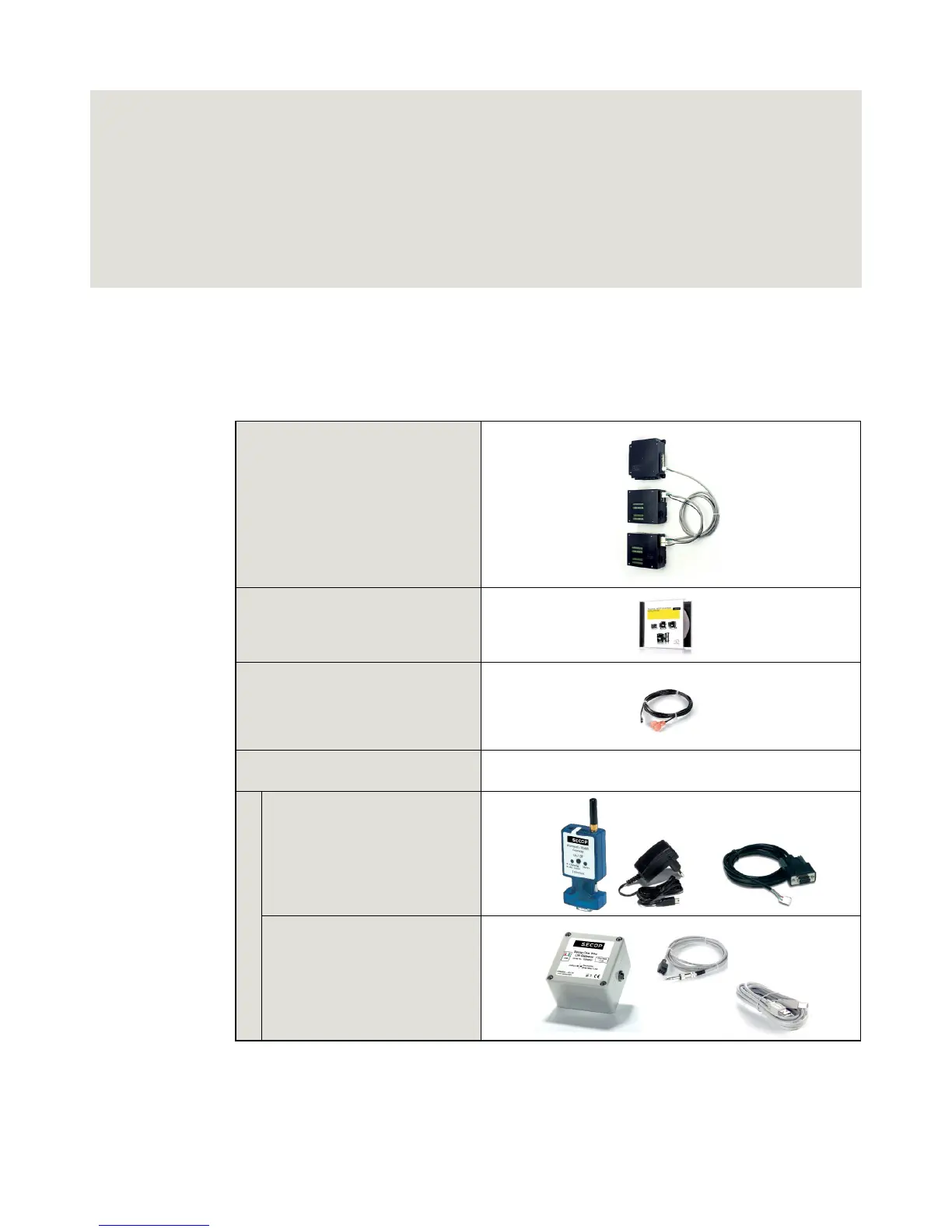Installation involves the following steps:
• Checklist
• Cable connection
• Software installation and configuration
Ordering: See section 5.0
BD Controller 101N08xx Series 12-24 V DC
(modules and cables)
Image shows compressor/application
modules 101N08xx-series in twin
compressor configuration with
communication cable asembly
Tool4Cool
®
LabEdition software download:
www.secop.com/tool4cool.html
NTC temperature sensor
(alternative: mechanical thermostat)
Product key for BD compressor controller - on request -
Alternative gateways
Secop Bluetooth
®
gateway with
USB power supply
• Gateway
• USB power supply
• Bluetooth
®
connection cable
(must be ordered separately)
Secop One Wire/LIN gateway with
connection cables
• Gateway
• One Wire/LIN gateway
communication cable
• USB 2.0 A/B cable
Check that you have the following:
2.1
Checklist
2.
INSTALLATION
