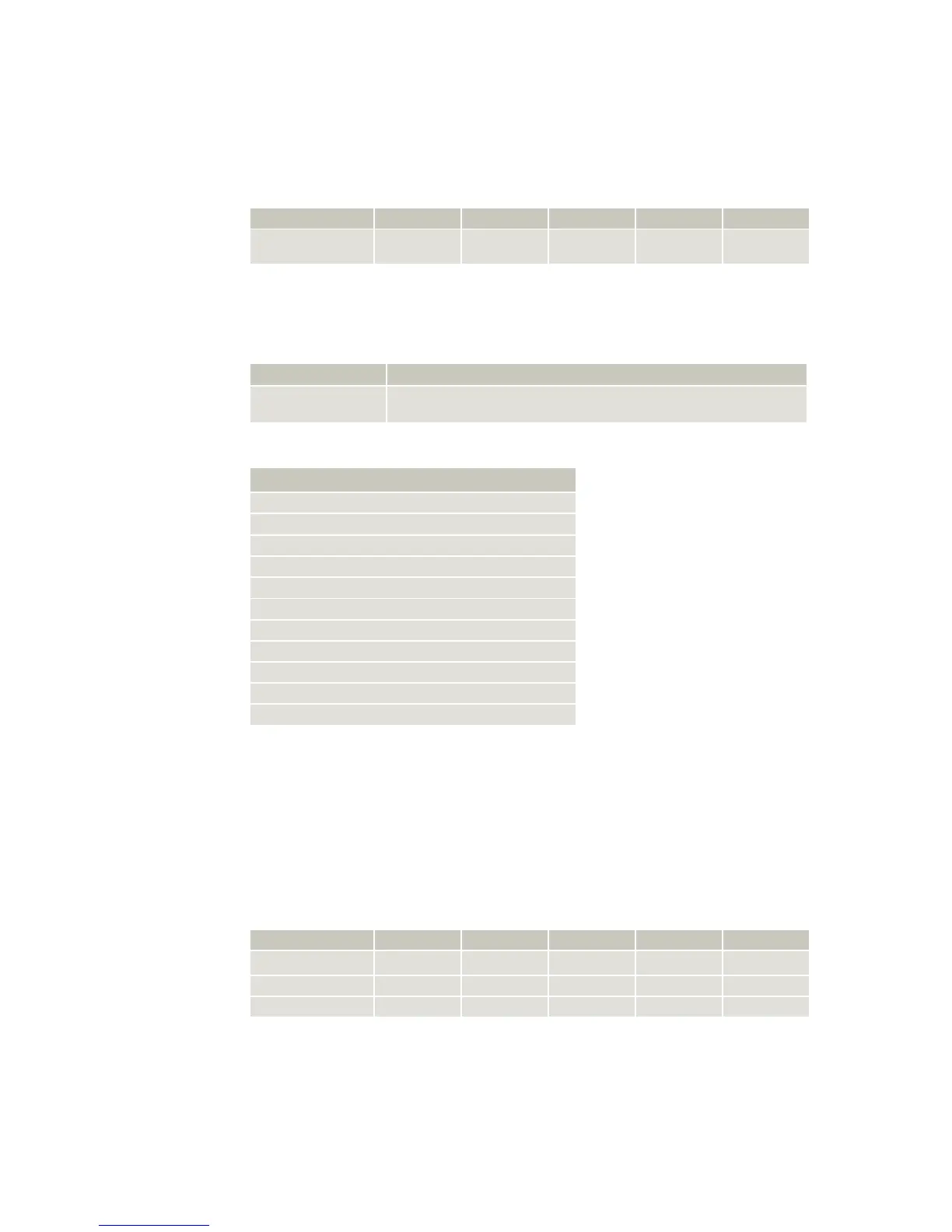4.2.11 Product information
Settings:
Name Description
Unit name
Possible to fill in customer name for the unit when presented in PC software
programme Tool4Cool
®
4.2.12 Customer register
The customer register enables the user to set and change values in custom-designed
interface modules.
These parameters are visible even when in protected mode.
Contact Secop for further information.
Measurements:
Product code (Code number)
Firmware version
Unit ID
Production Date
Serial (Serial number)
Unit name
Vendor name
Supplier data
Production location
FFT date
Supplier part number
ProdText (Text that appears on the label)
Settings:
Name Default Max value Min value Step Unit
Register 1 65535 65535 0 1 -
to
Register 2 65535 65535 0 1 -
4.2.10 Compressor safety
In order to prevent the compressor from short cycling a minimum restart time is built in.
After timeout of Compressor restart time a new start of the compressor is permitted.
Settings:
Name Default Max value Min value Step Unit
Compressor
restart tme
60 120 60 1 Seconds
