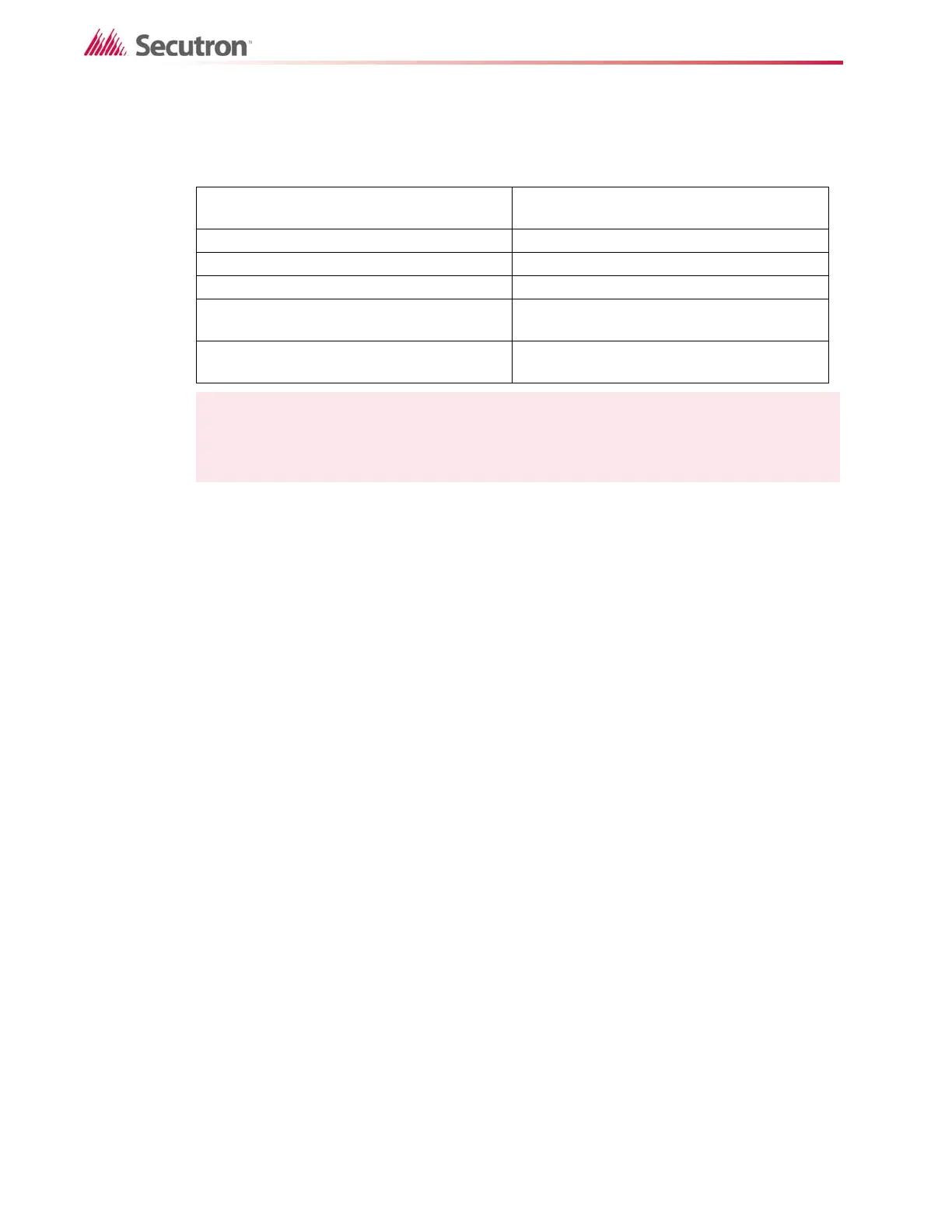22
Editing MHI Databases
Interpreting Flashing LEDs
The LEDs have the following meaning when flashing:
Message Receive is a group of a radio buttons for setting which panels this annunciator will display
messages for. If all panels are chosen, every message in the system is displayed. If custom is
selected, then all messages from the listed panels will be displayed.
Common LED is located directly below the Hot LED setting. This is the LED zone the annunciator will
use for common alarm, supervisory and trouble indication. It is a summation of the zone LEDs of the
annunciator. Any LED zone may be used. The zone chosen will not be available for general
annunciation. Entering a zone of 0 will disable the common zone.
Ports is located below the Common LED setting. It is not displayed for MR-2914 Annunciators. This
option enables (double) or disables (single) the COM 1 network port. If both ports are enabled, the
Next ID text box will become available (see above for a description of Next ID).
Zone n alarm: Acknowledge available
Zone n+2 alarm: Automatic Alarm Signal
Cancel available
Zone n supervisory: Reset available (green) Zone n+2 supervisory Future use
Zone n trouble: Reset available (yellow) Zone n+2 trouble Future use
Zone n+1 alarm: Signal Silence active Zone n+3 alarm Future use
Zone n+1 supervisory: Signal Silence
available
Zone n+3 supervisory Future use
Zone n+1 trouble: Automatic Alarm Signal
Cancel active
Zone n+3 trouble Power On
Note: The Power On LED refers to the 24 VDC to the annunciator, not to any AC
source.
