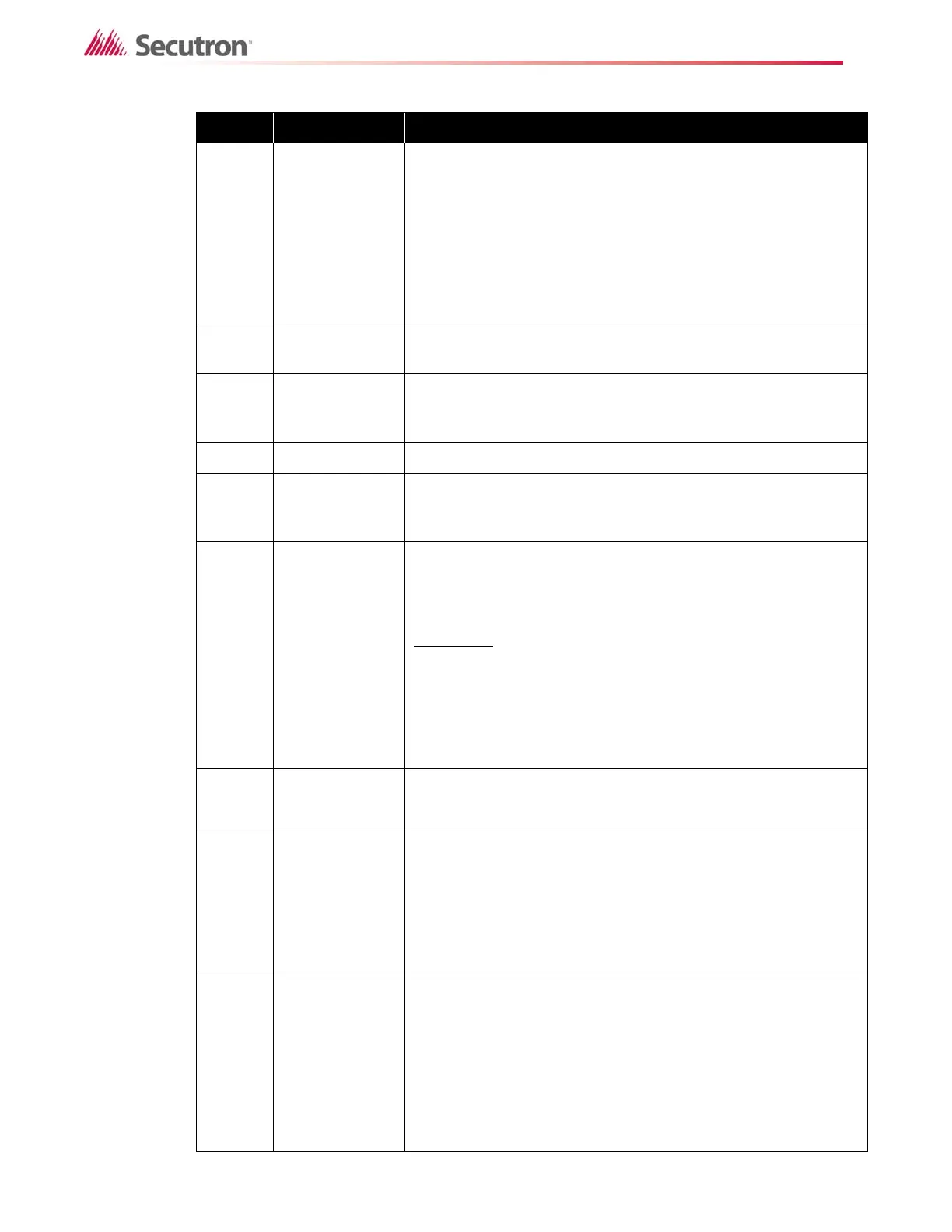60
Appendix C: Service Terminal
3 Battery
Displays the current battery level, and the current status of the
battery and AC power. Also shows the timer for the battery test.
Commands
<Ctrl-B> Print battery calculation
0<Ctrl-B> Execute a dynamic battery test once and end
continuous testing if on.
9900<Ctrl-B> Start continuous dynamic battery testing.
4AC
Display the current status of the AC power and the delay timer for
report AC fail.
5* Bells
Displays the current status of the bell circuits. Also shows the
timers and settings for the cut-off. See screen 11 for acceptable
supervision values.
6 Function Relays Displays the current settings and timers for the 4 function relays.
8 Common Relays
Displays the current status of the 3 common system relays. Also
shows which relays may be disconnected by the Common
Disconnect hot-key.
9* Alarm List
Shows the current alarm list. This is the same list that is
displayed on the LCD menu. Each screen in the LCD
corresponds to one line on the terminal screen. See Appendix A
for a description of the condition codes and zone numbers.
Commands
J Page down
0 J Go to the end of the list
K Page up
0 K Go to the beginning of the list
10*
Miscellaneous
Troubles
Display a list of all the troubles currently displayed by the
STATUS/MISC. TROUBLES selection from the LCD.
11*
Output
Supervision
Displays the current status of each of the outputs and the aux
power outputs. An asterisk is shown for each output that is
assigned, if it is turned on (if applicable) and the current
supervision condition. The aux power outputs show a scaled
number that should be about 225. An output with a power fault
has had the 24VDC power connection to the MRNC2 board
disconnected.
12 Relay Summary
Displays the installed expansion modules and which relays have
been operated. The first section shows which modules have
been installed in the panel. Module 0 is the main board itself. The
second section shows how many of each of the MRNC2 (UA228)
and MRRL4 (UA229) modules are needed and installed. The
bottom section shows all the relays in the system, which ones are
on and the function of each. Note that a common trouble relay is
turned on when the panel has no troubles; the minus sign is a
reminder of this.
Screen Name Description