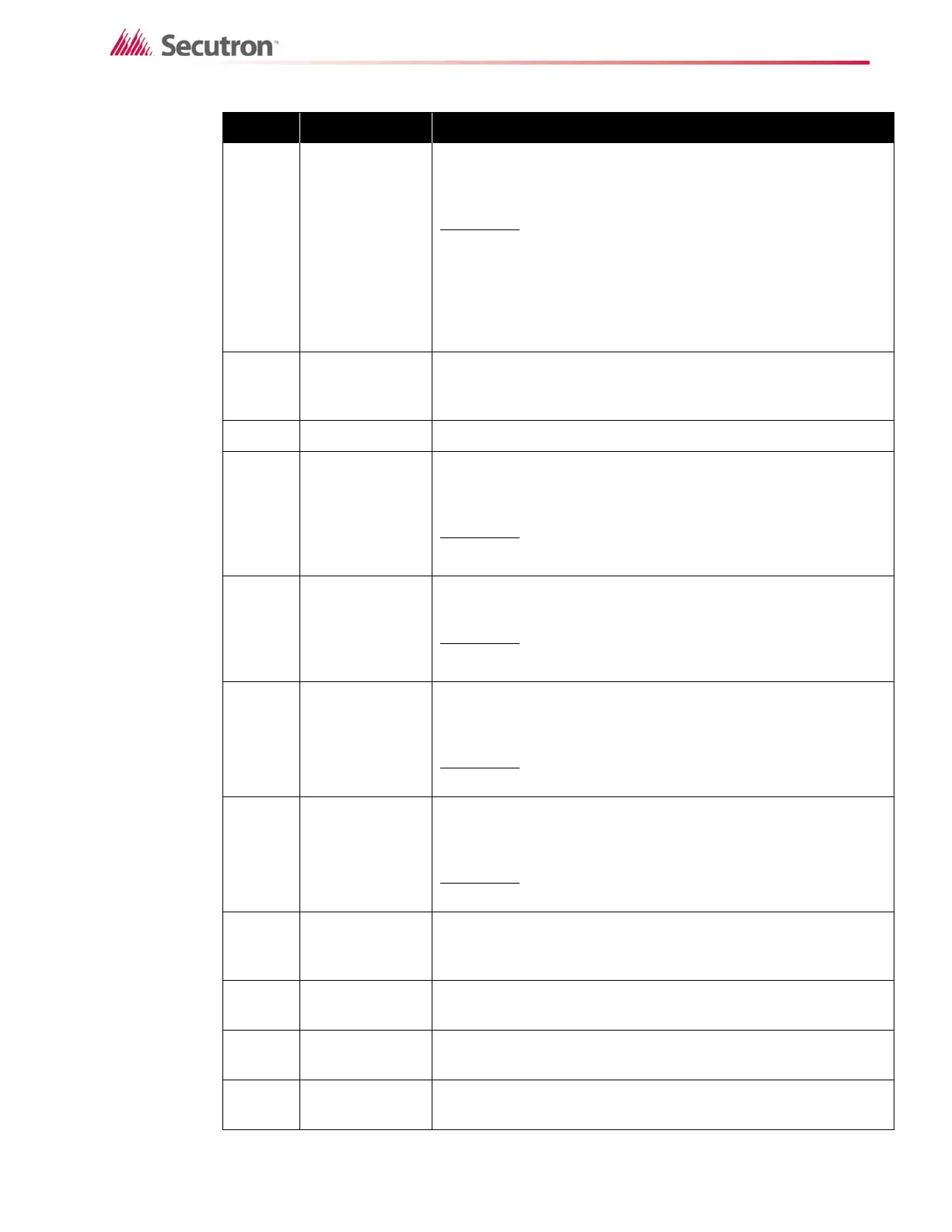61
Appendix C: Service Terminal
13* Archive
Displays the Archive History List. This is the list of the last 900
(approximate) events that happened. See Appendix A for a
description of the condition codes and zone numbers.
Commands
J Page down
0 J Go to the end of the list
K Page up
0 K Go to the beginning of the list
14 Printer
A copy of everything sent to the printer. This is useful for
capturing print-outs to a file. Note: Status line updating is
disabled while on this screen.
15 Printer Status Displays the current printer status.
16 Network
Displays information about network communications. This
includes frames sent and received, frames in error and orphan
messages.
Commands
0 V Clear counters on screen
17 Port 1
Displays information about the primary network port. Includes the
status of the panels that are and should be online.
Commands
0 V Clear counters on screen
18 Port 2
Displays information about the secondary network port. A
question mark appears in front of the baud rate when the port is
off-line.
Commands
0 V Clear counters on screen
19 Port 3
Shows the current status ID, frame count and baud rate for the
central station communications link. A question mark will appear
in front of the baud rate when the port is offline.
Commands
0 V Clear counters on screen
26 Port 6
Shows the current status of the MR-2614 and MR-2644
annunciators, as well as the city tie module or dialer. Note: ID 1
is the MR-2200HS-3200 front display.
27 Misc. Outputs
Displays the status of follow trouble, follow supervisory and aux
power output types.
29 System Reset
Displays a list of resettable items. These are the items that are
reset when System Reset is pressed.
38 Switches
Show the current on/off status of each switch and list the timer
associated with each one.
Screen Name Description