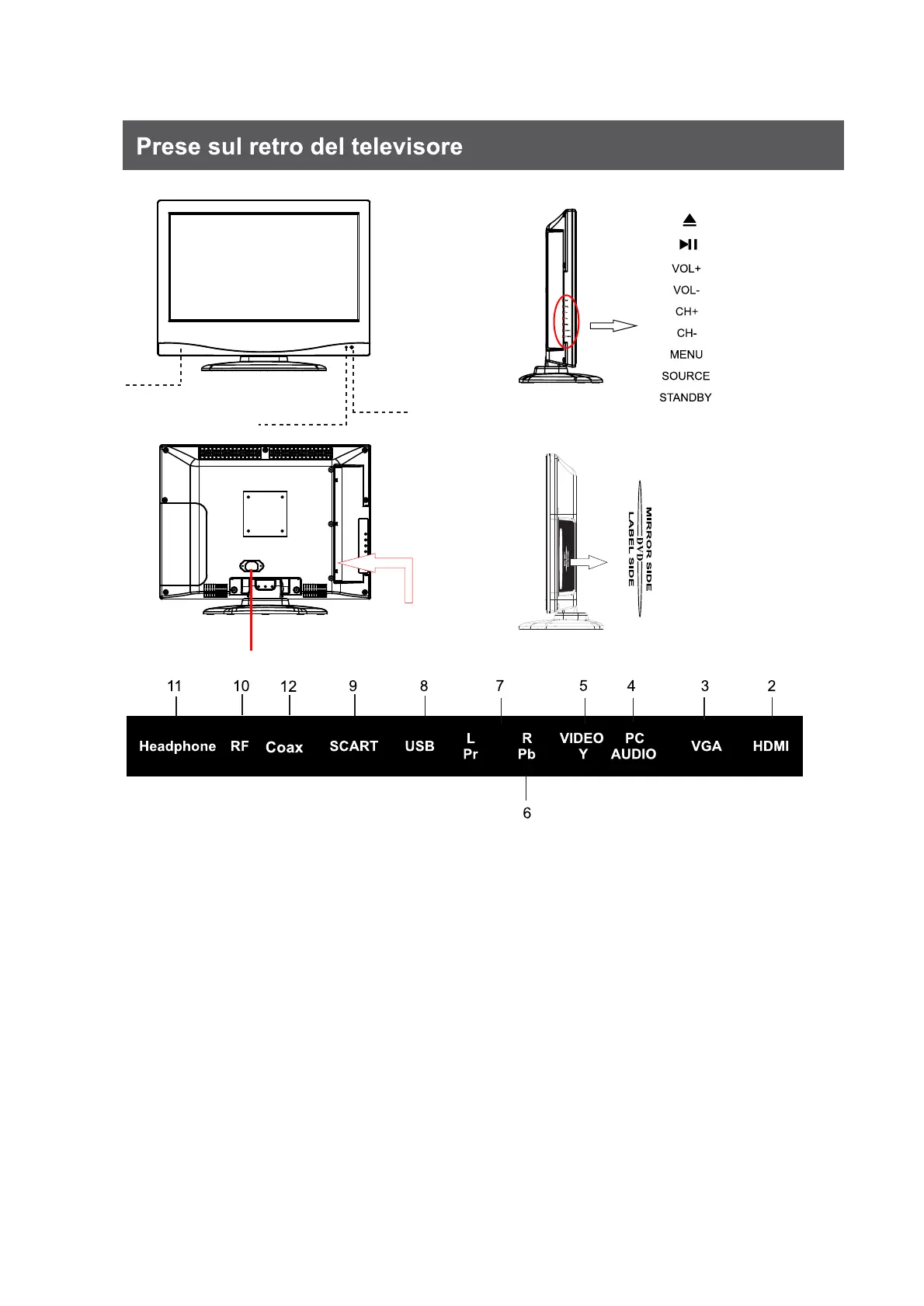1
Sensore a distanza
Indicatore di alimentazione
1. AC100-240V ~: la rete principale.
2. HDMI: collegare l'uscita HDMI del DVD.
3. VGA: collegare un computer a questo jack.
4. PC AUDIO: collegare alla presa di uscita audio del PC.
5. VIDEO: collegare al jack di uscita video del DVD.
6. YPbPr: collegare al jack di uscita YPbPr del DVD.
7. R / L: collegare l'uscita audio del vostro DVD (VIDEO / YPbPr).
8. Porta USB
9. SCART: collegare alla presa SCART del DVD.
10. RF: collegare l'antenna.
11. Cuffia: uscita cuffie.
12. Coax: Collegare l'ingresso coassiale per l'amplificatore.
Altoparlanti
Italiano 8
