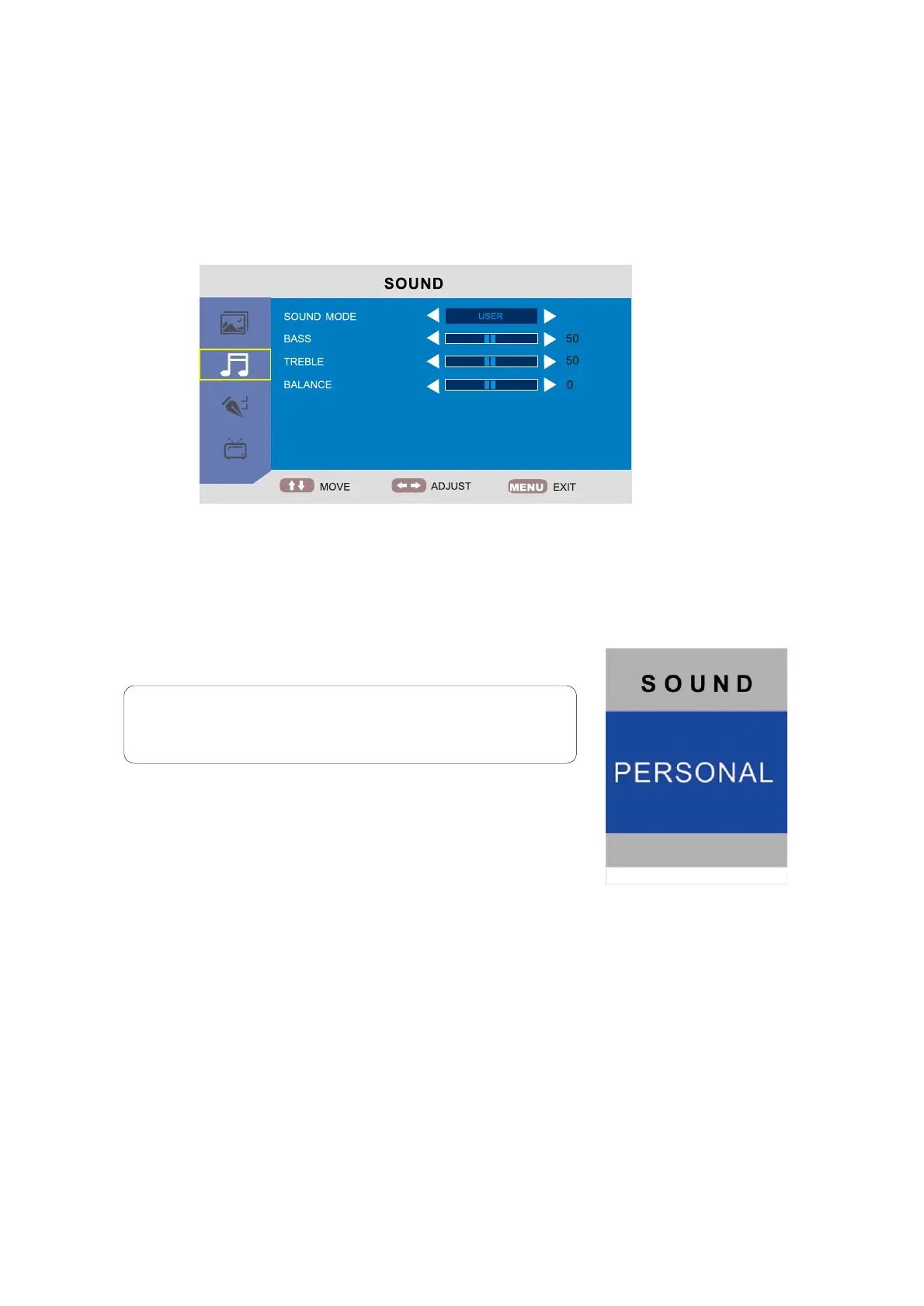SOUND MENU
Press MENU button to display the main menu.
1. Press button to select SOUND in the main menu, press button to enter the submenu. q / p u
2. Press the button to select the option that you want to adjust in the SOUND menu.q / p
3. Press the button to adjust.t / u
4. When you are satisfied with your adjustment, press the MENU button to return to the
previous menu.
Sound mode
Select Sound Mode in SOUND menu.
If you change the value of Bass and Treble on the Sound menu, the sound mode will be
changed to "Persona” automatically.
EASY WAY: You can press SMODE button repeatedly.
on the remote control to select the Sound Mode directly.
BASS
Press button and then use to increase or decrease q / p t / u
the level of the lower-pitched sounds.
TREBLE
Press button and then use to increase or decrease the level of the higher-pitched q / p t / u
sounds.
BALANCE
Press button and then use to adjust the audio output between left and right speakers.q / p t / u
ENGLISH 15
