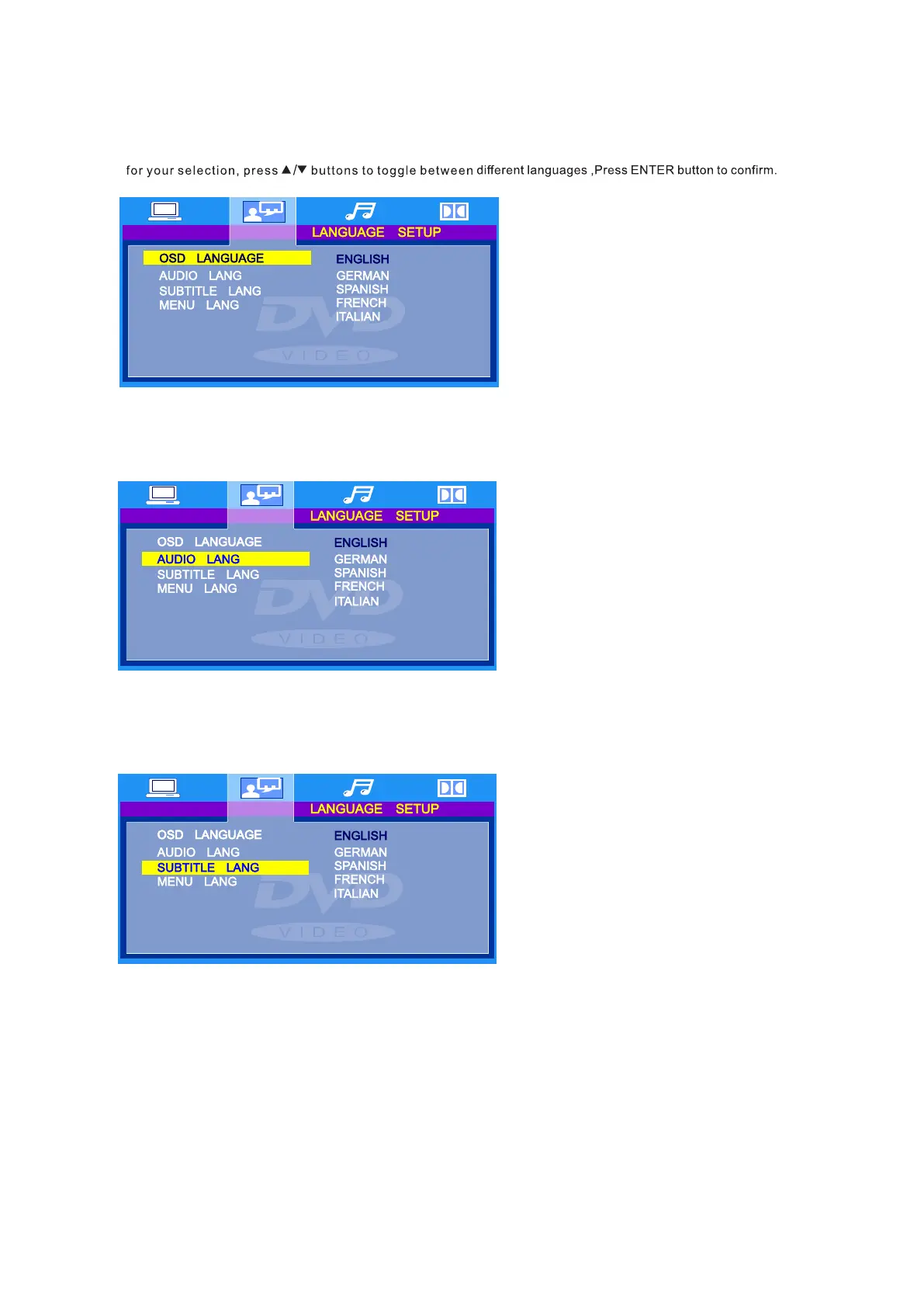OSD LANGUAGE
Use navigation buttons to select the OSD LANGUAGE setup icon, press ENTER button to confirm. There are Multi languages
AUDIO LANGUAGE
Use navigation buttons to select the setup icon, press button to confirm. There are
for
AUDIO LANG ENTER Multi languages
your selection. Press ▲ / ▼ buttons to toggle between different languages. Press button to confirm.
-
ENTER
SUBTITLE LANGUAGE
Use navigation buttons to select the setup icon, press button to confirm. There are
for your selection Press ▲ / ▼ buttons to toggle between different languages. Press button to confirm.
SUBTITLE LANG ENTER
ENTER
Multi languages
-
.
DUTCHDUTCH
DUTCHDUTCH
DUTCHDUTCH
ENGLISH 34
OFF
