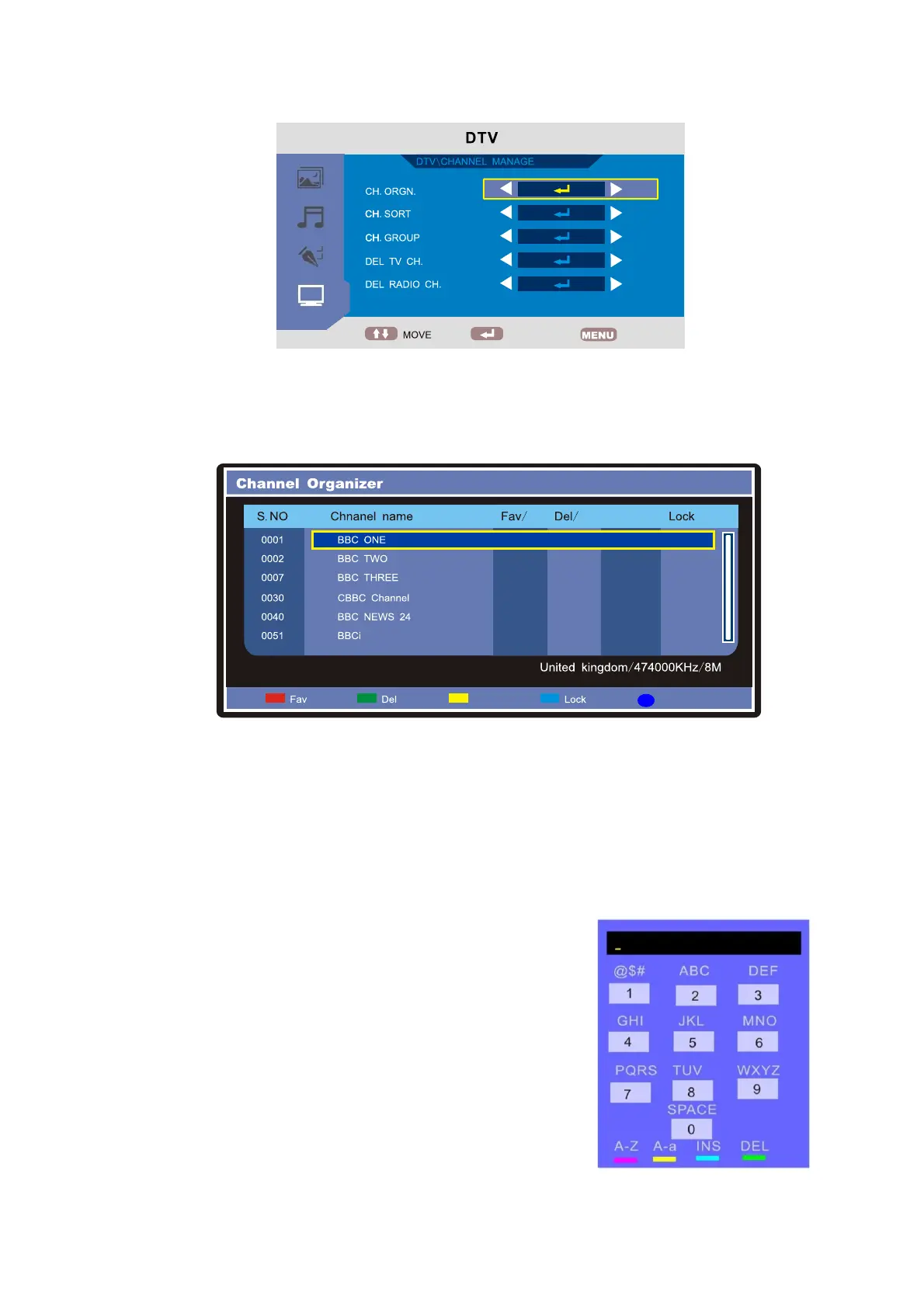CH.ORGN : Press button to select CH.ORGN and press OK button to come to the q / p
Channel Organizer Menu.
1、Press button to select the option that you want to adjust. q / p
2、Press RED button to label it as you favorite channel ;
3、Press GREEN button to delete the chosen channel ;
4、Press YELLOW button to move it to the number you want to sign it and then press q / p
button to select other channel, and press OK button to confirm it;
5、Press BLUE button to LOCK the chosen channel (You need to press passward to watch
the channel if you lock the channel)
6、Press button to set the channel name.t / u
Press RED button to set the input out of number or
Capital letters
Press GREEN button to set the input out of Lowercase letters
or Capital letters
Press YELLOW button to the next position for your position.
Press BLUE button to delete the input if you want to delete it.
7、Press EXIT or MENU button to out of the current page
and back to the upper page.
ENGLISH 22
ENTER
EXIT
Move/
Move
OK Confirm
