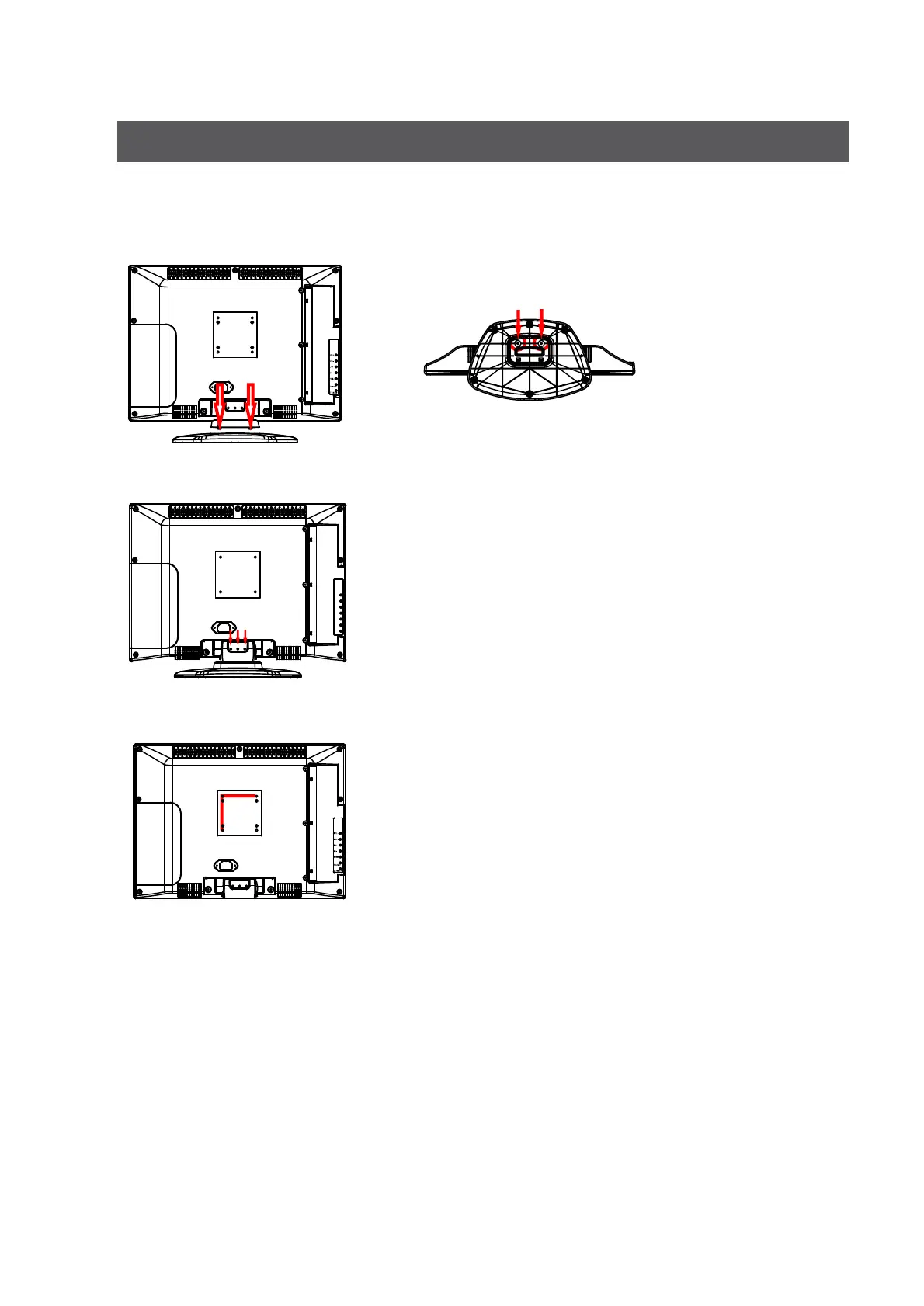Wall mounting operationWall mounting operationWall mounting operation
Attach the stand
To attach the stand, place the stand on the neck of the TV and push as shown below, then insert and tighten the
Remove the Stand
To remove the stand remove the screws in the circled area and the neck will come off.
Mounting Specification
75mm
75mm
Mounting Specification : 75mm x 75mm using screw size M4 (not supplied). Length of screw should not
exceed 8mm.
Please Note : The 8mm length of screw refers to how deep the screw can go inside the mounting holes.
When you're buying screws, you should add the original 8mm to the thickness of your mounting plate in
order to get the total screw length.
The 2 screws in the package are for securing the TV stand only. If you are mounting the TV please
consult a qualified installer for further instructions on bracket support and wall support.
screws in the circled area.
ENGLISH 40
