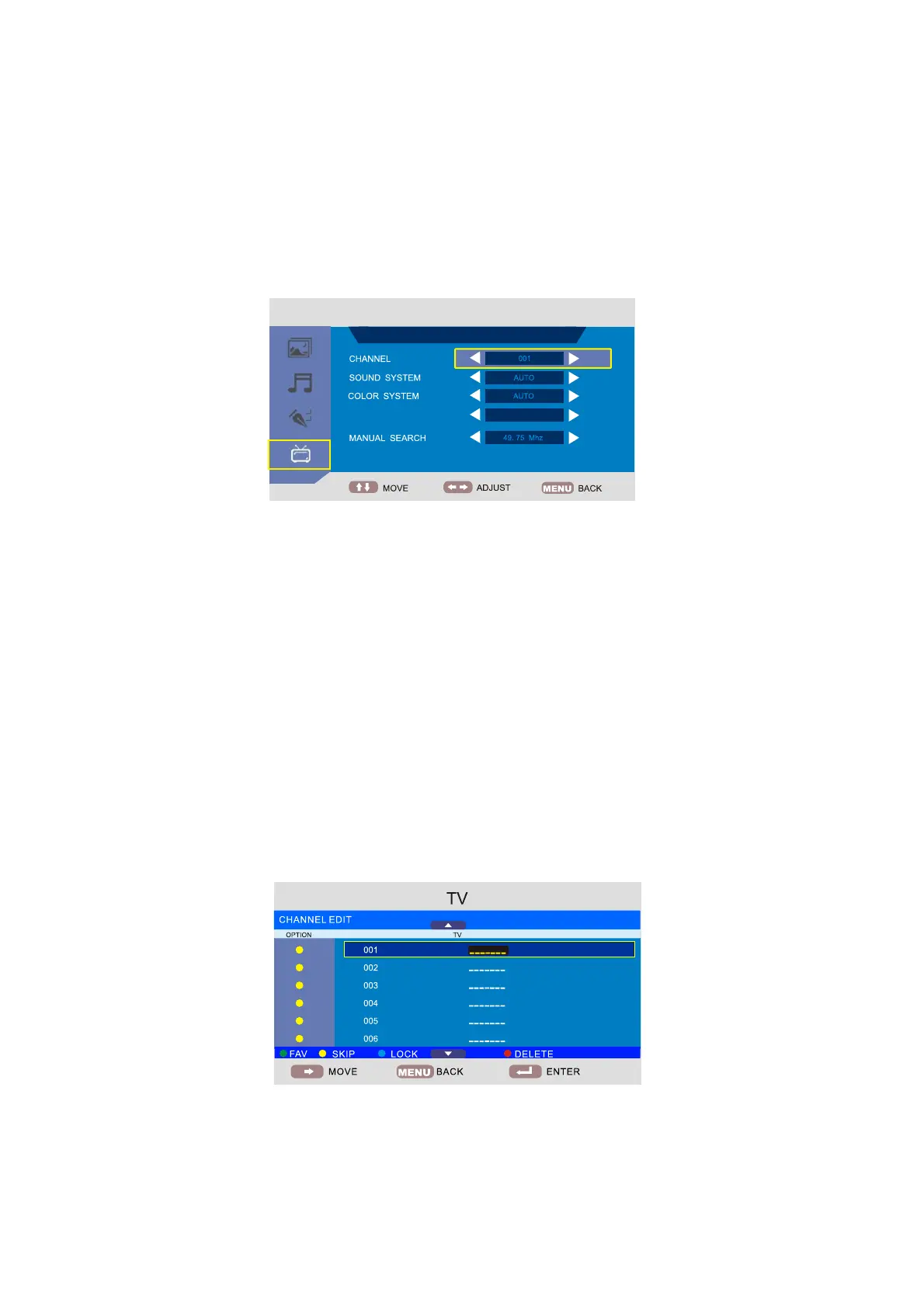You can press MENU button to stop auto tuning and close the OSD menu .
MANUAL TUNING :
This option allows you to perform Manual Tuning. Press to select the suitable option. t / u
This option has two functions:
1. Set the frequency of channel for AFT option.
2. Press ► button to select "ON” and it will start auto tuning from this frequency.
Note: Before you perform Manual Tuning, you must choose the country where you are by selecting
Country option in the FUNCTION menu.
Press to perform your selection, Press the password 0000 to enter the CHANNEL q / p
menu. the menu of Manual tuning will display on the screen.
Channel
Press to select Manual tuning in TV menu. t / u
Sound System
Press to select a corresponding sound system.t / u
Colour System
Press to select a corresponding colour system.t / u
AFT(auto fine tune)
Due to weak signals or a wrong antenna configuration, some of the channels may not be tuned
to the best reception condition. AFT function allows you to fine tune channel selected(the
frequency of channel is around the value in Manual Search option)。
CHANNEL EDIT :
This function allows you to sort the TV programs according to your preferences, as following:
ENGLISH 20
MANUAL TUNING
AFT
TV
OFF
