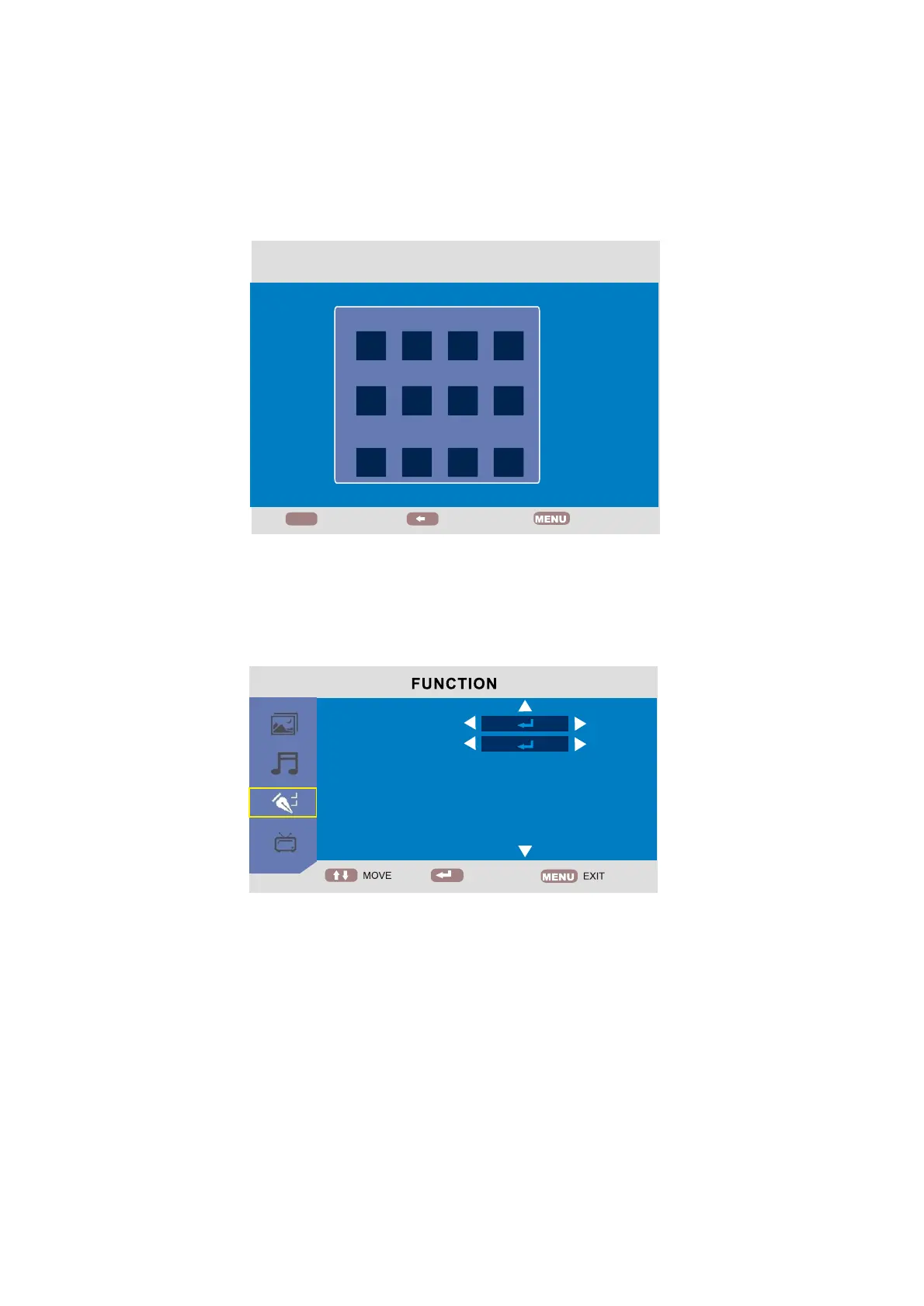Child Lock
Press ► button to set the child lock.
Key Lock
Press ► button to set the key lock.
Change Code
Press ► button to enter Change Code menu.
Installation
Press ► button to open the first time installation menu, and the operation of this menu is in page 2.
Note:If you set the CHILD LOCK “ON”, you can't enter the INSTALLATION(It's in gray).
TV MENU
Press MENU button to display the main menu.
1. Press button to select TV in the main menu, press ► button to enter the submenu. q / p
2. Press the button to select your option what you want to adjust in the TV menu.q / p
3. Press the button to adjust.t / u
4. When you are satisfied with your adjustment, press the MENU button to return to the
previous menu or press the EXIT button to exit the main menu.
ENGLISH 18
____
____ ____ ____
_
_
___
___
_
_
___
___
_
_
___
___
_
_
___
___
CHANGE CODE
ENTER OLD PASSWORD
ENTER NEW PASSWORD
ENTER PASSWORD AGAIN
NUMBER
ENTER BACK
CHILD LOCK
INSTALLATION
ENTER
0-9
