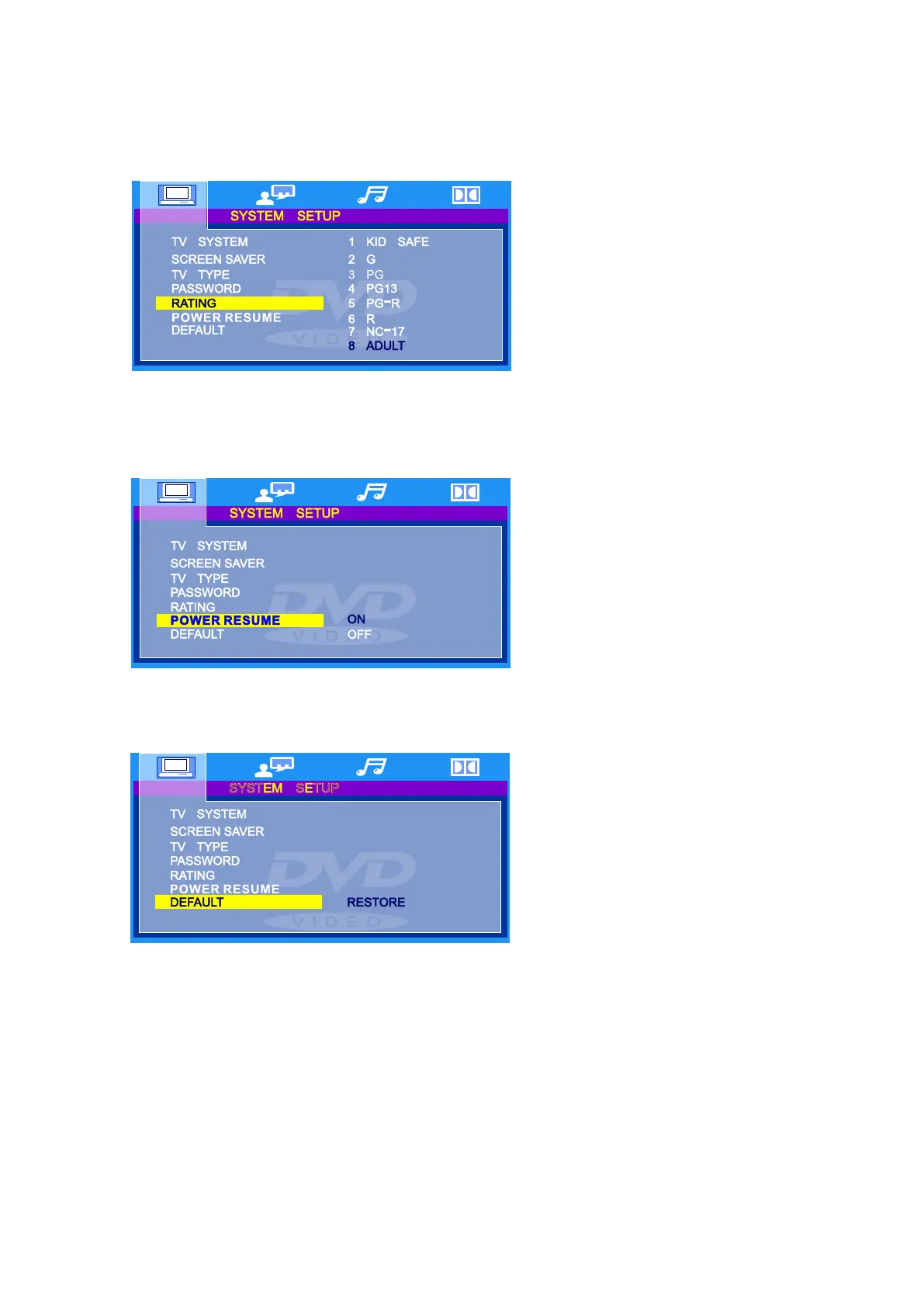Rating restriction is divided into eight different category from KID
NOTE: Only editable when password is unlocked.
DEFAULT SETTING
- Press button to restore factory default.ENTER
POWER RESUME
ON: Choose this setting to activate the power resume.
OFF: Choose this setting to cancel the power resume.
SYSTEM SETUP
Note: The disc must support this function.
ENGLISH 33
