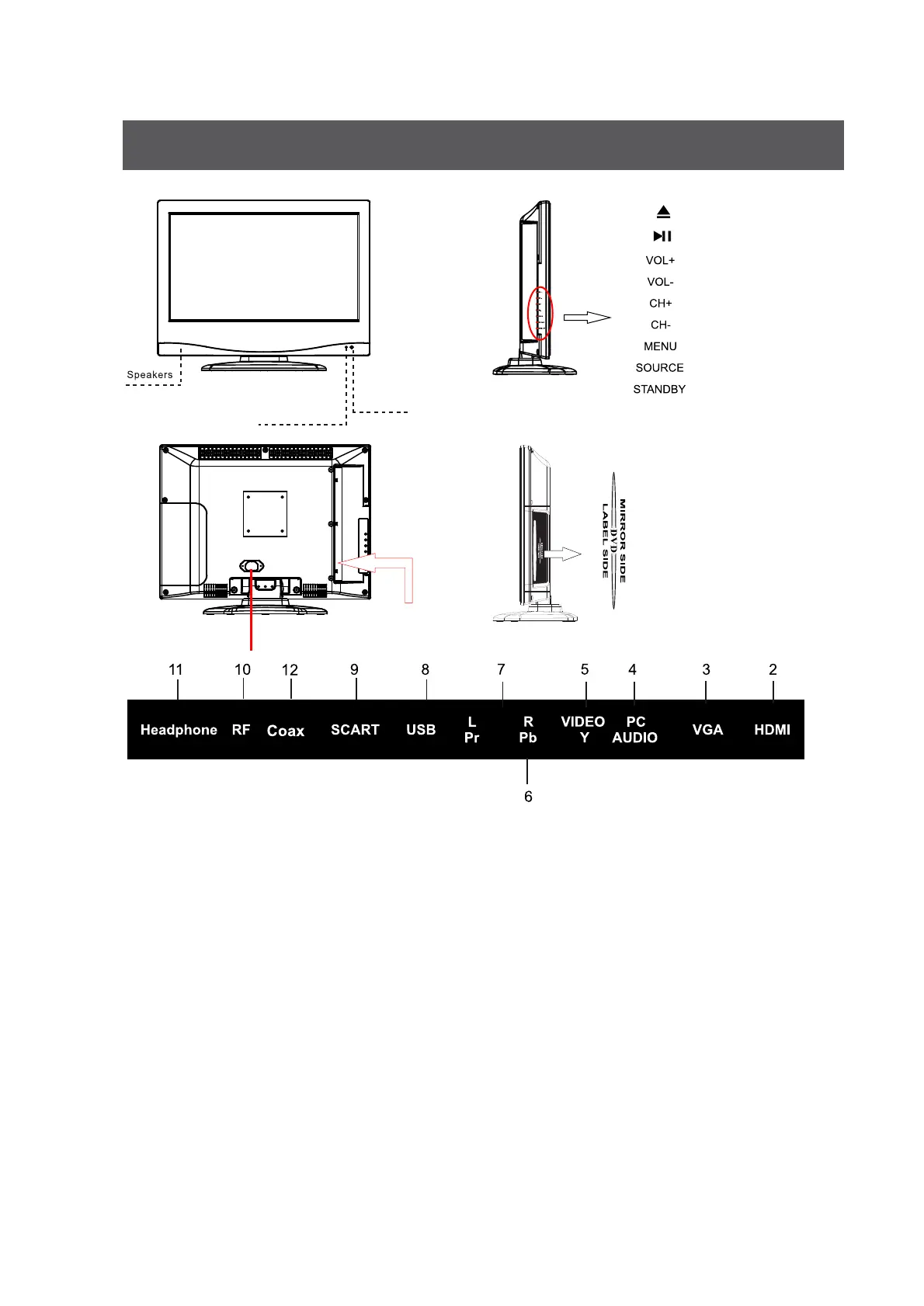Sockets on the back of your TV
1
Remote Sensor
Power Indicator
1. AC100-240V~ : Main power input.
2. HDMI: Connect to the HDMI output of your DVD.
3. VGA: Connect a computer to this jack.
4. PC AUDIO: Connect to the audio output jack of PC.
5. VIDEO: Connect to the VIDEO output jack of the DVD.
6. YPbPr: Connect to the YPbPr output jack of the DVD.
7. R/L: Connect to the audio output of your DVD.(VIDEO/YPbPr)
8. USB port
9. SCART: Connect to the SCART jack of DVD.
10. RF: Connect the antenna.
11. Headphone: Earphone output.
12. Coax: Connect to the Coaxial input for your Amplifier.
ENGLISH 8
