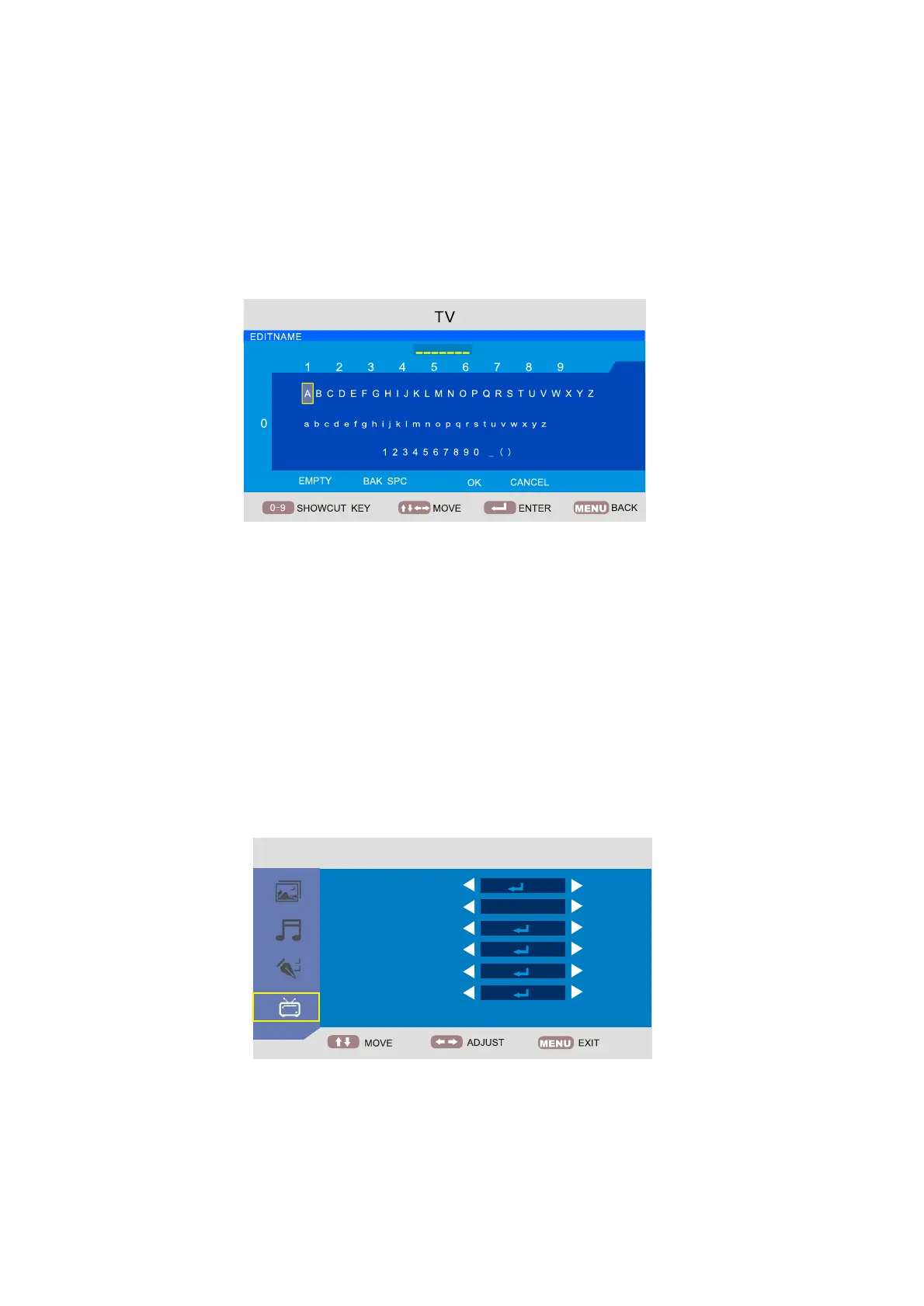This option has four functions:
1、Press Green button to set the current channel to your favorite channel. If the current channel
already be one of your favorite channel, press Green button again will set it to a
normal channel.
2、Press blue button to set the current channel to lock. If the current channel already lock,
press blue button again will unlock.
3、Press yellow button to skip the current channel.
4、Press button to select the channel in the list .Press ENTER button to display as follows:t / u
Press button to select the location you would like to place the channel.q / p
Input channel name”________”, Press button to select OK save and return back to the t / u
previous menu.
Press ENTER button to perform your selection.
DTV MENU
Press MENU button to display the main menu.
1. Press button to select PICTURE in the main menu, press ► button to enter the submenu. q / p
2. Press button to select the option that you want to adjust in the DTV menu.q / p
3. Press button to adjust。t / u
4. When you are satisfied with your adjustment, press the MENU button to return to the
previous menu 。
CH.MANAGE Press to select the CH.MANAGE and press ENTER to enter in.q / p:
ENGLISH 21
CH.MANAGE
DTV
AREA
AUTO TUNING
MANUAL TUNING
ADVANCED SETTING
TIME
UK
