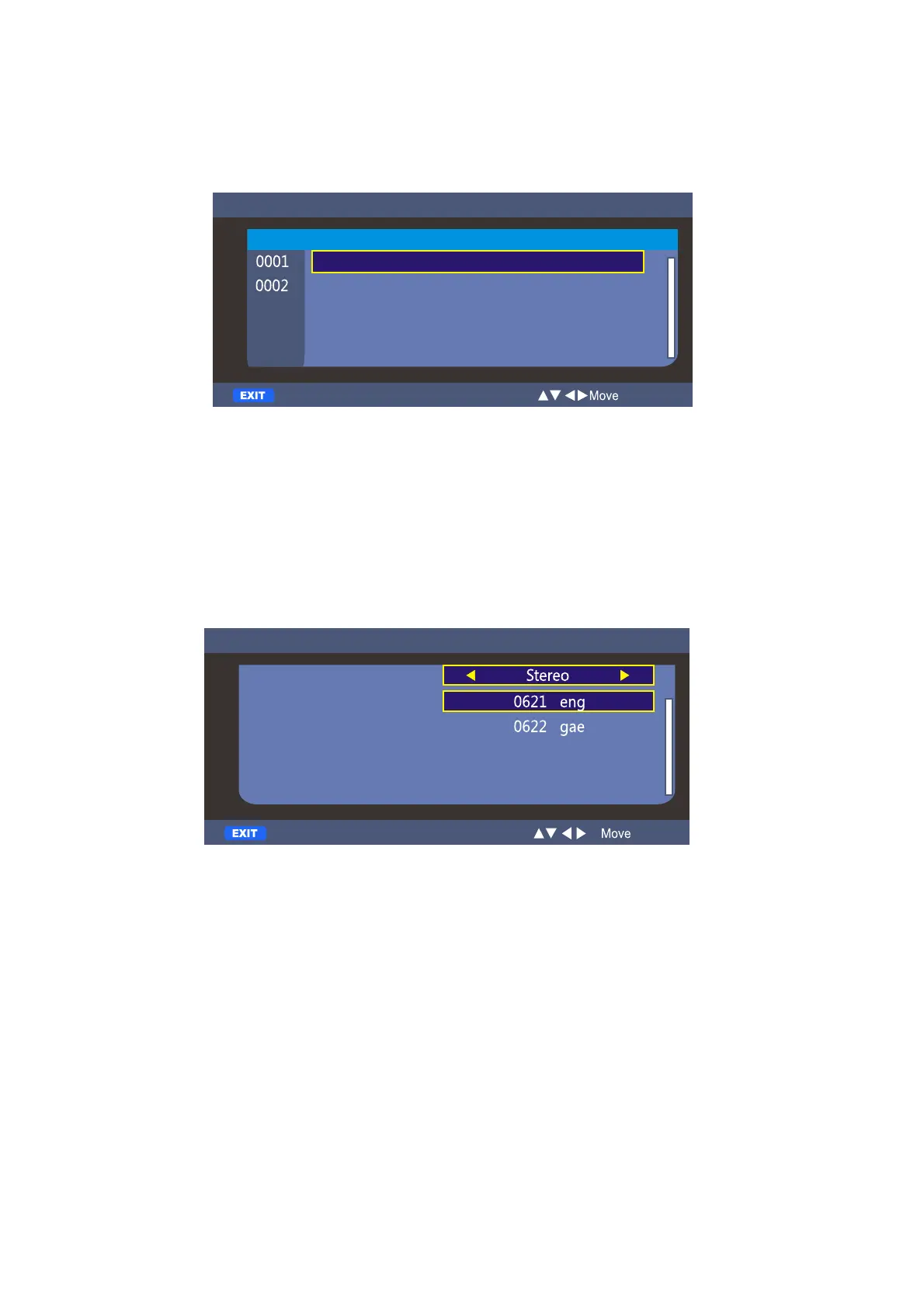Favourite LIST
Press FAV button on your remote control to enter the Favourite List.
Press button to choose the channel.q / p
Press OK button to play what you choose.
Multi audio
Press AUDIO button on your remote control to enter the Multi audio.
Press button to choose Left,Right,Stereo.t / u
Press button to adjust.q / p
Press OK button to confirm it.
ENGLISH 30
Favourite LIST
S.NO
Channel Name
Bid 1
Five
Exit
Multiaudio
Multiaudio
Exit
