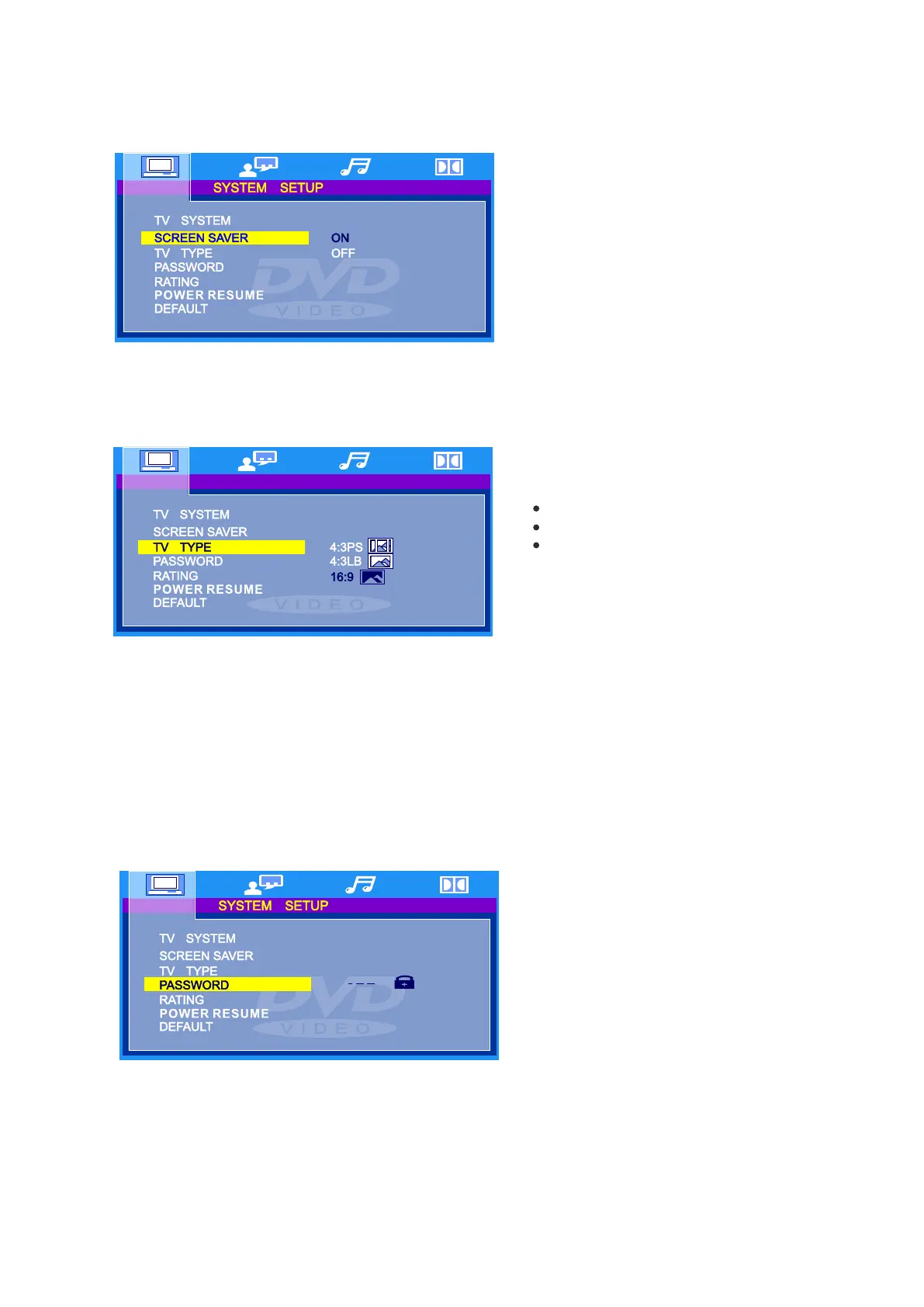OFF: Choose this setting to cancel the screen saver
TV TYPE
DVD's are produced in a variety of screen aspect ratios. This menu enables you to select one of the three aspect ratios:
4:3 PS (Normal)
4:3 LB (Normal)
16:9 (Wide)
- Select the most appropriate aspect ratio for the JPG being
viewed.
NOTE:
- Playback screen size may vary according to the disc contents.
- For media with 4:3 contents, using any mode would only display a 4:3 screen
- Screen ratio selection should be according to the connected TV / Display aspect ratio.
PASSWORD
- The default setting is locked. No Rating selection or change password could be done. To edit the Rating setting, please
enter default password “0000” using the numeric buttons, then press button to confirm.ENTER
- To change password, input any 4 digit number when the lock is unlocked. Once the 4 digit number is entered, that will be
your new password.
SYSTEM SETUPSYSTEM SETUPSYSTEM SETUP
ON: Choose this sertting to screen saver.
ENGLISH 32
