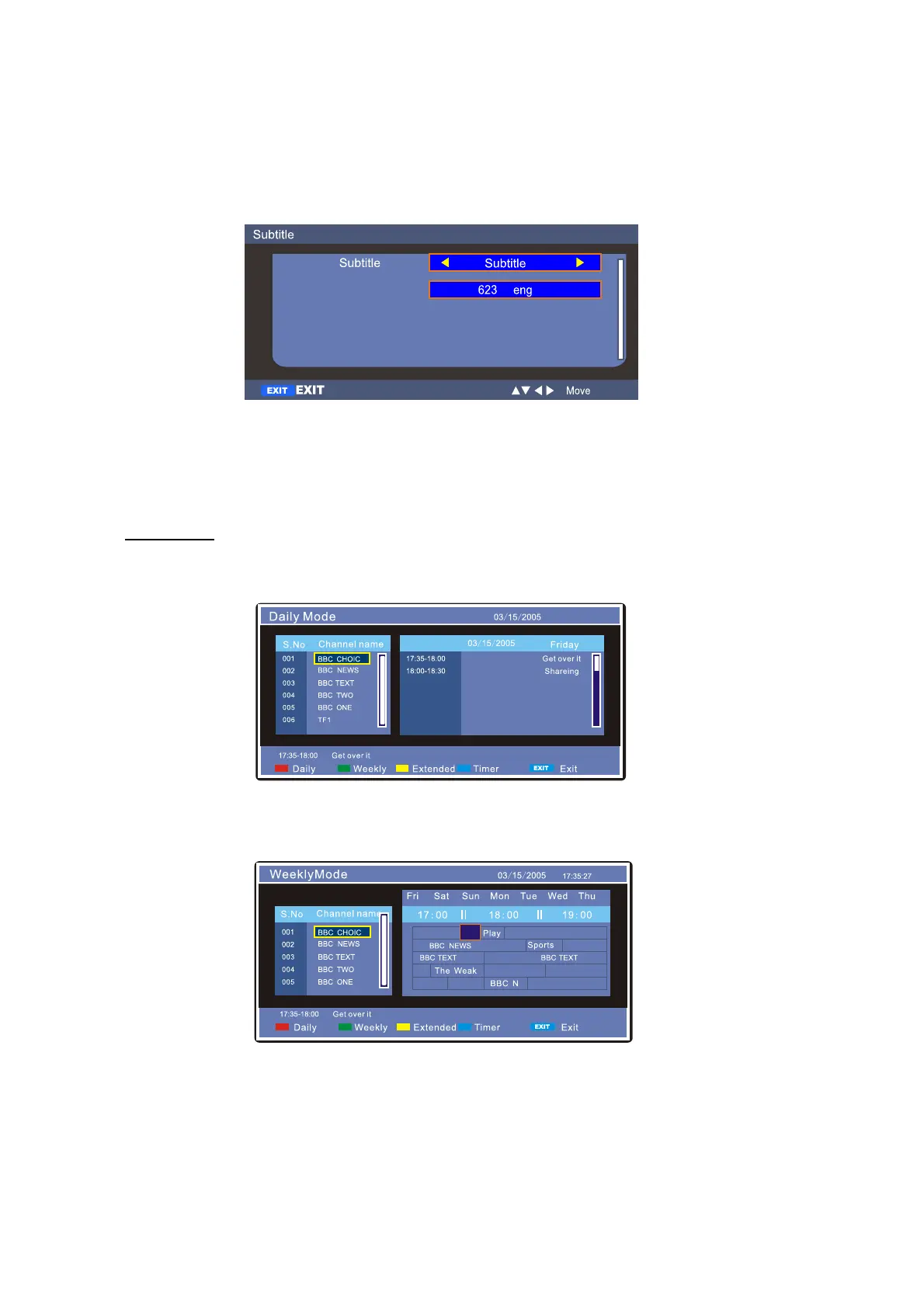Subtitle
Press SUBTITLE button on your remote control to enter the Subtitle Menu.
If this channel has no subtitle,you'll see the picture of subtitle.
Press button to choose Off, subtitle.t / u
Press button to choose type of subtitle.q / p
Press OK button to confirm it.
EPG
Press EPG button on your remote control to enter the Daily Mode.
Press Red button to enter the Daily Mode.
Press Green button to enter the Weekly Mode.
Press the blue button in the channel list to activate a reminder. The TV should not be switched
off while a reminder is active and should be in DTV mode(source) until the reminder got
activated.
Note: A reminder is only available in DTV mode and the TV should be switched on for the
reminder to be able to start. Only a previously non-activated reminder can be active.
ENGLISH 29
