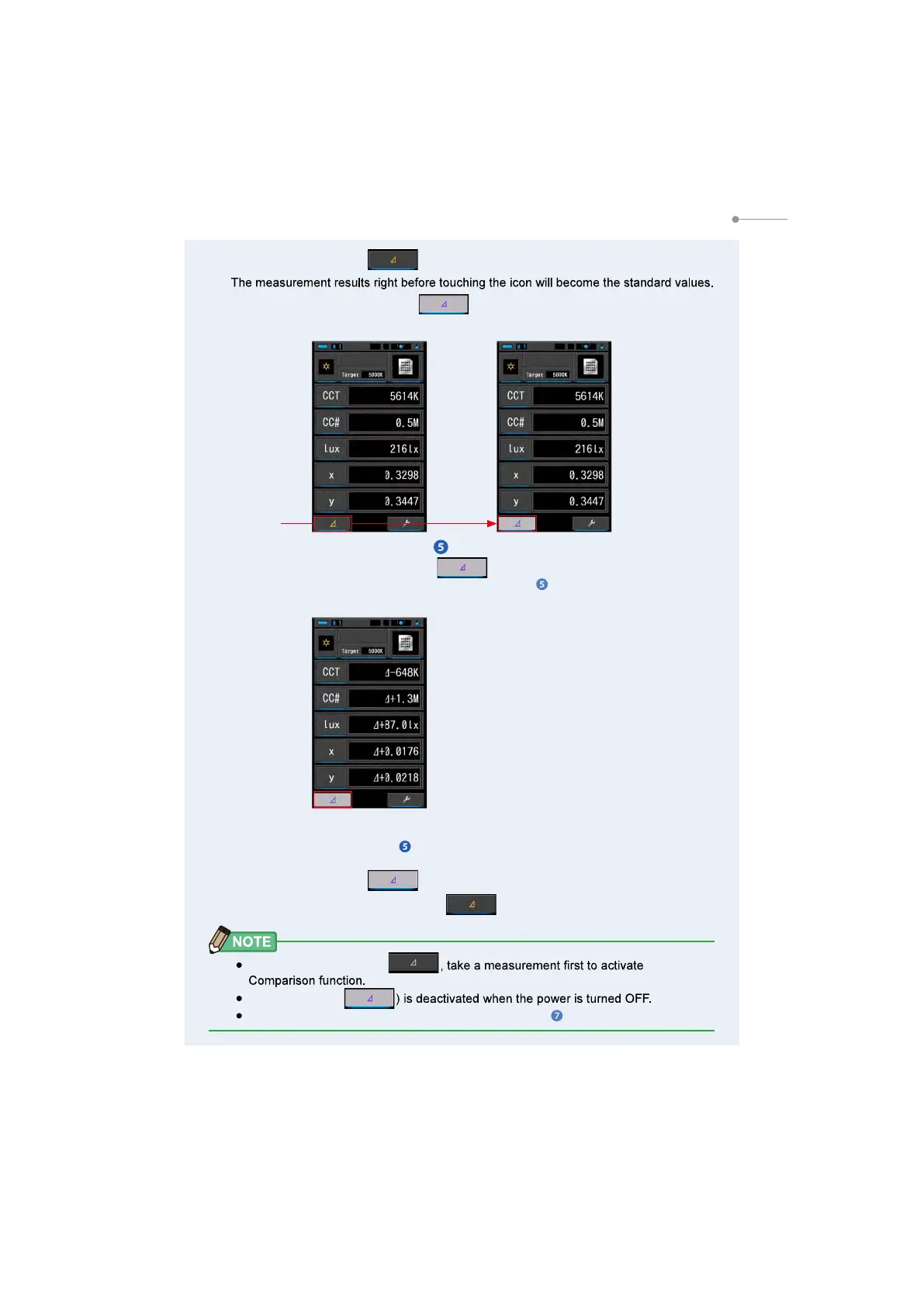99
5. Measuring Light Sources [Measurement Screen]
2.
Touch the [Delta] ( ) icon.
The [Delta] icon will change to ( ).
3.
Hold the Measuring Button .
While the [Delta] icon is activated ( ), the difference with the standard
value is displayed as long as the Measuring Button
is pressed.
4.
Comparison Function is complete.
When the Measuring Button is released, the standard value is displayed.
5.
Touch the [Delta] ( ) icon.
The [Delta] icon will be deactivated ( ).
If the [Delta] icon shows
The [Delta] icon (
When the [Delta] icon is displayed, the Memory Button is disabled.
[Delta] Icon
Measuring Screen Measuring Screen
Measuring Screen
