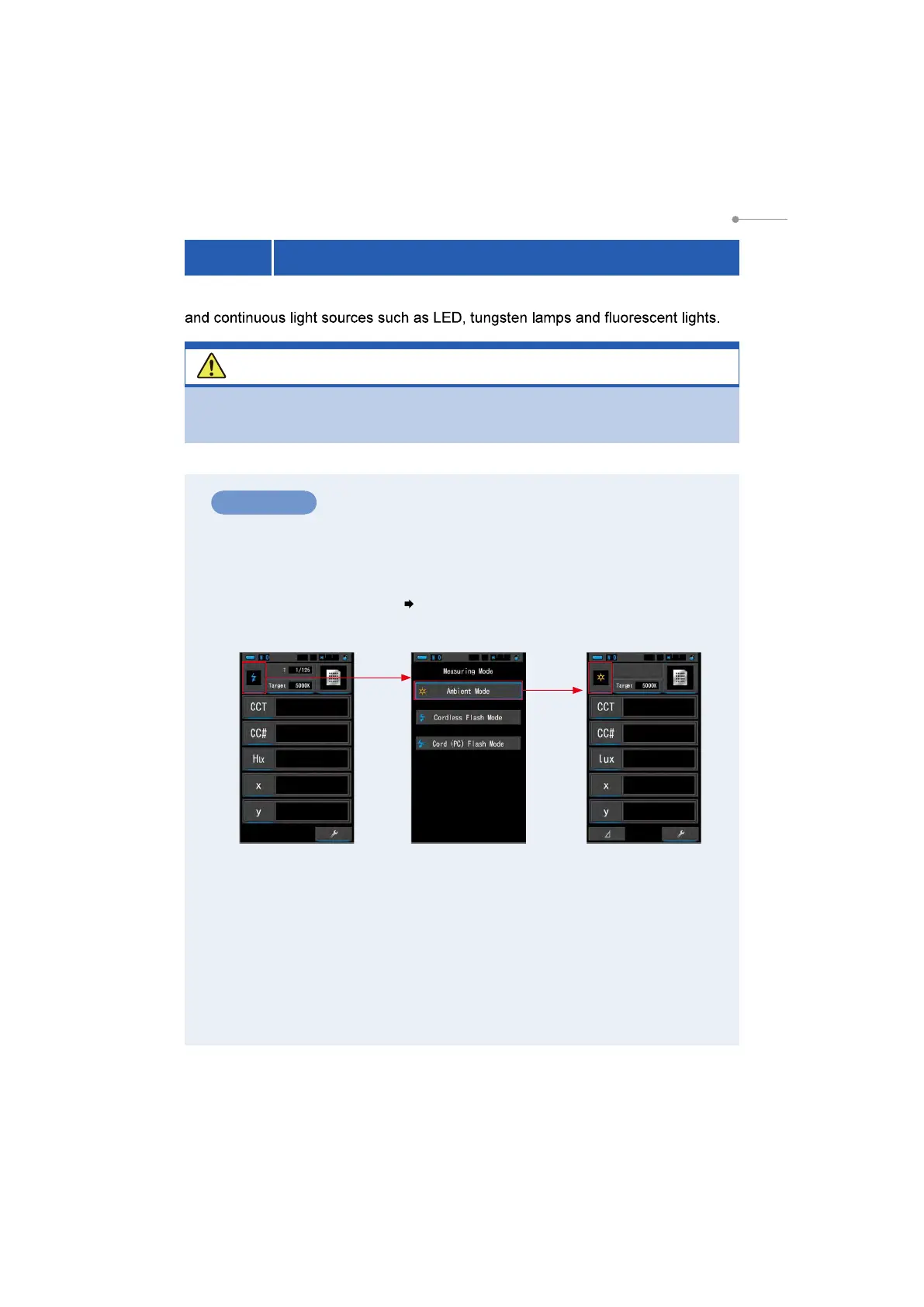86
5. Measuring Light Sources [Measurement Screen]
Operation
1.
On the Measurement screen, touch the [Measuring Mode] icon
and select the [Ambient Light Mode] icon on the Measuring Mode
Selection screen.
Select the measuring mode. ( P22)
5-2 Measurement in Ambient Light Mode
Select Ambient Light Mode when taking measurements of natural light (sunlight),
WARNING
Do not look directly into sunlight or other strong light when measuring. It
may cause severe eye damage or even loss of vision.
Measuring Screen
Measuring Mode
Selection Screen
Measuring Screen