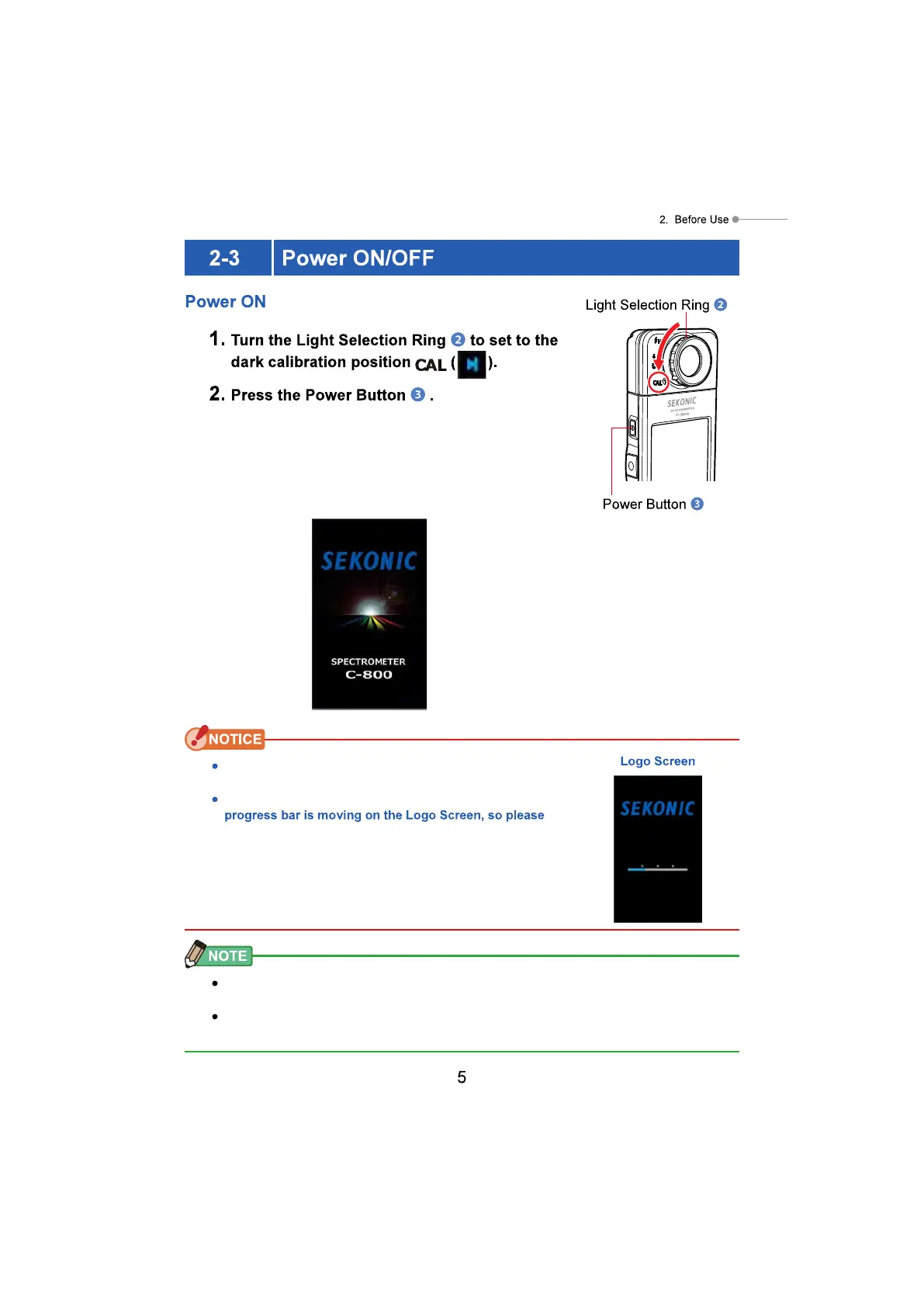The meter will turn on and the Startup screen will be
displayed (for 2 seconds).
The blue lettered "SEKONIC" logo screen is displayed
after battery replacement and 24 hours after power OFF.
The meter is executing a memory check while the blue
do not turn OFF the power, as doing so may lead to
damage.
If the LCD screen shows no display, check if the batteries are installed properly (Pos/Neg
positioning) and have enough capacity.
You can reduce start up time by simply tapping the screen when the Startup screen
appears.
Startup Screen