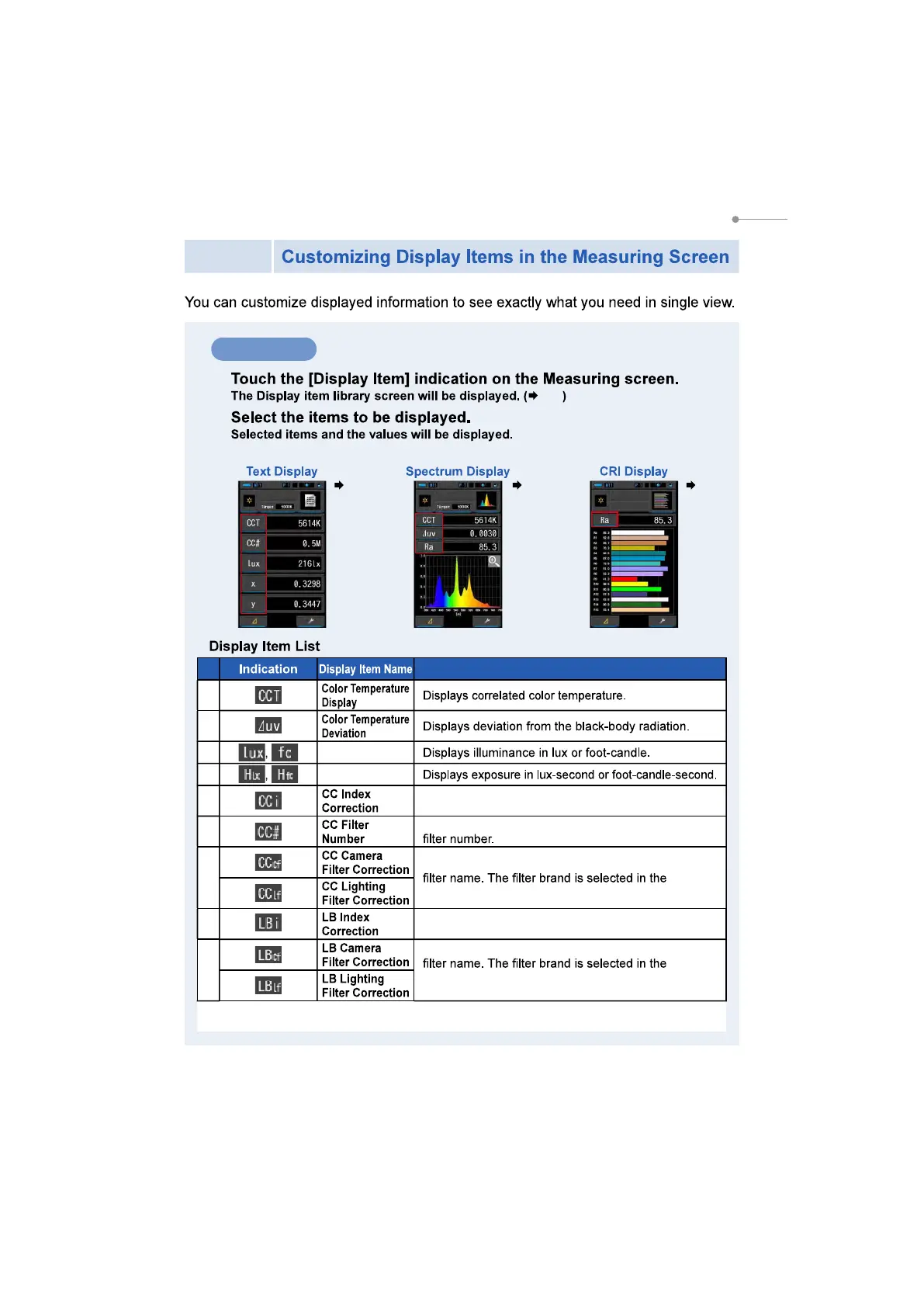28
4. Basic Operations
4-3-2
Operation
1.
P35
2.
No. Description
1
2
3
Illuminance *
4
Exposure *
5
Displays the CC correction value in CC index.
6
Displays the CC corrected value in total value of CC
7
Displays the CC correction value in the compensation
Measuring screens and Setting Mode.
8
Displays the LB correction value in LB index.
9
Displays the LB correction value in the compensation
Measuring screens and "Customize" in the Setting
screen.
* Models sold in some countries do not display illuminance and exposure in "fc (fc·s)"
due to legal restrictions.
Measuring Screen
( P34)
Measuring Screen
( P37)
Measurement Screen
( P43)