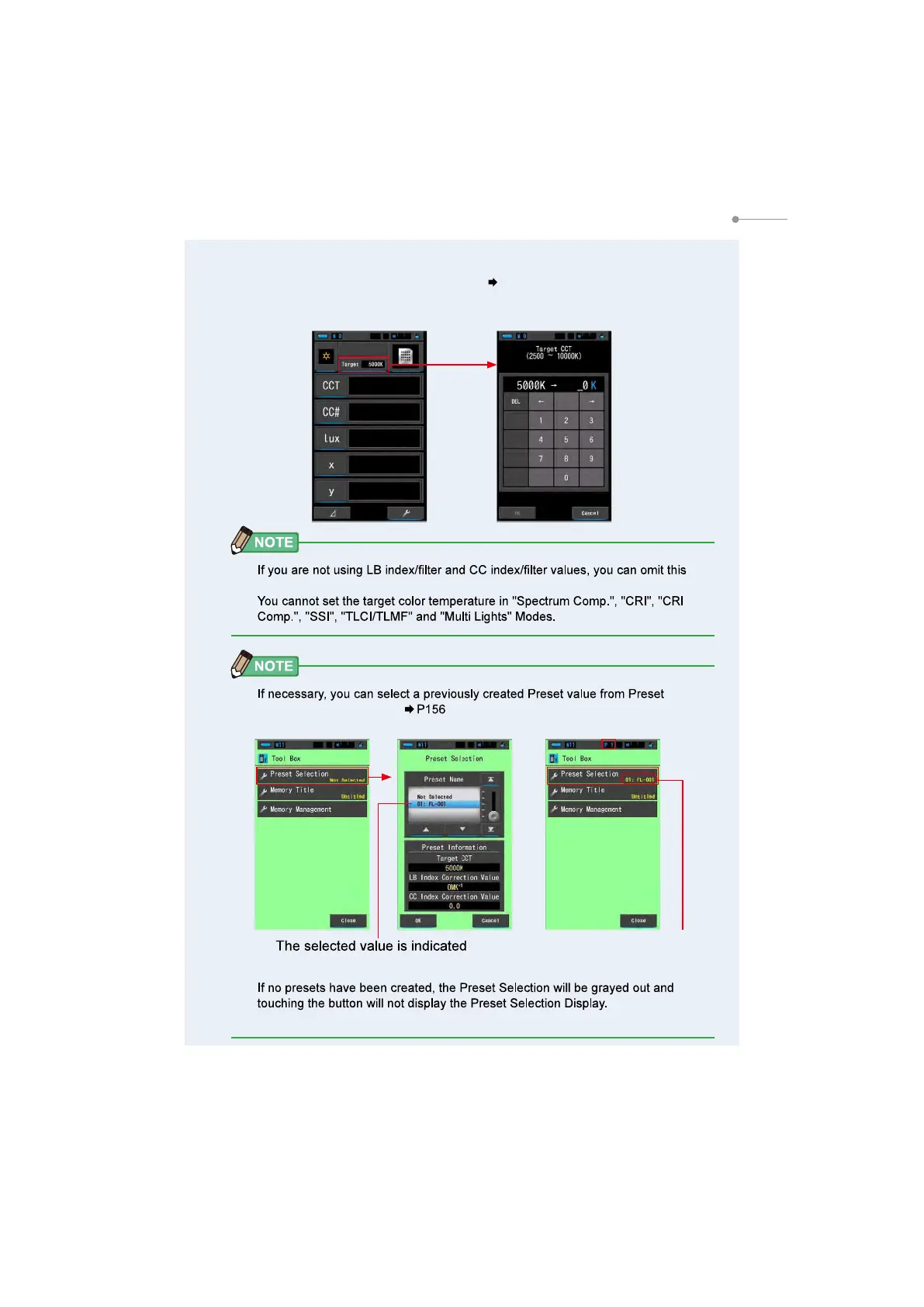87
5. Measuring Light Sources [Measurement Screen]
2.
Touch the [Target] indication.
Target CCT Input screen will be displayed. ( P26)
Set the color temperature.
step.
Selection in the Tool Box. ( )
You can omit this step if unnecessary.
Measuring Screen Target CCT Input Screen
Tool Box Screen Preset Selection Screen Tool Box Screen
by the blue background.
The set content is displayed in
yellow letter at the lower right
hand corner of the button.