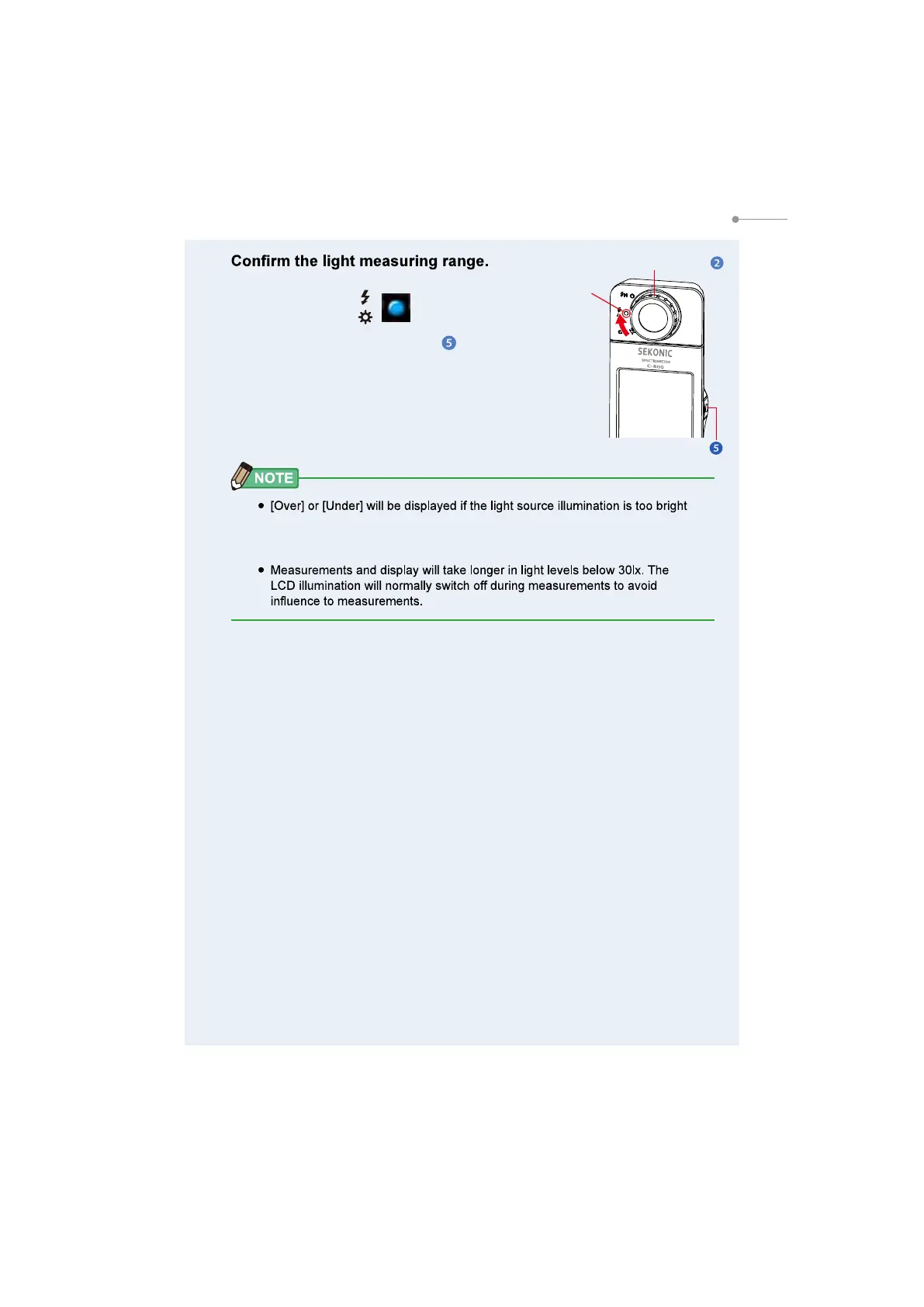88
5. Measuring Light Sources [Measurement Screen]
3.
When you return to the Measurement screen, make
sure to select Range L
( ).
4.
Press the Measuring Button .
Measurements are now displayed.
While the button is held, the meter measures
continuously.
When the button is released, the measurements
will stop and the value at the time of release will
be displayed.
or not bright enough, or if the color temperature is out of the measurement
range, when the Measuring Button is pressed.
In this case, adjust the brightness or color temperature of light source.
Measurement in Ambient Light Mode is complete.
Light Selection Ring
Measuring Button
Range L