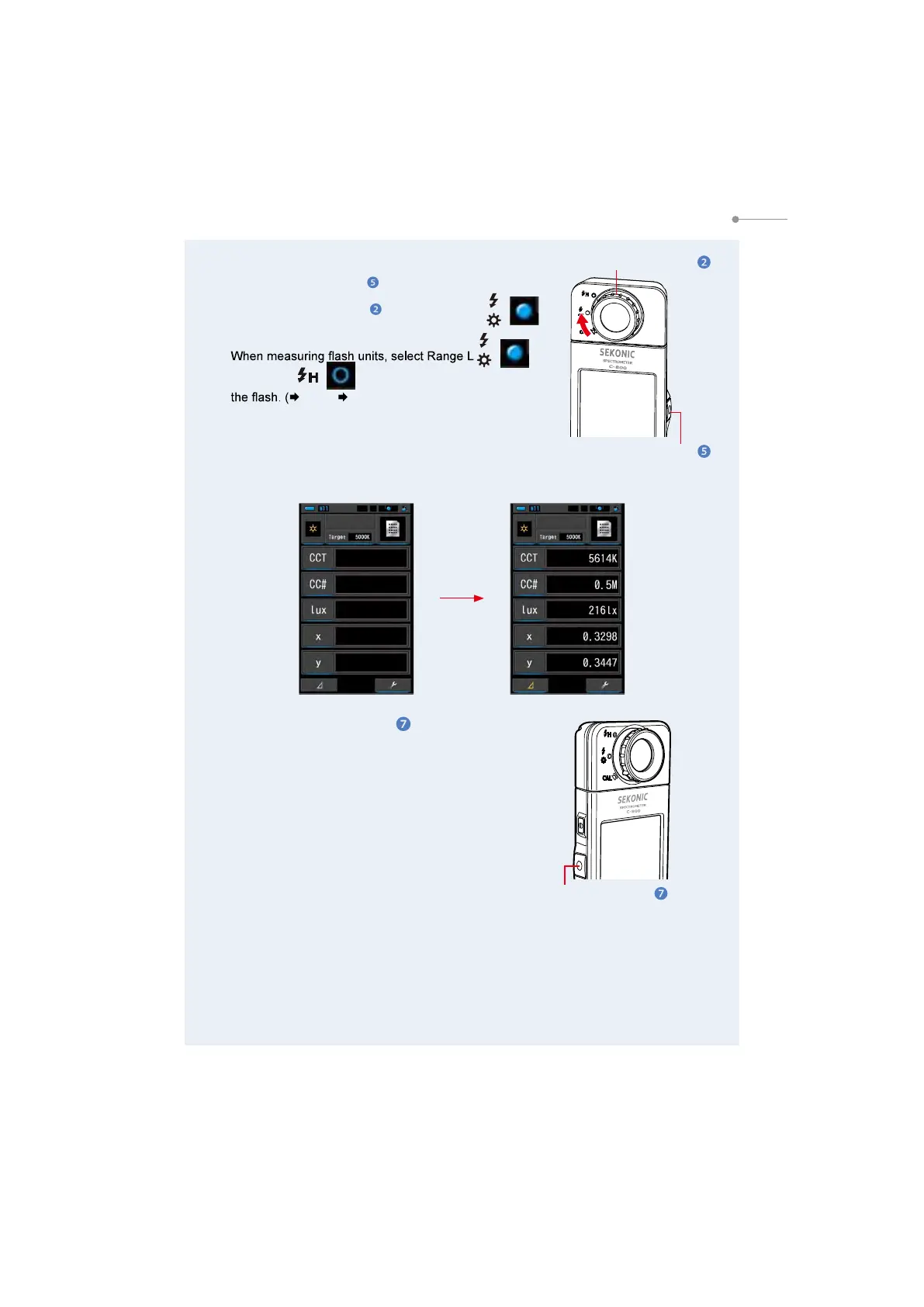110
6. Measurement Tool [Tool Box] Screen
4.
Measure light.
Press Measuring Button to take a measurement.
The Light Selection Ring
should be set to L ( )
when taking ambient light measurements.
( )
or Range H
( ) depending on the brightness of
P100, P102)
5.
Press Memory Button to memorize
light source values and link the reading
to the created title name.
Memory Button
Light Selection Ring
Measuring Button
Measuring Screen
Measurement