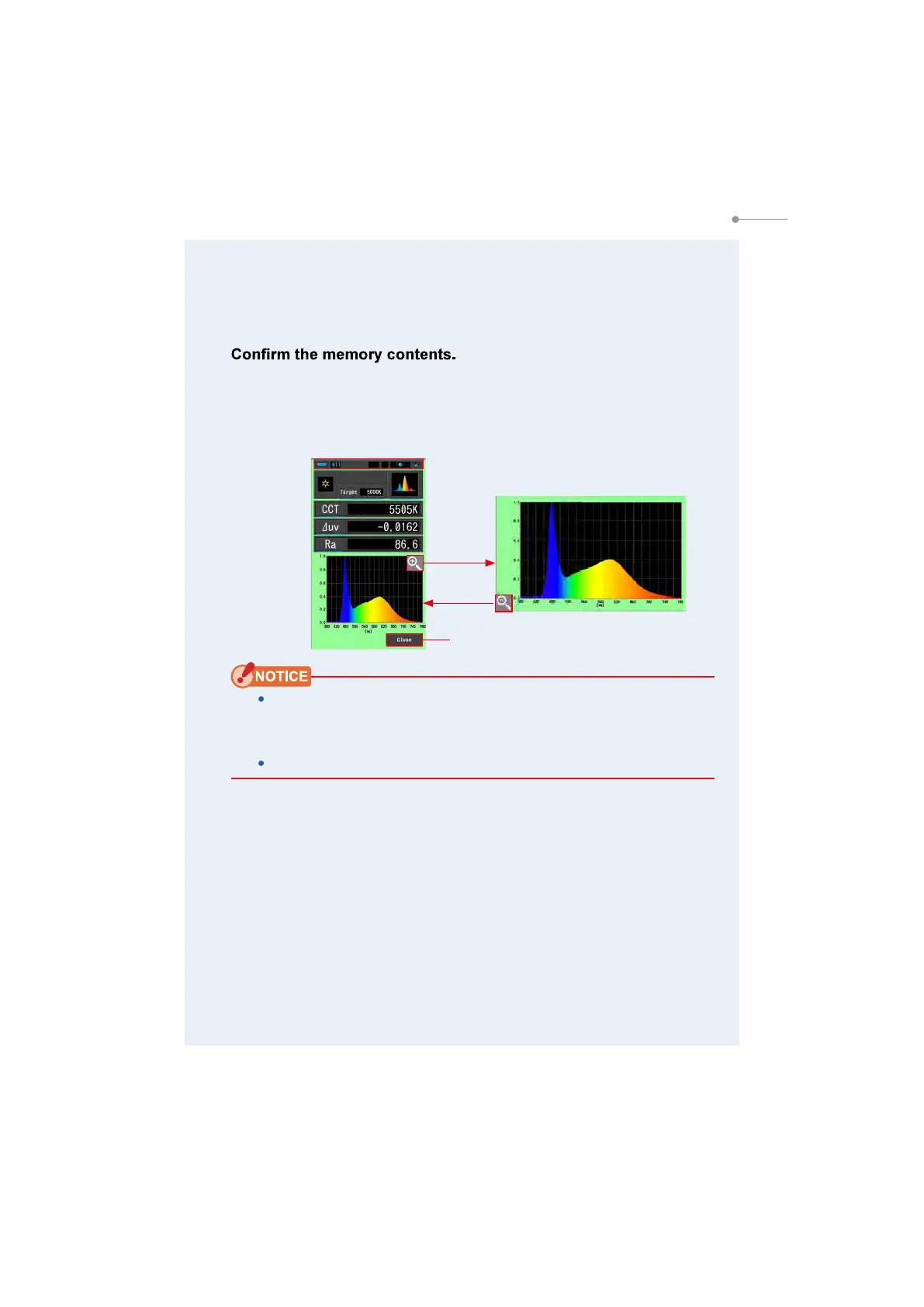112
6. Measurement Tool [Tool Box] Screen
3.
Touch the [Recall] button.
The meter will display the display mode viewed when the light source was
measured.
To cancel the setting, touch the [Cancel] button.
4.
Display Mode at the time when measured appears.
In Memory Recall Mode, the background color becomes green.
Memory Title of recalled value appears every two seconds on the status bar.
Ex.)
Only the current reading can be memorized in the [Spectrum
Comparison] Mode. If the Spectrum Comparison screen is displayed
when the memory button is pressed, the stored data will be displayed
on the Spectrum display screen.
In Memory Recall Mode, measurement cannot be made.
5.
Touch the [Close] button.
Returns to the Measuring screen.
Spectrum Distribution Graph
Enlarged Display
Memory Recall Mode
Spectrum Screen
[Close] Button
